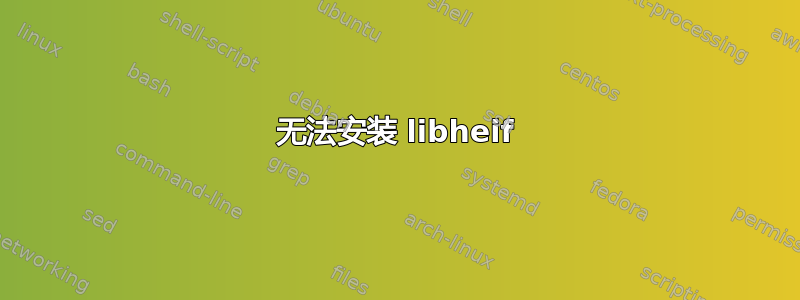
我无法在 Ubuntu 22.04 上安装 heif-gdk-pixbuf 和 libheif,并出现以下错误消息。
The following packages have unmet dependencies:
libheif1 : Depends: libdav1d6 (>= 0.1.0) but it is not installable
Depends: librav1e0 (>= 0.5.1) but it is not installable
Depends: libsvtav1enc1 (>= 1.4.1) but it is not installable
sources.list 文件的输出
# deb cdrom:[Ubuntu 20.04.1 LTS _Focal Fossa_ - Release amd64 (20200731)]/ focal main restricted
# deb http://cz.archive.ubuntu.com/ubuntu jammy main universe
# See http://help.ubuntu.com/community/UpgradeNotes for how to upgrade to
# newer versions of the distribution.
deb http://us.archive.ubuntu.com/ubuntu/ jammy main restricted
deb-src http://tr.archive.ubuntu.com/ubuntu/ jammy main restricted
## Major bug fix updates produced after the final release of the
## distribution.
deb http://us.archive.ubuntu.com/ubuntu/ jammy-updates main restricted
deb-src http://tr.archive.ubuntu.com/ubuntu/ jammy-updates main restricted
## N.B. software from this repository is ENTIRELY UNSUPPORTED by the Ubuntu
## team. Also, please note that software in universe WILL NOT receive any
## review or updates from the Ubuntu security team.
deb http://us.archive.ubuntu.com/ubuntu/ jammy universe
deb-src http://tr.archive.ubuntu.com/ubuntu/ jammy universe
deb http://us.archive.ubuntu.com/ubuntu/ jammy-updates universe
deb-src http://tr.archive.ubuntu.com/ubuntu/ jammy-updates universe
## N.B. software from this repository is ENTIRELY UNSUPPORTED by the Ubuntu
## team, and may not be under a free licence. Please satisfy yourself as to
## your rights to use the software. Also, please note that software in
## multiverse WILL NOT receive any review or updates from the Ubuntu
## security team.
deb http://us.archive.ubuntu.com/ubuntu/ jammy multiverse
deb-src http://tr.archive.ubuntu.com/ubuntu/ jammy multiverse
deb http://us.archive.ubuntu.com/ubuntu/ jammy-updates multiverse
deb-src http://tr.archive.ubuntu.com/ubuntu/ jammy-updates multiverse
## N.B. software from this repository may not have been tested as
## extensively as that contained in the main release, although it includes
## newer versions of some applications which may provide useful features.
## Also, please note that software in backports WILL NOT receive any review
## or updates from the Ubuntu security team.
deb http://us.archive.ubuntu.com/ubuntu/ jammy-backports main restricted universe multiverse
deb-src http://tr.archive.ubuntu.com/ubuntu/ jammy-backports main restricted universe multiverse
deb http://us.archive.ubuntu.com/ubuntu/ jammy-security main restricted
deb-src http://security.ubuntu.com/ubuntu jammy-security main restricted
deb http://us.archive.ubuntu.com/ubuntu/ jammy-security universe
deb-src http://security.ubuntu.com/ubuntu jammy-security universe
deb http://us.archive.ubuntu.com/ubuntu/ jammy-security multiverse
deb-src http://security.ubuntu.com/ubuntu jammy-security multiverse
# This system was installed using small removable media
# (e.g. netinst, live or single CD). The matching "deb cdrom"
# entries were disabled at the end of the installation process.
# For information about how to configure apt package sources,
# see the sources.list(5) manual.
# deb https://dl.winehq.org/wine-builds/ubuntu/ jammy main # disabled on upgrade to jammy
# deb-src https://dl.winehq.org/wine-builds/ubuntu/ focal main
deb http://archive.ubuntu.com/ubuntu/ jammy multiverse main universe restricted
deb http://archive.ubuntu.com/ubuntu/ jammy-updates main restricted universe multiverse
deb http://archive.ubuntu.com/ubuntu/ jammy-security main restricted universe multiverse
一揽子政策的输出
╰─$ apt policy heif-gdk-pixbuf
heif-gdk-pixbuf:
Installed: (none)
Candidate: 1.14.2-1~22.04.sav0
Version table:
1.14.2-1~22.04.sav0 500
500 http://ppa.launchpad.net/savoury1/blender/ubuntu jammy/main amd64 Packages
1.12.0-2build1 500
500 http://us.archive.ubuntu.com/ubuntu jammy/universe amd64 Packages
500 http://archive.ubuntu.com/ubuntu jammy/universe amd64 Packages
╰─$ apt policy libheif
N: Unable to locate package libheif
╰─$ apt policy libheif1
libheif1:
Installed: 1.12.0-2build1
Candidate: 1.14.2-1~22.04.sav0
Version table:
1.14.2-1~22.04.sav0 500
500 http://ppa.launchpad.net/savoury1/blender/ubuntu jammy/main amd64 Packages
*** 1.12.0-2build1 500
500 http://us.archive.ubuntu.com/ubuntu jammy/universe amd64 Packages
500 http://archive.ubuntu.com/ubuntu jammy/universe amd64 Packages
100 /var/lib/dpkg/status
答案1
您安装的 PPAppa:savoury1/blender似乎具有错误的依赖项。
如果你通过以下方式删除它
sudo add-apt-repository -r ppa:savoury1/blender
然后运行
sudo apt update
sudo apt install heif-gdk-pixbuf libheif1
这些软件包应该安装。


