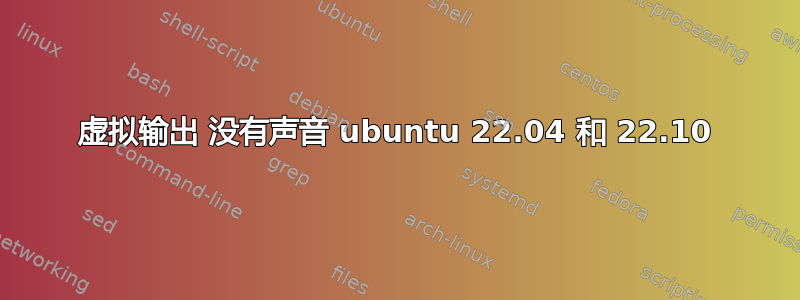
我知道有很多帖子都涉及这个主题,我尝试了所有能找到的解决方案。我不精通 Linux,所以请原谅我的无知,如果这不是提出这个问题的合适地方。我已经在一个干净的磁盘上安装了 ubuntu 22.04,在一台 omen 16 笔记本电脑上安装了 w11。我在 w11 中没有遇到任何问题,扬声器工作正常。问题出现在 Ubuntu 中,只有虚拟输出(在声音参数和 pavucontrol 中)。我设法将 HDMI/DisplayPort - 内置音频添加
options snd-hda-intel dmic_detect=0到/etc/modprobe.d/alsa-base.conf文件中,如下所示https://itsfoss.com/fix-sound-ubuntu-1304-quick-tip/博客(所有建议的解决方案均无效)。我按照另一个线程(未保存链接)升级到 22.10 和内核 5.19.0-31,之前使用的是内核 5.15.0.60.66。不幸的是,也没有用。所有更新和升级都按时完成。
以下是系统和音频的一些输出
lspci
00:00.0 Host bridge: Intel Corporation 12th Gen Core Processor Host Bridge/DRAM Registers (rev 02)
00:01.0 PCI bridge: Intel Corporation 12th Gen Core Processor PCI Express x16 Controller #1 (rev 02)
00:02.0 VGA compatible controller: Intel Corporation Alder Lake-P Integrated Graphics Controller (rev 0c)
00:04.0 Signal processing controller: Intel Corporation Alder Lake Innovation Platform Framework Processor Participant (rev 02)
00:06.0 PCI bridge: Intel Corporation 12th Gen Core Processor PCI Express x4 Controller #0 (rev 02)
00:07.0 PCI bridge: Intel Corporation Alder Lake-P Thunderbolt 4 PCI Express Root Port #0 (rev 02)
00:07.1 PCI bridge: Intel Corporation Alder Lake-P Thunderbolt 4 PCI Express Root Port #1 (rev 02)
00:08.0 System peripheral: Intel Corporation 12th Gen Core Processor Gaussian & Neural Accelerator (rev 02)
00:0d.0 USB controller: Intel Corporation Alder Lake-P Thunderbolt 4 USB Controller (rev 02)
00:0d.2 USB controller: Intel Corporation Alder Lake-P Thunderbolt 4 NHI #0 (rev 02)
00:12.0 Serial controller: Intel Corporation Device 51fc (rev 01)
00:14.0 USB controller: Intel Corporation Alder Lake PCH USB 3.2 xHCI Host Controller (rev 01)
00:14.2 RAM memory: Intel Corporation Alder Lake PCH Shared SRAM (rev 01)
00:14.3 Network controller: Intel Corporation Alder Lake-P PCH CNVi WiFi (rev 01)
00:15.0 Serial bus controller: Intel Corporation Alder Lake PCH Serial IO I2C Controller #0 (rev 01)
00:16.0 Communication controller: Intel Corporation Alder Lake PCH HECI Controller (rev 01)
00:1c.0 PCI bridge: Intel Corporation Device 51bc (rev 01)
00:1c.7 PCI bridge: Intel Corporation Alder Lake PCH-P PCI Express Root Port #9 (rev 01)
00:1f.0 ISA bridge: Intel Corporation Alder Lake PCH eSPI Controller (rev 01)
00:1f.3 Multimedia audio controller: Intel Corporation Alder Lake PCH-P High Definition Audio Controller (rev 01)
00:1f.4 SMBus: Intel Corporation Alder Lake PCH-P SMBus Host Controller (rev 01)
00:1f.5 Serial bus controller: Intel Corporation Alder Lake-P PCH SPI Controller (rev 01)
01:00.0 VGA compatible controller: NVIDIA Corporation GA104M [Geforce RTX 3070 Ti Laptop GPU] (rev a1)
01:00.1 Audio device: NVIDIA Corporation GA104 High Definition Audio Controller (rev a1)
02:00.0 Non-Volatile memory controller: Samsung Electronics Co Ltd NVMe SSD Controller PM9A1/PM9A3/980PRO
57:00.0 Unassigned class [ff00]: Realtek Semiconductor Co., Ltd. Device 5228 (rev 01)
58:00.0 Ethernet controller: Realtek Semiconductor Co., Ltd. RTL8111/8168/8411 PCI Express Gigabit Ethernet Controller (rev 16)
lspci -nnk | grep -A2 audio
00:1f.3 Multimedia audio controller [0401]: Intel Corporation Alder Lake PCH-P High Definition Audio Controller [8086:51c8] (rev 01)
Subsystem: Hewlett-Packard Company Alder Lake PCH-P High Definition Audio Controller [103c:8a4c]
Kernel driver in use: snd_hda_intel
inxi -SMA
System:
Host: ---- Kernel: 5.19.0-31-generic arch: x86_64 bits: 64
Desktop: GNOME v: 43.1 Distro: Ubuntu 22.10 (Kinetic Kudu)
Machine:
Type: Laptop System: HP product: OMEN by HP Gaming Laptop 16-k0xxx v: N/A
serial: <superuser required>
Mobo: HP model: 8A4C v: 36.35 serial: <superuser required> UEFI: AMI
v: F.13 date: 12/12/2022
Audio:
Device-1: Intel Alder Lake PCH-P High Definition Audio
driver: snd_hda_intel
Device-2: NVIDIA GA104 High Definition Audio driver: snd_hda_intel
Sound Server-1: ALSA v: k5.19.0-31-generic running: yes
Sound Server-2: PipeWire v: 0.3.58 running: yes
pacmd list-cards
1 card(s) available.
index: 0
name: <alsa_card.pci-0000_01_00.1>
driver: <module-alsa-card.c>
owner module: 7
properties:
alsa.card = "1"
alsa.card_name = "HDA NVidia"
alsa.long_card_name = "HDA NVidia at 0x86080000 irq 17"
alsa.driver_name = "snd_hda_intel"
device.bus_path = "pci-0000:01:00.1"
sysfs.path = "/devices/pci0000:00/0000:00:01.0/0000:01:00.1/sound/card1"
device.bus = "pci"
device.vendor.id = "10de"
device.vendor.name = "NVIDIA Corporation"
device.product.id = "228b"
device.product.name = "GA104 High Definition Audio Controller"
device.string = "1"
device.description = "GA104 High Definition Audio Controller"
module-udev-detect.discovered = "1"
device.icon_name = "audio-card-pci"
profiles:
output:hdmi-stereo: Sortida Digital Stereo (HDMI) (priority 5900, available: no)
output:hdmi-surround: Sortida Digital Surround 5.1 (HDMI) (priority 800, available: no)
output:hdmi-surround71: Sortida Digital Surround 7.1 (HDMI) (priority 800, available: no)
output:hdmi-stereo-extra1: Sortida Digital Stereo (HDMI 2) (priority 5700, available: no)
output:hdmi-surround-extra1: Sortida Digital Surround 5.1 (HDMI 2) (priority 600, available: no)
output:hdmi-surround71-extra1: Sortida Digital Surround 7.1 (HDMI 2) (priority 600, available: no)
output:hdmi-stereo-extra2: Sortida Digital Stereo (HDMI 3) (priority 5700, available: no)
output:hdmi-surround-extra2: Sortida Digital Surround 5.1 (HDMI 3) (priority 600, available: no)
output:hdmi-surround71-extra2: Sortida Digital Surround 7.1 (HDMI 3) (priority 600, available: no)
output:hdmi-stereo-extra3: Sortida Digital Stereo (HDMI 4) (priority 5700, available: no)
output:hdmi-surround-extra3: Sortida Digital Surround 5.1 (HDMI 4) (priority 600, available: no)
output:hdmi-surround71-extra3: Sortida Digital Surround 7.1 (HDMI 4) (priority 600, available: no)
off: Inactiu (priority 0, available: unknown)
active profile: <off>
ports:
hdmi-output-0: HDMI / DisplayPort (priority 5900, latency offset 0 usec, available: no)
properties:
device.icon_name = "video-display"
hdmi-output-1: HDMI / DisplayPort 2 (priority 5800, latency offset 0 usec, available: no)
properties:
device.icon_name = "video-display"
hdmi-output-2: HDMI / DisplayPort 3 (priority 5700, latency offset 0 usec, available: no)
properties:
device.icon_name = "video-display"
hdmi-output-3: HDMI / DisplayPort 4 (priority 5600, latency offset 0 usec, available: no)
properties:
device.icon_name = "video-display"
pacmd list-sinks
1 sink(s) available.
index: 0
name: <auto_null>
driver: <module-null-sink.c>
flags: DECIBEL_VOLUME LATENCY DYNAMIC_LATENCY
state: SUSPENDED
suspend cause: IDLE
priority: 1000
volume: front-left: 65536 / 100% / 0.00 dB, front-right: 65536 / 100% / 0.00 dB
balance 0.00
base volume: 65536 / 100% / 0.00 dB
volume steps: 65537
muted: no
current latency: 0.00 ms
max request: 344 KiB
max rewind: 344 KiB
monitor source: 0
sample spec: s16le 2ch 44100Hz
channel map: front-left,front-right
Estèreo
used by: 0
linked by: 0
configured latency: 0.00 ms; range is 0.50 .. 2000.00 ms
module: 11
properties:
device.description = "Dummy Output"
device.class = "abstract"
device.icon_name = "audio-card"
alsamixer 显示两个设备(内置 HDA 和 HDA nvidia)都已打开,但它们都显示“此声音设备没有任何捕获控制”。
我不知道该怎么做,我找到的所有建议的解决方案都不起作用。任何帮助都将不胜感激,我已经尝试修复它两天了。再次,请原谅我的无知、新手错误和转发。请随意。
答案1
总结:
由于您的卡来自英特尔,请尝试安装firmware-sof-signed并重新启动,这对我的英特尔卡有效。
太长了;无论如何请阅读: 几个月来我都遇到同样的问题,和你一样尝试了所有方法,但都无济于事。我以为是 Ubuntu 22.04 的问题,因为我的另一台电脑安装了 22.10,音频工作正常。所以我升级到 22.10,但没有用,尝试了全新安装 22.10,也没有用。我还尝试了不同的内核版本,但仍然没有用。
碰巧我的两台电脑分别是一台 ThinkPad x230 和一台 ThinkPad T14,所以我想可能是声卡驱动程序有问题,所以我做了以下操作:运行:
lspci -v | grep Audio
输出:
00:1f.3 Audio device: Intel Corporation Comet Lake PCH-LP cAVS (prog-if 80)
在 Google 上搜索该驱动程序,并找到了以下线索:https://forum.manjaro.org/t/comet-lake-pch-lp-cavs-sound-card-not-detected-after-latest-update/86232
寻找适用于 Ubuntu 的软件包(firmware-sof-signed),这里是它的描述:“提供某些英特尔系统上的音频功能所需的英特尔 SOF 音频固件和拓扑。”
尝试了一下并且有效。


