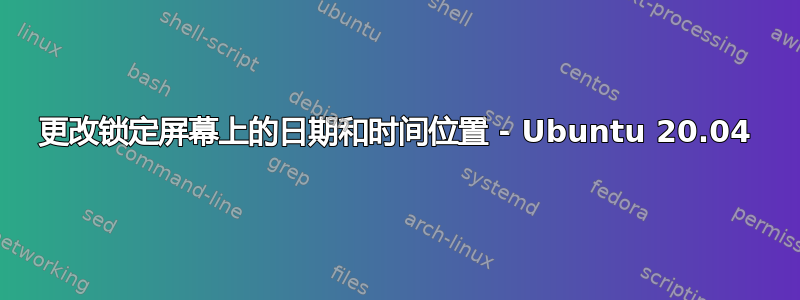
我正在尝试移动锁定屏幕中时间/日期/密码字段的位置。(目前它们位于中心)。
这个帖子解释了如何做到这一点18.04,但所20.04提到的方法不再起作用。
我认为相关文件/usr/share/gnome-shell/theme/Yaru/gnome-shell-theme.gresource
和相关 css 字段是
.unlock-dialog-clock {
color: white;
font-weight: 300;
text-align: center;
spacing: 24px;
padding-bottom: 2.5em; }
我尝试弄乱这些值,然后通过alt+F2、 write rt、刷新 gnome enter,但没有任何成功。有什么想法吗?
答案1
已解决,事实证明 gnome CSS 是经过编译的,无法直接就地编辑它们。需要反编译/usr/share/gnome-shell/theme/Yaru/gnome-shell-theme.gresource,使用所需的更改编辑.css(unlock-dialog-clock确实是正确的字段),重新编译为 gresource,然后将其放回正确的位置。然后需要刷新 gnome 才能看到更改(重新启动,或更快: ,然后alt + F2写入)rtenter
为了轻松地反编译/重新编译.gresource文件,这个 repo 非常有用:
https://github.com/zegheim/Pop-modified


