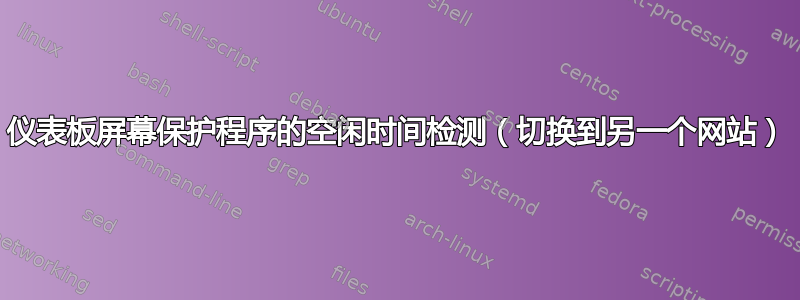
我想创建一个仪表板,它会在一定空闲时间后更改网页,并在活动后跳转回原始页面。
不幸的是,我完全不懂编程,已经花了很多时间:我想整合我找到的代码,但我完全不知道该怎么做
我的代码:
/etc/xdg/openbox/autostart *
# If you want to use XFCE config tools...
#
#xfce-mcs-manager &
xset -dpms # turn off display power management system
xset s noblank # turn off screen blanking
xset s off # turn off screen saver
# Remove exit errors from the config files that could trigger a warning
sed -i 's/"exited_cleanly":false/"exited_cleanly":true/' ~/.config/chromium/'Local State'
sed -i 's/"exited_cleanly":false/"exited_cleanly":true/; s/"exit_type":"[^"]\+"/"exit_type":"Normal"/' ~/.config/chromium/Default/Preferences
# Run Chromium in kiosk mode
chromium-browser --noerrdialogs --disable-infobars --enable-features=OverlayScrollbar --check-for-update-interval=31536000 --kiosk http://192.168.178.88:8123 https://dakboard.com/app/xxxxxxxx &
***while true; do
xdotool keydown ctrl+Next; xdotool keyup ctrl+Next;
sleep 10
done
* for testing***
我找到的空闲代码:
idleloop() {
touch /tmp/.{,last_}input
cmd='stat --printf="%s"'
idletime=120
a=2
t=0
while true
do
timeout 1 xinput test-xi2 --root > /tmp/.input
if [[ `eval $cmd /tmp/.input` == `eval $cmd /tmp/.last_input` ]]
then
let t++ # increases $t by 1
else
t=0 # resets $t
fi
mv /tmp/.{,last_}input -f
if [ $t -ge $idletime ] && [[ $a == "2" ]]
then
echo "user has gone idle"
a=1
fi
if [ $t -lt $idletime ] && [[ $a == "1" ]]
then
echo "user has come back from idle"
a=2
fi
done
}
idleloop
Br,
迈克尔


