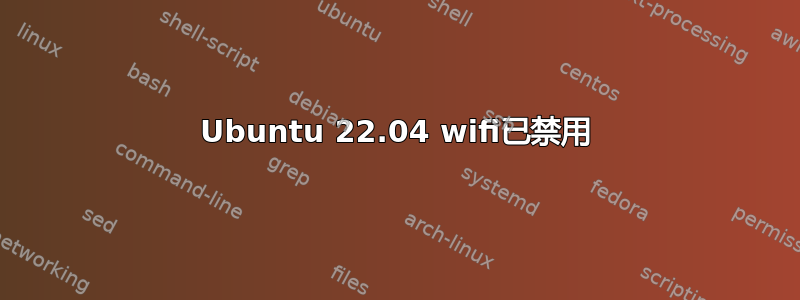
我刚刚在 Dell Latitude 5480 上安装了 Ubuntu 22.04,但 wifi 卡无法工作。该ifconfig命令未显示 wlp2s0 设备。看起来是硬件问题:
结果sudo lshw -C network:
*-network DISABLED
description: Wireless interface
product: Wireless 8265 / 8275
vendor: Intel Corporation
physical id: 0
bus info: pci@0000:02:00.0
logical name: wlp2s0
version: 78
seria,l: 5c:5f:67:c8:6b:3a
width: 64 bits
clock: 33MHz
capabilities: pm msi pciexpress bus_master cap_list ethernet physical wireless
configuration: broadcast=yes driver=iwlwifi driverversion=5.15.0-60-generic firmware=36.ca7b901d.0 8265-36.ucode
latency=0 link=no multicast=yes wireless=IEEE 802.11
resources: irq:130 memory:ef000000-ef001fff *-network
description: Ethernet interface
product: Ethernet Connection (4) I219-LM
vendor: Intel Corporation
physical id: 1f.6
bus info: pci@0000:00:1f.6
logical name: enp0s31f6
version: 21
serial: 10:65:30:2d:30:03
size: 1Gbit/s
capacity: 1Gbit/s
width: 32 bits
clock: 33MHz
capabilities: pm msi bus_master cap_list ethernet physical tp 10bt 10bt-fd 100bt 100bt-fd 1000bt-fd autonegotiation
configuration: autonegotiation=on broadcast=yes driver=e1000e driverversion=5.15.0-60-generic duplex=full firmware=0.1-4
ip=192.168.1.12 latency=0 link=yes multicast=yes port=twisted pair
speed=1Gbit/s
resources: irq:126 memory:ef200000-ef21ffff
结果sudo dmesg | grep iwl:
[ 6.846782] iwlwifi 0000:02:00.0: enabling device (0000 -> 0002)
[ 6.863786] iwlwifi 0000:02:00.0: loaded firmware version 36.ca7b901d.0 8265-36.ucode op_mode iwlmvm
[ 6.990169] iwlwifi 0000:02:00.0: Detected Intel(R) Dual Band Wireless AC 8265, REV=0x230
[ 7.095504] iwlwifi 0000:02:00.0: base HW address: 5c:5f:67:c8:6b:3a
[ 7.172191] ieee80211 phy0: Selected rate control algorithm 'iwl-mvm-rs'
[ 7.528594] iwlwifi 0000:02:00.0 wlp2s0: renamed from wlan0
[ 16.746235] iwlwifi 0000:02:00.0: RF_KILL bit toggled to disable radio.
[ 16.746248] iwlwifi 0000:02:00.0: reporting RF_KILL (radio disabled)
[ 17.167768] WARNING: CPU: 1 PID: 50 at drivers/net/wireless/intel/iwlwifi/pcie/trans.c:2054 __iwl_trans_pcie_grab_nic_access.part.0+0x200/0x240 [iwlwifi]
[ 17.167793] Modules linked in: cmac algif_hash algif_skcipher af_alg bnep nls_iso8859_1 mei_hdcp snd_soc_skl intel_rapl_msr snd_soc_hdac_hda snd_hda_ext_core snd_soc_sst_ipc snd_soc_sst_dsp snd_hda_codec_hdmi snd_soc_acpi_intel_match dell_rbtn snd_soc_acpi snd_ctl_led snd_soc_core snd_compress snd_hda_codec_realtek ac97_bus snd_hda_codec_generic dell_laptop snd_pcm_dmaengine intel_tcc_cooling dell_smm_hwmon x86_pkg_temp_thermal intel_powerclamp snd_hda_intel snd_intel_dspcfg coretemp snd_intel_sdw_acpi uvcvideo videobuf2_vmalloc snd_hda_codec videobuf2_memops kvm_intel dell_wmi iwlmvm kvm snd_hda_core mac80211 ledtrig_audio dell_smbios snd_hwdep input_leds videobuf2_v4l2 rapl dcdbas libarc4 snd_pcm videobuf2_common videodev wmi_bmof intel_wmi_thunderbolt serio_raw dell_wmi_descriptor intel_cstate btusb mc snd_timer lis3lv02d_i2c iwlwifi ee1004 snd lis3lv02d btrtl btbcm cfg80211 btintel soundcore bluetooth ecdh_generic ecc processor_thermal_device_pci_legacy processor_thermal_device
[ 17.167952] RIP: 0010:__iwl_trans_pcie_grab_nic_access.part.0+0x200/0x240 [iwlwifi]
[ 17.167991] iwl_trans_pcie_grab_nic_access+0x45/0x80 [iwlwifi]
[ 17.168007] iwl_write_prph_delay+0x27/0x80 [iwlwifi]
[ 17.168021] iwl_fw_dbg_stop_restart_recording.part.0+0x11e/0x280 [iwlwifi]
[ 17.168043] iwl_fw_dbg_stop_sync+0x46/0x50 [iwlwifi]
[ 17.168060] iwl_mvm_stop_device+0x3b/0x80 [iwlmvm]
[ 17.168077] __iwl_mvm_mac_stop+0x69/0x170 [iwlmvm]
[ 17.168090] iwl_mvm_mac_stop+0x77/0xa0 [iwlmvm]
[ 17.168366] iwlwifi 0000:02:00.0: iwlwifi transaction failed, dumping registers
[ 17.168990] iwlwifi 0000:02:00.0: iwlwifi device config registers:
[ 17.170561] iwlwifi 0000:02:00.0: 00000000: 24fd8086 00100406 02800078 00000000 ef000004 00000000 00000000 00000000
[ 17.171175] iwlwifi 0000:02:00.0: 00000020: 00000000 00000000 00000000 00508086 00000000 000000c8 00000000 000001ff
[ 17.171796] iwlwifi 0000:02:00.0: 00000040: 00020010 10008ec0 00190c10 0045e811 10110142 00000000 00000000 00000000
[ 17.172449] iwlwifi 0000:02:00.0: 00000060: 00000000 00080812 00000405 00000000 00010001 00000000 00000000 00000000
[ 17.173088] iwlwifi 0000:02:00.0: 00000080: 00000000 00000000 00000000 00000000 00000000 00000000 00000000 00000000
[ 17.173741] iwlwifi 0000:02:00.0: 000000a0: 00000000 00000000 00000000 00000000 00000000 00000000 00000000 00000000
[ 17.174394] iwlwifi 0000:02:00.0: 000000c0: 00000000 00000000 c823d001 0d000000 00814005 fee00378 00000000 00000000
[ 17.174998] iwlwifi 0000:02:00.0: 000000e0: 00000000 00000000 00000000 00000000 00000000 00000000 00000000 00000000
[ 17.175623] iwlwifi 0000:02:00.0: 00000100: 14010001 00000000 00000000 00462031 00000000 00002000 00000000 00000000
[ 17.176209] iwlwifi 0000:02:00.0: 00000120: 00000000 00000000 00000000 00000000 00000000 00000000 00000000 00000000
[ 17.176823] iwlwifi 0000:02:00.0: 00000140: 14c10003 ffc86b3a 5c5f67ff 15410018 10031003 0001001e 00481e1f 6002000f
[ 17.177405] iwlwifi 0000:02:00.0: iwlwifi device memory mapped registers:
[ 17.178561] iwlwifi 0000:02:00.0: 00000000: 00480000 00000000 00000000 00000080 00000000 00000000 00000010 00000000
[ 17.179193] iwlwifi 0000:02:00.0: 00000020: 00000011 00000008 00000230 d55555d5 d55555d5 d55555d5 80008040 001f0042
[ 17.180066] iwlwifi 0000:02:00.0: iwlwifi device AER capability structure:
[ 17.180962] iwlwifi 0000:02:00.0: 00000000: 14010001 00000000 00000000 00462031 00000000 00002000 00000000 00000000
[ 17.181634] iwlwifi 0000:02:00.0: 00000020: 00000000 00000000 00000000
[ 17.182282] iwlwifi 0000:02:00.0: iwlwifi parent port (0000:00:1c.2) config registers:
[ 17.183077] iwlwifi 0000:00:1c.2: 00000000: 9d128086 00100407 060400f1 00810000 00000000 00000000 00020200 200000f0
[ 17.183788] iwlwifi 0000:00:1c.2: 00000020: ef00ef00 0001fff1 00000000 00000000 00000000 00000040 00000000 001203ff
[ 17.184471] iwlwifi 0000:00:1c.2: 00000040: 01428010 00008001 0010000f 03724c13 70110042 0034b200 01480000 00000008
[ 17.185163] iwlwifi 0000:00:1c.2: 00000060: 00000000 00000837 00000400 0000000e 00010003 00000000 00000000 00000000
[ 17.185899] iwlwifi 0000:00:1c.2: 00000080: 00019005 fee00278 00000000 00000000 0000a00d 07a71028 00000000 00000000
[ 17.186637] iwlwifi 0000:00:1c.2: 000000a0: c8030001 00000000 00000000 00000000 00000000 00000000 00000000 00000000
[ 17.187371] iwlwifi 0000:00:1c.2: 000000c0: 00000000 00000000 00000000 00000000 07001001 00001842 099e0008 00000000
[ 17.188066] iwlwifi 0000:00:1c.2: 000000e0: 00630300 00000000 00100016 00000000 00000150 4c000000 08400fb3 03000004
[ 17.188796] iwlwifi 0000:00:1c.2: 00000100: 14010001 00000000 00010000 00060011 00000000 00002000 00000000 00000000
[ 17.189498] iwlwifi 0000:00:1c.2: 00000120: 00000000 00000000 00000000 00000007 00000000 00000000 00000000 00000000
[ 17.190204] iwlwifi 0000:00:1c.2: 00000140: 2001000d 0000000f 00000000 00000000 00000000 00000000 00000000 00000000
[ 17.190953] iwlwifi 0000:00:1c.2: 00000160: 00000000 00000000 00000000 00000000 00000000 00000000 00000000 00000000
[ 17.191646] iwlwifi 0000:00:1c.2: 00000180: 00000000 00000000 00000000 00000000 00000000 00000000 00000000 00000000
[ 17.192349] iwlwifi 0000:00:1c.2: 000001a0: 00000000 00000000 00000000 00000000 00000000 00000000 00000000 00000000
[ 17.193046] iwlwifi 0000:00:1c.2: 000001c0: 00000000 00000000 00000000 00000000 00000000 00000000 00000000 00000000
[ 17.193782] iwlwifi 0000:00:1c.2: 000001e0: 00000000 00000000 00000000 00000000 00000000 00000000 00000000 00000000
[ 17.194482] iwlwifi 0000:00:1c.2: 00000200: 2201001e 00b0281f 6002280f
[ 17.195170] iwlwifi 0000:02:00.0: iwlwifi root port (0000:00:1c.2) AER cap structure:
[ 17.195847] iwlwifi 0000:00:1c.2: 00000000: 14010001 00000000 00010000 00060011 00000000 00002000 00000000 00000000
[ 17.196533] iwlwifi 0000:00:1c.2: 00000020: 00000000 00000000 00000000 00000007 00000000 00000000
[ 17.596748] WARNING: CPU: 1 PID: 50 at drivers/net/wireless/intel/iwlwifi/mvm/mac80211.c:1228 __iwl_mvm_mac_stop+0x11d/0x170 [iwlmvm]
[ 17.596770] Modules linked in: cmac algif_hash algif_skcipher af_alg bnep nls_iso8859_1 mei_hdcp snd_soc_skl intel_rapl_msr snd_soc_hdac_hda snd_hda_ext_core snd_soc_sst_ipc snd_soc_sst_dsp snd_hda_codec_hdmi snd_soc_acpi_intel_match dell_rbtn snd_soc_acpi snd_ctl_led snd_soc_core snd_compress snd_hda_codec_realtek ac97_bus snd_hda_codec_generic dell_laptop snd_pcm_dmaengine intel_tcc_cooling dell_smm_hwmon x86_pkg_temp_thermal intel_powerclamp snd_hda_intel snd_intel_dspcfg coretemp snd_intel_sdw_acpi uvcvideo videobuf2_vmalloc snd_hda_codec videobuf2_memops kvm_intel dell_wmi iwlmvm kvm snd_hda_core mac80211 ledtrig_audio dell_smbios snd_hwdep input_leds videobuf2_v4l2 rapl dcdbas libarc4 snd_pcm videobuf2_common videodev wmi_bmof intel_wmi_thunderbolt serio_raw dell_wmi_descriptor intel_cstate btusb mc snd_timer lis3lv02d_i2c iwlwifi ee1004 snd lis3lv02d btrtl btbcm cfg80211 btintel soundcore bluetooth ecdh_generic ecc processor_thermal_device_pci_legacy processor_thermal_device
[ 17.596928] RIP: 0010:__iwl_mvm_mac_stop+0x11d/0x170 [iwlmvm]
[ 17.596962] iwl_mvm_mac_stop+0x77/0xa0 [iwlmvm]
`rfkill list`
1: dell-wifi: Wireless LAN
Soft blocked: no
Hard blocked: no
2: dell-bluetooth: Bluetooth
Soft blocked: yes
Hard blocked: no
3: phy0: Wireless LAN
Soft blocked: no
Hard blocked: yes
`uname -a`
Linux mowgli 5.19.0.32-generic #33-22.04.1-Ubuntu SMP PREEMPT_DYNAMIC Mon Jan 30 17:03:34 UTC 2 x86_64 x86_64 GNU/Linux
`sudo dmesg | grep firmware`
[ 2.739203] i915 0000:00:02.0: [drm] Finished loading DMC firmware i915/skl_dmc_ver1_27.bin (v1.27)
[ 6.432781] iwlwifi 0000:02:00.0: loaded firmware version 36.ca7b901d.0 8265-36.ucode op_mode iwlmvm
I have no idea how to activate the card. I tried with `rfkill`, but it didn't work and the Fn keys don't seem to work.
答案1
答案2
我遇到了同样的问题。我需要修改文件/etc/NetworkManager/conf.d/default-wifi-powersave-on.conf。
更改自:
wifi.powersave = 3
到:
wifi.powersave = 2
答案3
我在我的一台笔记本电脑上看到过这种情况。我建议你执行
- sudo apt 更新
- sudo apt 升级
然后重新启动后查看问题是否解决。


