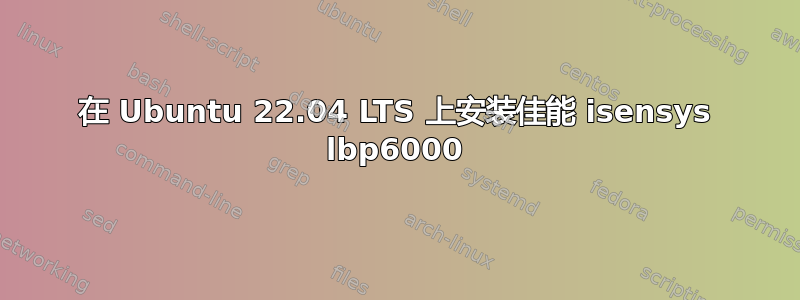
我需要一些确切的步骤来安装此打印机。我已经从以下网址下载了驱动程序:https://www.canon-europe.com/support/consumer_products/products/printers/laser/i-sensys_lbp6000.html?type=drivers&language=en&os=linux
lsusb
Bus 004 Device 003: ID 0bda:0411 Realtek Semiconductor Corp. Hub
Bus 004 Device 002: ID 0bda:0411 Realtek Semiconductor Corp. Hub
Bus 004 Device 001: ID 1d6b:0003 Linux Foundation 3.0 root hub
Bus 003 Device 004: ID 0bda:5411 Realtek Semiconductor Corp. RTS5411 Hub
Bus 003 Device 003: ID 17ef:a360 Lenovo BillBoard Device
Bus 003 Device 002: ID 0bda:5411 Realtek Semiconductor Corp. RTS5411 Hub
Bus 003 Device 001: ID 1d6b:0002 Linux Foundation 2.0 root hub
Bus 002 Device 001: ID 1d6b:0003 Linux Foundation 3.0 root hub
Bus 001 Device 006: ID 04a9:271a Canon, Inc. LBP6000
Bus 001 Device 003: ID 046d:c326 Logitech, Inc. Washable Keyboard K310
Bus 001 Device 002: ID 17ef:6044 Lenovo ThinkPad Laser Mouse
Bus 001 Device 005: ID 8087:0aaa Intel Corp. Bluetooth 9460/9560 Jefferson Peak (JfP)
Bus 001 Device 001: ID 1d6b:0002 Linux Foundation 2.0 root hub
答案1
您可能linux-capt-drv-v271-uken.tar.gz从佳能下载了该文件。
这是一个档案。双击打开它并Debian从64-bit Driver目录提取到您的主目录。
然后打开终端并运行:
cd Debian
sudo apt install ./cndrvcups-common_3.21-1_amd64.deb
sudo apt install ./cndrvcups-capt_2.71-1_amd64.deb



