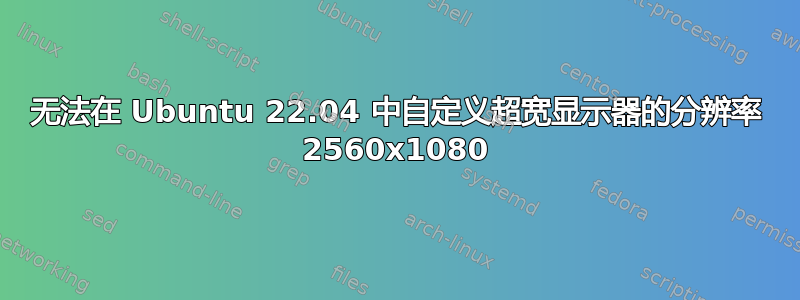
我在超宽显示器的第一个配置中遇到了一些麻烦。我的笔记本电脑是戴尔 Vostro 3501,酷睿 i5-1035G1,显示器是 LG Ultrawide 25.7,型号 26WQ500-B,2560x1080,75Hz
为了使用监视器的设置创建模式行,我运行了以下命令:
cvt 2560 1080 75
显示如下内容:
2560x1080 74.94 Hz (CVT) hsync: 84.68 kHz; pclk: 294.00 MHz
Modeline "2560x1080_75.00" 294.00 2560 2744 3016 3472 1080 1083 1093 1130 -hsync +vsync
我运行下一个命令来使用 xrandr 创建新的模式行:
xrandr --newmode "2560x1080_75.00" 294.00 2560 2744 3016 3472 1080 1083 1093 1130 -hsync +vsync
我将此模式行添加到 LG 显示器 HDMI 输出,描述为 XWAYLAND0 (xrandr):
xrandr --addmode XWAYLAND0 "2560x1080_75.00"
最后,设置 XWAYLAND0(HDMI 端口)的默认输出:
xrandr --output XWAYLAND0 --mode "2560x1080_75.00"
但它不起作用!随后显示一条消息:
X Error of failed request: BadValue (integer parameter out of range for operation)
Major opcode of failed request: 139 (RANDR)
Minor opcode of failed request: 21 (RRSetCrtcConfig)
Value in failed request: 0x556
Serial number of failed request: 29
Current serial number in output stream: 29
我真的不明白发生了什么。我在一台 core i5 8º 代笔记本电脑中使用了同样的 LG 显示器,安装了 Ubuntu 20.04 LTS,它运行完美,分辨率为 2560x1080。就像我查看了关于 Wayland 和 Xrandr 兼容性的其他讨论,或者 CVT 无法为 modeline 提供正确的参数一样,也许自定义的 modeline 可以工作。我真的很感激一些帮助。谢谢大家


