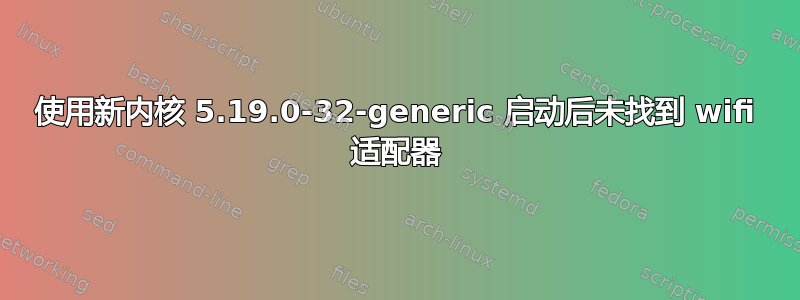
在内核自动更新至 5.19 之前,Wifi 一直正常工作。启动后,wifi 消失了。
在 ubuntu 设置中显示“未找到 wifi 适配器”。
我不确定这是一个错误还是配置错误。
我很担心,因为我甚至看不到硬件:
$ lspci -knn
00:00.0 Host bridge [0600]: Advanced Micro Devices, Inc. [AMD] Device [1022:14d8]
Subsystem: Advanced Micro Devices, Inc. [AMD] Device [1022:14d8]
00:01.0 Host bridge [0600]: Advanced Micro Devices, Inc. [AMD] Device [1022:14da]
00:01.2 PCI bridge [0604]: Advanced Micro Devices, Inc. [AMD] Device [1022:14db]
Kernel driver in use: pcieport
00:02.0 Host bridge [0600]: Advanced Micro Devices, Inc. [AMD] Device [1022:14da]
00:02.1 PCI bridge [0604]: Advanced Micro Devices, Inc. [AMD] Device [1022:14db]
Kernel driver in use: pcieport
00:03.0 Host bridge [0600]: Advanced Micro Devices, Inc. [AMD] Device [1022:14da]
00:04.0 Host bridge [0600]: Advanced Micro Devices, Inc. [AMD] Device [1022:14da]
00:08.0 Host bridge [0600]: Advanced Micro Devices, Inc. [AMD] Device [1022:14da]
00:08.1 PCI bridge [0604]: Advanced Micro Devices, Inc. [AMD] Device [1022:14dd]
Kernel driver in use: pcieport
00:08.3 PCI bridge [0604]: Advanced Micro Devices, Inc. [AMD] Device [1022:14dd]
Kernel driver in use: pcieport
00:14.0 SMBus [0c05]: Advanced Micro Devices, Inc. [AMD] FCH SMBus Controller [1022:790b] (rev 71)
Subsystem: Gigabyte Technology Co., Ltd FCH SMBus Controller [1458:5001]
Kernel modules: i2c_piix4, sp5100_tco
00:14.3 ISA bridge [0601]: Advanced Micro Devices, Inc. [AMD] FCH LPC Bridge [1022:790e] (rev 51)
Subsystem: Gigabyte Technology Co., Ltd FCH LPC Bridge [1458:5001]
00:18.0 Host bridge [0600]: Advanced Micro Devices, Inc. [AMD] Device [1022:14e0]
00:18.1 Host bridge [0600]: Advanced Micro Devices, Inc. [AMD] Device [1022:14e1]
00:18.2 Host bridge [0600]: Advanced Micro Devices, Inc. [AMD] Device [1022:14e2]
00:18.3 Host bridge [0600]: Advanced Micro Devices, Inc. [AMD] Device [1022:14e3]
00:18.4 Host bridge [0600]: Advanced Micro Devices, Inc. [AMD] Device [1022:14e4]
00:18.5 Host bridge [0600]: Advanced Micro Devices, Inc. [AMD] Device [1022:14e5]
00:18.6 Host bridge [0600]: Advanced Micro Devices, Inc. [AMD] Device [1022:14e6]
00:18.7 Host bridge [0600]: Advanced Micro Devices, Inc. [AMD] Device [1022:14e7]
01:00.0 Non-Volatile memory controller [0108]: Sandisk Corp Device [15b7:5030] (rev 01)
Subsystem: Sandisk Corp Device [15b7:5030]
Kernel driver in use: nvme
Kernel modules: nvme
02:00.0 PCI bridge [0604]: Advanced Micro Devices, Inc. [AMD] Device [1022:43f4] (rev 01)
Kernel driver in use: pcieport
03:00.0 PCI bridge [0604]: Advanced Micro Devices, Inc. [AMD] Device [1022:43f5] (rev 01)
Kernel driver in use: pcieport
03:04.0 PCI bridge [0604]: Advanced Micro Devices, Inc. [AMD] Device [1022:43f5] (rev 01)
Kernel driver in use: pcieport
03:05.0 PCI bridge [0604]: Advanced Micro Devices, Inc. [AMD] Device [1022:43f5] (rev 01)
Kernel driver in use: pcieport
03:06.0 PCI bridge [0604]: Advanced Micro Devices, Inc. [AMD] Device [1022:43f5] (rev 01)
Kernel driver in use: pcieport
03:07.0 PCI bridge [0604]: Advanced Micro Devices, Inc. [AMD] Device [1022:43f5] (rev 01)
Kernel driver in use: pcieport
03:08.0 PCI bridge [0604]: Advanced Micro Devices, Inc. [AMD] Device [1022:43f5] (rev 01)
Kernel driver in use: pcieport
03:0c.0 PCI bridge [0604]: Advanced Micro Devices, Inc. [AMD] Device [1022:43f5] (rev 01)
Kernel driver in use: pcieport
03:0d.0 PCI bridge [0604]: Advanced Micro Devices, Inc. [AMD] Device [1022:43f5] (rev 01)
Kernel driver in use: pcieport
0a:00.0 USB controller [0c03]: Advanced Micro Devices, Inc. [AMD] Device [1022:43f7] (rev 01)
Subsystem: ASMedia Technology Inc. Device [1b21:1142]
Kernel driver in use: xhci_hcd
Kernel modules: xhci_pci
0b:00.0 SATA controller [0106]: Advanced Micro Devices, Inc. [AMD] Device [1022:43f6] (rev 01)
Subsystem: ASMedia Technology Inc. Device [1b21:1062]
Kernel driver in use: ahci
Kernel modules: ahci
0c:00.0 VGA compatible controller [0300]: Advanced Micro Devices, Inc. [AMD/ATI] Device [1002:164e] (rev c1)
Subsystem: Gigabyte Technology Co., Ltd Device [1458:d000]
Kernel driver in use: amdgpu
Kernel modules: amdgpu
0c:00.1 Audio device [0403]: Advanced Micro Devices, Inc. [AMD/ATI] Device [1002:1640]
Subsystem: Advanced Micro Devices, Inc. [AMD/ATI] Device [1002:1640]
Kernel driver in use: snd_hda_intel
Kernel modules: snd_hda_intel
0c:00.2 Encryption controller [1080]: Advanced Micro Devices, Inc. [AMD] VanGogh PSP/CCP [1022:1649]
Subsystem: Advanced Micro Devices, Inc. [AMD] VanGogh PSP/CCP [1022:1649]
Kernel driver in use: ccp
Kernel modules: ccp
0c:00.3 USB controller [0c03]: Advanced Micro Devices, Inc. [AMD] Device [1022:15b6]
Subsystem: Gigabyte Technology Co., Ltd Device [1458:5007]
Kernel driver in use: xhci_hcd
Kernel modules: xhci_pci
0c:00.4 USB controller [0c03]: Advanced Micro Devices, Inc. [AMD] Device [1022:15b7]
Subsystem: Gigabyte Technology Co., Ltd Device [1458:5007]
Kernel driver in use: xhci_hcd
Kernel modules: xhci_pci
0c:00.6 Audio device [0403]: Advanced Micro Devices, Inc. [AMD] Family 17h (Models 10h-1fh) HD Audio Controller [1022:15e3]
DeviceName: Realtek ALC1220
Subsystem: Gigabyte Technology Co., Ltd Family 17h (Models 10h-1fh) HD Audio Controller [1458:a194]
Kernel driver in use: snd_hda_intel
Kernel modules: snd_hda_intel
0d:00.0 USB controller [0c03]: Advanced Micro Devices, Inc. [AMD] Device [1022:15b8]
Subsystem: Gigabyte Technology Co., Ltd Device [1458:5007]
Kernel driver in use: xhci_hcd
Kernel modules: xhci_pci
以下是有关我的硬件的更多信息:
$ sudo inxi -Fxz
System:
Kernel: 5.19.0-32-generic x86_64 bits: 64 compiler: N/A Desktop: GNOME 42.5
Distro: Ubuntu 22.04.2 LTS (Jammy Jellyfish)
Machine:
Type: Desktop System: Gigabyte product: X670 GAMING X AX v: -CF serial: N/A
Mobo: Gigabyte model: X670 GAMING X AX v: x.x serial: N/A
UEFI: American Megatrends LLC. v: F5f date: 12/29/2022
CPU:
Info: 16-core model: AMD Ryzen 9 7950X bits: 64 type: MT MCP arch: Zen 3
rev: 2 cache: L1: 1024 KiB L2: 16 MiB L3: 64 MiB
Speed (MHz): avg: 3046 high: 4500 min/max: 3000/5880 boost: enabled
cores: 1: 3000 2: 3000 3: 3000 4: 3000 5: 3000 6: 3000 7: 3000 8: 3000
9: 3000 10: 4500 11: 3000 12: 3000 13: 3000 14: 3000 15: 3000 16: 3000
17: 3000 18: 3000 19: 3000 20: 3000 21: 3000 22: 3000 23: 3000 24: 3000
25: 3000 26: 3000 27: 3000 28: 3000 29: 3000 30: 3000 31: 3000 32: 3000
bogomips: 287473
Flags: avx avx2 ht lm nx pae sse sse2 sse3 sse4_1 sse4_2 sse4a ssse3 svm
Graphics:
Device-1: AMD vendor: Gigabyte driver: amdgpu v: 5.18.13 bus-ID: 0c:00.0
Display: server: X.Org v: 1.22.1.1 driver: X: loaded: ati,vesa
unloaded: fbdev,modesetting,radeon gpu: amdgpu resolution: 1920x1080~60Hz
OpenGL:
renderer: GFX1036 (gfx1036 LLVM 15.0.3 DRM 3.49 5.19.0-32-generic)
v: 4.6 Mesa 22.3.0-devel direct render: Yes
Audio:
Device-1: AMD driver: snd_hda_intel v: kernel bus-ID: 0c:00.1
Device-2: AMD Family 17h HD Audio vendor: Gigabyte driver: snd_hda_intel
v: kernel bus-ID: 0c:00.6
Sound Server-1: ALSA v: k5.19.0-32-generic running: yes
Sound Server-2: PulseAudio v: 15.99.1 running: yes
Sound Server-3: PipeWire v: 0.3.48 running: yes
Network:
Message: No device data found.
IF-ID-1: bnep0 state: unknown speed: N/A duplex: N/A mac: <filter>
Bluetooth:
Device-1: MediaTek Wireless_Device type: USB driver: btusb v: 0.8
bus-ID: 1-7:5
Report: hciconfig ID: hci0 rfk-id: 0 state: up address: <filter>
bt-v: 3.0 lmp-v: 5.2
Drives:
Local Storage: total: 1.82 TiB used: 295.47 GiB (15.9%)
ID-1: /dev/nvme0n1 vendor: Western Digital model: WD BLACK SN850X 2000GB
size: 1.82 TiB temp: 31.9 C
Partition:
ID-1: / size: 1.79 TiB used: 295.47 GiB (16.1%) fs: ext4
dev: /dev/nvme0n1p2
ID-2: /boot/efi size: 511 MiB used: 5.2 MiB (1.0%) fs: vfat
dev: /dev/nvme0n1p1
Swap:
ID-1: swap-1 type: file size: 2 GiB used: 0 KiB (0.0%) file: /swapfile
Sensors:
System Temperatures: cpu: 16.8 C mobo: N/A gpu: amdgpu temp: 32.0 C
Fan Speeds (RPM): N/A
Info:
Processes: 534 Uptime: 18h 28m Memory: 61.96 GiB used: 8.29 GiB (13.4%)
Init: systemd runlevel: 5 Compilers: gcc: 11.3.0 Packages: 2228 Shell: Sudo
v: 1.9.9 inxi: 3.3.13
编辑:
根据制造商的说法,我有以下无线通信模块:
- AMD Wi-Fi 6E RZ616 (MT7922A22M)
- WIFI a、b、g、n、ac、ax,支持2.4/5/6 GHz载波频段
- 蓝牙 5.2
- 支持11ax 160MHz无线标准,数据速率高达2.4 Gbps


