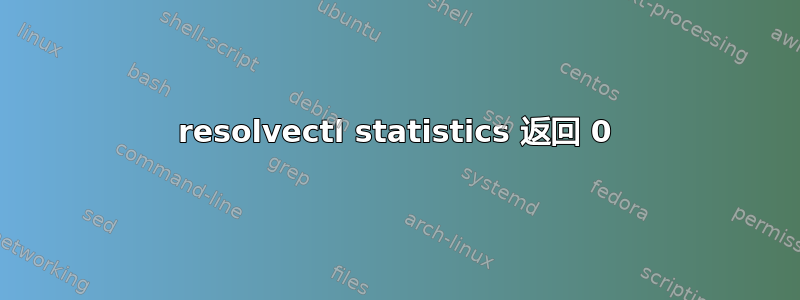
我使用 Ubuntu 22.04。
我的 DNS 请求耗时超过 10 秒。如果我重新加载 Firefox 页面,DNS 解析结果保持不变:我的 DNS 解析查询,但需要花费大量时间。
如果我在加载网页后在终端中运行以下命令,我会得到以下输出:
resolvectl statistics
DNSSEC supported by current servers: no
Transactions
Current Transactions: 0
Total Transactions: 6
Cache
Current Cache Size: 0
Cache Hits: 0
Cache Misses: 0
DNSSEC Verdicts
Secure: 0
Insecure: 0
Bogus: 0
Indeterminate: 0
resolvectl 似乎有效:
resolvectl query google.fr
google.fr: 142.250.65.163 -- link: wlp0s
2607:f8b0:4006:820::2003 -- link: wlp0s
-- Information acquired via protocol DNS in 1.6251s.
-- Data is authenticated: no; Data was acquired via local or encrypted transport: no
-- Data from: network
resolvectl query google.fr
google.fr: 142.250.65.163 -- link: wlp0s
2607:f8b0:4006:820::2003 -- link: wlp0s
-- Information acquired via protocol DNS in 1.1ms.
-- Data is authenticated: no; Data was acquired via local or encrypted transport: no
-- Data from: cache
但它似乎没有被使用(由 Firefox 使用?)似乎它也涉及 Firefox 以外的其他应用程序(例如 slack)。
所以我不确定我的 DNS 解析是否正常工作。
我是否应该期望所有 DNS 请求都使用 resolvectl?有什么想法可以解决此 DNS 解析问题吗?
也许这有关系,但最近我运行了一个chown $USER:www-data /。我尝试修复它,它几乎可以正常工作,但也许还有一些需要修复的地方?
感谢您提供的任何帮助。
答案1
也许是因为我用的这些自定义 DNS:当切换到其他 DNS 时,一切都恢复正常。不知道是我的 ISP 阻止了这些 DNS 还是 DNS 本身的问题,但一切都恢复正常了。


