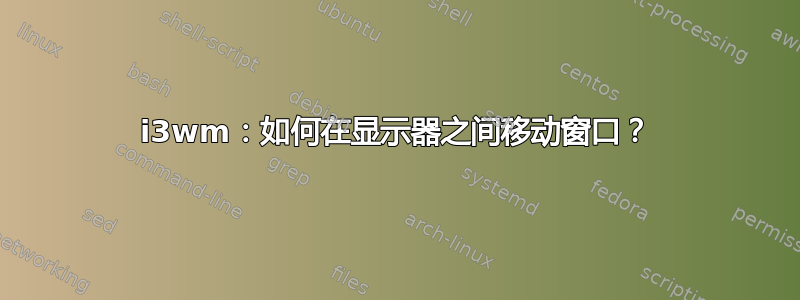
在 i3 的多显示器设置中,如何使用键绑定在显示器之间移动窗口?
答案1
对于窗口和工作区,您需要在 i3 配置中定义绑定。注意:窗口称为“容器”,监视器称为“输出”。
对于移动窗户:
move container to output left|right|down|up|current|primary|<output>
这是我在 i3 配置中使用的:
# move focused window between monitors
bindsym $mod+Shift+greater move container to output right
bindsym $mod+Shift+less move container to output left
请注意,您还可以设置键绑定以将内容发送到特定监视器。
在显示器之间移动焦点就像在一台显示器上移动一样。一旦到达一台显示器的“边缘”,焦点就会跳跃。默认绑定是$mod+<arrow direction>.也可以看看:在显示器之间移动工作区。


