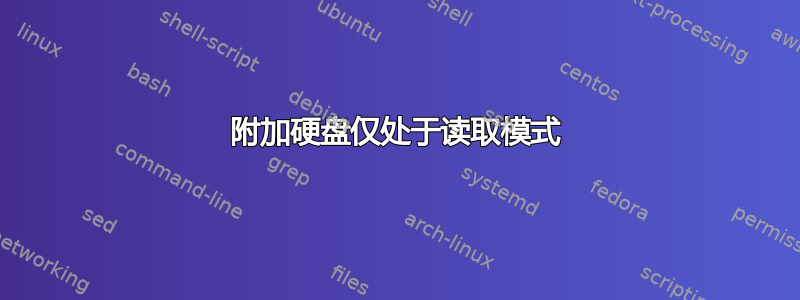
我有额外的硬盘:
cat /etc/fstab
# /etc/fstab: static file system information.
...
# External 1TB drive for some data
/dev/disk/by-uuid/20A949F121CEADD8 /mnt/20A949F121CEADD8 auto rw,acl 0 0
但它始终以只读模式安装。
该硬盘的分区类型为NTFS。
uname -a
Linux My-Tower 5.14.0-1052-oem #59-Ubuntu SMP Fri Sep 9 09:37:59 UTC 2022 x86_64 x86_64 x86_64 GNU/Linux
我也尝试过其他的,但是:
sudo mount -o rw,users,umask=000,exec /dev/sdc1 /mnt/hdd_data
The disk contains an unclean file system (0, 0).
Metadata kept in Windows cache, refused to mount.
Falling back to read-only mount because the NTFS partition is in an
unsafe state. Please resume and shutdown Windows fully (no hibernation
or fast restarting.)
Could not mount read-write, trying read-only
我该怎么做才能将其改变为正常使用?
谢谢
答案1
好的,谢谢大家的帮助!
我在这里找到了如何正确安装它: 如何在 NTFS(或 FAT32)分区上使用“chmod”? 然后我意识到 NTFS 问题所以我进行了修复:
sudo ntfsfix /dev/sdc1
现在没问题了 :)


