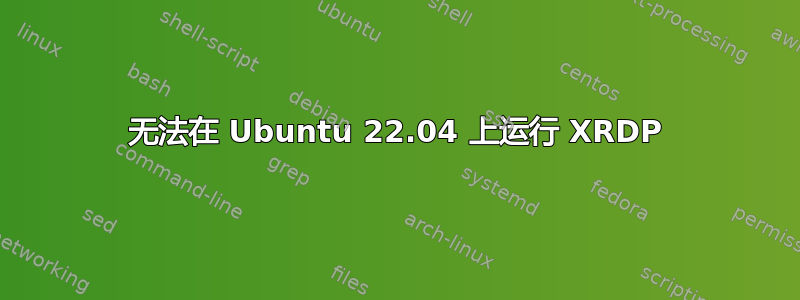
正如标题所示,我正在尝试在新的 Jammy 安装上运行 XRDP,但得到了以下信息:
dave@Python:~$ sudo systemctl status xrdp
× xrdp.service - xrdp daemon
Loaded: loaded (/lib/systemd/system/xrdp.service; enabled; vendor preset: enabled)
Active: failed (Result: exit-code) since Tue 2023-03-14 18:23:49 CST; 13h ago
Docs: man:xrdp(8)
man:xrdp.ini(5)
CPU: 16ms
mar 14 18:23:49 Python xrdp[4508]: [INFO ] address [0.0.0.0] port [3389] mode 4
mar 14 18:23:49 Python xrdp[4508]: [INFO ] listening to port 3389 on 0.0.0.0
mar 14 18:23:49 Python xrdp[4508]: [INFO ] address [0.0.0.0] port [3389] mode 1
mar 14 18:23:49 Python xrdp[4508]: [INFO ] listening to port 3389 on 0.0.0.0
mar 14 18:23:49 Python xrdp[4508]: [ERROR] g_tcp_bind(8, 3389) failed bind IPv6 (errno=98) and IPv4 (errno=22).
mar 14 18:23:49 Python xrdp[4508]: [ERROR] trans_listen_address failed
mar 14 18:23:49 Python xrdp[4508]: [ERROR] Failed to start xrdp daemon, possibly address already in use.
mar 14 18:23:49 Python systemd[1]: xrdp.service: Control process exited, code=exited, status=1/FAILURE
mar 14 18:23:49 Python systemd[1]: xrdp.service: Failed with result 'exit-code'.
mar 14 18:23:49 Python systemd[1]: Failed to start xrdp daemon.
netstat -an | grep "LISTEN " | grep ":3389"不返回任何条目
sudo ufw status返回Status: inactive
sudo netstat -tlpn | grep 3389不返回任何条目
设置 -> 共享已关闭。(即使我从 Windows 机器连接,也不使用共享,因为我需要无头运行此机器。)
答案1
我使用 Griffon 的 XRDP 脚本使它工作正常: http://c-nergy.be/blog/?p=18725
我首先使用 -r(删除)标志运行它,以摆脱所有我尝试过的但没有起作用的东西,然后在没有默认安装标志的情况下再次运行它,并且我能够第一次尝试连接 Windows RDP 应用程序。
杰出的!


