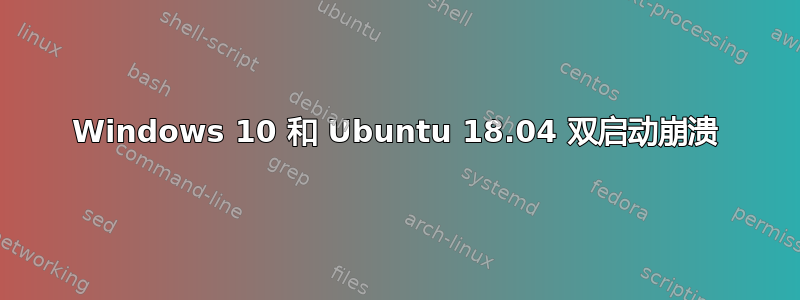
我有一台联想 E480,装有 Windows 10 和 Ubuntu 18.04。昨天,笔记本电脑在 Windows 中进入睡眠状态后无法启动。当我尝试重新启动笔记本电脑时,我收到了错误消息
Unexpected return from initial read:Volume Corrupt, buffersize 1000
Failed to load image \EFI\ubuntu\grubx64.fi: Volume Corrupt
start_image() returned Volume Corrupt
我从 USB 拇指驱动器版本 18.04 启动并尝试使用启动修复,但整个过程挂起了大约 30 分钟,之后我按 Ctrl-C 并终止了该过程。
我将启动修复信息上传至这里。
有人能帮我建议一下我该怎么做吗?谢谢!
编辑1:
我仍然可以通过从 BIOS 手动选择 Windows 引导加载程序来启动 Windows。但是,我无法启动 Ubuntu 18.04。
编辑 2:这是读数boot-repair
boot-repair-4ppa203 [20230316_0515]
============================== Boot Info Summary ===============================
=> No boot loader is installed in the MBR of /dev/nvme0n1.
nvme0n1p1: _____________________________________________________________________
File system: vfat
Boot sector type: Windows 8/10/11/2012: FAT32
Boot sector info: No errors found in the Boot Parameter Block.
Operating System:
Boot files: /efi/Boot/bootx64.efi /efi/Boot/fbx64.efi
/efi/ubuntu/grubx64.efi /efi/ubuntu/mmx64.efi
/efi/ubuntu/shimx64.efi /efi/ubuntu/grub.cfg
/efi/Microsoft/Boot/bootmgfw.efi
/efi/Microsoft/Boot/bootmgr.efi
/efi/Microsoft/Boot/cbmr_driver.efi
nvme0n1p2: _____________________________________________________________________
File system:
Boot sector type: -
Boot sector info:
nvme0n1p3: _____________________________________________________________________
File system:
Boot sector type: Unknown
Boot sector info:
nvme0n1p4: _____________________________________________________________________
File system: ntfs
Boot sector type: Windows 8/10/11/2012: NTFS
Boot sector info: No errors found in the Boot Parameter Block.
Operating System:
Boot files:
nvme0n1p5: _____________________________________________________________________
File system: ext4
Boot sector type: -
Boot sector info:
Operating System: Ubuntu 18.04.6 LTS
Boot files: /boot/grub/grub.cfg /etc/fstab /etc/default/grub
sda: ___________________________________________________________________________
File system: iso9660
Boot sector type: Unknown
Boot sector info:
Operating System:
Boot files: /boot/grub/grub.cfg
================================ 1 OS detected =================================
OS#1: Ubuntu 18.04.6 LTS on nvme0n1p5
================================ Host/Hardware =================================
CPU architecture: 64-bit
Video: UHD Graphics 620 from Intel Corporation
Live-session OS is Ubuntu 64-bit (Ubuntu 18.04.6 LTS, bionic, x86_64)
===================================== UEFI =====================================
BIOS/UEFI firmware: R0PET67W (1.44 ) from LENOVO
The firmware is EFI-compatible, and is set in EFI-mode for this live-session.
SecureBoot disabled (confirmed by mokutil).
BootCurrent: 001A
Timeout: 0 seconds
BootOrder: 0000,0001,0016,0017,0018,0019,001A,001B
Boot0000* ubuntu HD(1,GPT,38042b89-9911-43e1-bf9d-17f7bab6c091,0x800,0x82000)/File(\EFI\ubuntu\shimx64.efi)
Boot0001* Windows Boot Manager HD(1,GPT,38042b89-9911-43e1-bf9d-17f7bab6c091,0x800,0x82000)/File(\EFI\Microsoft\Boot\bootmgfw.efi)WINDOWS.........x...B.C.D.O.B.J.E.C.T.=.{.9.d.e.a.8.6.2.c.-.5.c.d.d.-.4.e.7.0.-.a.c.c.1.-.f.3.2.b.3.4.4.d.4.7.9.5.}...@A...............
Boot0010 Setup FvFile(721c8b66-426c-4e86-8e99-3457c46ab0b9)
Boot0011 Boot Menu FvFile(126a762d-5758-4fca-8531-201a7f57f850)
Boot0012 Diagnostic Splash Screen FvFile(a7d8d9a6-6ab0-4aeb-ad9d-163e59a7a380)
Boot0013 Lenovo Diagnostics FvFile(3f7e615b-0d45-4f80-88dc-26b234958560)
Boot0014 Startup Interrupt Menu FvFile(f46ee6f4-4785-43a3-923d-7f786c3c8479)
Boot0015 Rescue and Recovery FvFile(665d3f60-ad3e-4cad-8e26-db46eee9f1b5)
Boot0016* USB CD VenMsg(bc7838d2-0f82-4d60-8316-c068ee79d25b,86701296aa5a7848b66cd49dd3ba6a55)
Boot0017* USB FDD VenMsg(bc7838d2-0f82-4d60-8316-c068ee79d25b,6ff015a28830b543a8b8641009461e49)
Boot0018* NVMe0 VenMsg(bc7838d2-0f82-4d60-8316-c068ee79d25b,001c199932d94c4eae9aa0b6e98eb8a400)
Boot0019* ATA HDD0 VenMsg(bc7838d2-0f82-4d60-8316-c068ee79d25b,91af625956449f41a7b91f4f892ab0f600)
Boot001A* USB HDD VenMsg(bc7838d2-0f82-4d60-8316-c068ee79d25b,33e821aaaf33bc4789bd419f88c50803)
Boot001B* PCI LAN VenMsg(bc7838d2-0f82-4d60-8316-c068ee79d25b,78a84aaf2b2afc4ea79cf5cc8f3d3803)
728124f6ec8e22fbdbe7034812c81b95 nvme0n1p1/Boot/bootx64.efi
5dabe049a4dad758d975dc2e60a7f00e nvme0n1p1/Boot/fbx64.efi
nvme0n1p1/ubuntu/grubx64.efi
f243a42f3bd3164872e792dbc2610270 nvme0n1p1/ubuntu/mmx64.efi
728124f6ec8e22fbdbe7034812c81b95 nvme0n1p1/ubuntu/shimx64.efi
1218b32286c5a2baf0537f8502c8e64f nvme0n1p1/Microsoft/Boot/bootmgfw.efi
d99f2df7850c1d370e73b3214660ff5d nvme0n1p1/Microsoft/Boot/bootmgr.efi
b8796e68099026aabcebb8fcf75b21f6 nvme0n1p1/Microsoft/Boot/cbmr_driver.efi
a7d2b5a20ff5098975ba4743f80faf26 nvme0n1p1/Boot/LenovoBT.efi
============================= Drive/Partition Info =============================
Disks info: ____________________________________________________________________
nvme0n1 : is-GPT, no-BIOSboot, hashidESP, not-usb, not-mmc, has-os, no-wind, 2048 sectors * 512 bytes
Partitions info (1/3): _________________________________________________________
nvme0n1p1 : no-os, 64, nopakmgr, no-docgrub, nogrub, nogrubinstall, no-grubenv, noupdategrub, not-far
nvme0n1p4 : no-os, 64, nopakmgr, no-docgrub, nogrub, nogrubinstall, no-grubenv, noupdategrub, farbios
nvme0n1p5 : is-os, 64, apt-get, signed grub-pc grub-efi , grub2, grub-install, grubenv-ok, update-grub, farbios
nvme0n1p3 : no-os, 64, nopakmgr, no-docgrub, nogrub, nogrubinstall, no-grubenv, noupdategrub, farbios
Partitions info (2/3): _________________________________________________________
nvme0n1p1 : hidenESP, part-has-no-fstab, no-nt, no-winload, recovery-or-hidden, no-bmgr, notwinboot
nvme0n1p4 : isnotESP, part-has-no-fstab, no-nt, no-winload, recovery-or-hidden, no-bmgr, notwinboot
nvme0n1p5 : isnotESP, fstab-has-goodEFI, no-nt, no-winload, no-recov-nor-hid, no-bmgr, notwinboot
nvme0n1p3 : isnotESP, part-has-no-fstab, no-nt, no-winload, no-recov-nor-hid, no-bmgr, notwinboot
Partitions info (3/3): _________________________________________________________
nvme0n1p1 : not--sepboot, no-kernel, part-has-no-fstab, not-sep-usr, no---usr, part-has-no-fstab, no--grub.d, nvme0n1
nvme0n1p4 : not--sepboot, no---boot, part-has-no-fstab, not-sep-usr, no---usr, part-has-no-fstab, no--grub.d, nvme0n1
nvme0n1p5 : not--sepboot, with-boot, fstab-without-boot, not-sep-usr, with--usr, fstab-without-usr, std-grub.d, nvme0n1
nvme0n1p3 : maybesepboot, no---boot, part-has-no-fstab, not-sep-usr, no---usr, part-has-no-fstab, no--grub.d, nvme0n1
fdisk -l (filtered): ___________________________________________________________
Disk nvme0n1: 477 GiB, 512110190592 bytes, 1000215216 sectors
Disk identifier: 61276A8B-92CE-4FF8-996E-8A2ACF47AA52
Start End Sectors Size Type
nvme0n1p1 2048 534527 532480 260M EFI System
nvme0n1p2 534528 567295 32768 16M Microsoft reserved
nvme0n1p3 567296 690966527 690399232 329.2G Microsoft basic data
nvme0n1p4 998166528 1000214527 2048000 1000M Windows recovery environment
nvme0n1p5 690966528 998166527 307200000 146.5G Linux filesystem
Partition table entries are not in disk order.
Disk sda: 14.3 GiB, 15376318464 bytes, 30031872 sectors
Disk identifier: 0x4c050c47
Boot Start End Sectors Size Id Type
sda1 * 0 4910399 4910400 2.3G 0 Empty
sda2 4840192 4844991 4800 2.4M ef EFI (FAT-12/16/32)
parted -lm (filtered): _________________________________________________________
sda:15.4GB:scsi:512:512:unknown:SanDisk Cruzer Spark:;
nvme0n1:512GB:nvme:512:512:gpt:WDC PC SN720 SDAQNTW-512G-1001:;
1:1049kB:274MB:273MB:fat32:EFI system partition:boot, hidden, esp;
2:274MB:290MB:16.8MB::Microsoft reserved partition:msftres;
3:290MB:354GB:353GB::Basic data partition:msftdata;
5:354GB:511GB:157GB:ext4::;
4:511GB:512GB:1049MB:ntfs::hidden, diag;
blkid (filtered): ______________________________________________________________
NAME FSTYPE UUID PARTUUID LABEL PARTLABEL
sda iso9660 2021-09-15-20-41-59-00 Ubuntu 18.04.6 LTS amd64
├─sda1 iso9660 2021-09-15-20-41-59-00 4c050c47-01 Ubuntu 18.04.6 LTS amd64
└─sda2 vfat 7E74-30B0 4c050c47-02 Ubuntu 18.04.6 LTS amd64
nvme0n1
├─nvme0n1p1 vfat FE53-31E8 38042b89-9911-43e1-bf9d-17f7bab6c091 SYSTEM EFI system partition
├─nvme0n1p2 7b11e182-ca92-4b9c-b485-56530423203d Microsoft reserved partition
├─nvme0n1p3 bb2ddc07-365f-4d29-98ab-dd1ef446d379 Basic data partition
├─nvme0n1p4 ntfs B4685674685634F8 96abe525-f2f8-4323-9830-9361c16a6ecb WinRE_DRV Basic data partition
└─nvme0n1p5 ext4 bfe66b32-560e-4d81-b14b-94d0d13423d7 27928954-f5db-4664-a06c-2962af427f36
Mount points (filtered): _______________________________________________________
Avail Use% Mounted on
/dev/nvme0n1p1 218M 15% /mnt/boot-sav/nvme0n1p1
/dev/nvme0n1p4 376.5M 62% /mnt/boot-sav/nvme0n1p4
/dev/nvme0n1p5 74.6G 43% /mnt/boot-sav/nvme0n1p5
/dev/sda 0 100% /cdrom
Mount options (filtered): ______________________________________________________
=================== nvme0n1p1/efi/ubuntu/grub.cfg (filtered) ===================
search.fs_uuid bfe66b32-560e-4d81-b14b-94d0d13423d7 root
set prefix=($root)'/boot/grub'
configfile $prefix/grub.cfg
=================== nvme0n1p5/boot/grub/grub.cfg (filtered) ====================
Ubuntu bfe66b32-560e-4d81-b14b-94d0d13423d7
Ubuntu, with Linux 5.4.0-144-generic bfe66b32-560e-4d81-b14b-94d0d13423d7
Ubuntu, with Linux 5.4.0-137-generic bfe66b32-560e-4d81-b14b-94d0d13423d7
Windows Boot Manager (on nvme0n1p1) osprober-efi-FE53-31E8
### END /etc/grub.d/30_os-prober ###
System setup uefi-firmware
### END /etc/grub.d/30_uefi-firmware ###
======================== nvme0n1p5/etc/fstab (filtered) ========================
# <file system> <mount point> <type> <options> <dump> <pass>
# / was on /dev/nvme0n1p5 during installation
UUID=bfe66b32-560e-4d81-b14b-94d0d13423d7 / ext4 errors=remount-ro 0 1
# /boot/efi was on /dev/nvme0n1p1 during installation
UUID=FE53-31E8 /boot/efi vfat umask=0077 0 1
/swapfile none swap sw 0 0
==================== nvme0n1p5/etc/default/grub (filtered) =====================
GRUB_DEFAULT=0
GRUB_TIMEOUT_STYLE=hidden
GRUB_TIMEOUT=10
GRUB_DISTRIBUTOR=`lsb_release -i -s 2> /dev/null || echo Debian`
GRUB_CMDLINE_LINUX_DEFAULT="quiet splash"
GRUB_CMDLINE_LINUX=""
================= nvme0n1p5: Location of files loaded by Grub ==================
GiB - GB File Fragment(s)
379.957035065 = 407.975759872 boot/grub/grub.cfg 3
411.988731384 = 442.369531904 boot/vmlinuz-5.4.0-137-generic 2
467.059055328 = 501.500841984 boot/vmlinuz-5.4.0-144-generic 1
467.059055328 = 501.500841984 vmlinuz 1
411.988731384 = 442.369531904 vmlinuz.old 2
466.505847931 = 500.906840064 boot/initrd.img-5.4.0-137-generic 5
386.448936462 = 414.946385920 boot/initrd.img-5.4.0-137-generic.old-dkms 5
346.442714691 = 371.990032384 boot/initrd.img-5.4.0-144-generic 3
346.442714691 = 371.990032384 initrd.img 3
466.505847931 = 500.906840064 initrd.img.old 5
=================== nvme0n1p5: ls -l /etc/grub.d/ (filtered) ===================
-rwxr-xr-x 1 root root 12808 Aug 24 2020 10_linux
-rwxr-xr-x 1 root root 11298 Feb 7 2019 20_linux_xen
-rwxr-xr-x 1 root root 12059 Feb 7 2019 30_os-prober
-rwxr-xr-x 1 root root 1418 Feb 7 2019 30_uefi-firmware
-rwxr-xr-x 1 root root 214 Feb 7 2019 40_custom
-rwxr-xr-x 1 root root 216 Feb 7 2019 41_custom
====================== sda/boot/grub/grub.cfg (filtered) =======================
Try Ubuntu without installing
Install Ubuntu
OEM install (for manufacturers)
Check disc for defects
==================== sda: Location of files loaded by Grub =====================
GiB - GB File Fragment(s)
?? = ?? boot/grub/grub.cfg 1
Suggested repair: ______________________________________________________________
The default repair of the Boot-Repair utility would reinstall the grub-efi of
nvme0n1p5,
using the following options: nvme0n1p1/boot/efi
Additional repair would be performed: unhide-bootmenu-10s use-standard-efi-file
Final advice in case of suggested repair: ______________________________________
Please do not forget to make your UEFI firmware boot on the Ubuntu 18.04.6 LTS entry (nvme0n1p1/efi/****/grub****.efi (**** will be updated in the final message) file) !


