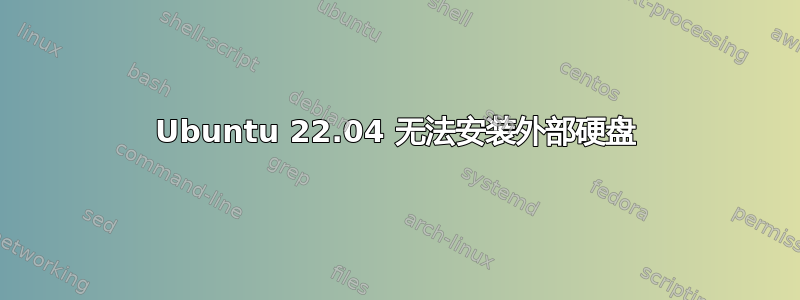
我尝试将外部硬盘连接到我的电脑(Ubuntu 22.04.2 LTS),但无法加载。
我运行了它journalctl,下面是它的输出。
我该怎么做才能让驱动器可识别?
rt 19 20:58:52 kernel: usb 1-5: new full-speed USB device number 21 using xhci_hcd
mrt 19 20:58:53 kernel: usb 1-5: not running at top speed; connect to a high speed hub
mrt 19 20:58:53 kernel: usb 1-5: New USB device found, idVendor=0480, idProduct=a202, bcdDevice= 3.14
mrt 19 20:58:53 kernel: usb 1-5: New USB device strings: Mfr=1, Product=2, SerialNumber=3
mrt 19 20:58:53 kernel: usb 1-5: Product: External USB 3.0
mrt 19 20:58:53 kernel: usb 1-5: Manufacturer: TOSHIBA
mrt 19 20:58:53 kernel: usb 1-5: SerialNumber: <><><><><><>
mrt 19 20:58:53 kernel: usb-storage 1-5:2.0: USB Mass Storage device detected
mrt 19 20:58:53 kernel: scsi host6: usb-storage 1-5:2.0
mrt 19 20:58:53 mtp-probe[35231]: checking bus 1, device 21: "/sys/devices/pci0000:00/0000:00:14.0/usb1/1-5"
mrt 19 20:58:53 mtp-probe[35231]: bus: 1, device: 21 was not an MTP device
mrt 19 20:58:53 systemd-udevd[35229]: 1-5:2.0: Process '/usr/lib/snapd/snap-device-helper bind snap_cups_cupsd
/devices/pci0000:00/0000:00:14.0/usb1/1-5/1-5:2.0 0:0' failed with exit code 1.
mrt 19 20:58:53 systemd-udevd[35229]: 1-5:2.0: Process '/usr/lib/snapd/snap-device-helper bind snap_cups_ippeveprinter /devices/pci0000:00/0000:00:14.0/usb1/1-5/1-5:2.0 0:0' failed with exit code 1.
mrt 19 20:58:53 mtp-probe[35242]: checking bus 1, device 21: "/sys/devices/pci0000:00/0000:00:14.0/usb1/1-5"
mrt 19 20:58:53 mtp-probe[35242]: bus: 1, device: 21 was not an MTP device
mrt 19 20:58:53 systemd-udevd[35229]: 1-5: Process '/usr/lib/snapd/snap-device-helper bind snap_cups_cupsd /devices/pci0000:00/0000:00:14.0/usb1/1-5 189:20' failed with exit code 1.
mrt 19 20:58:53 systemd-udevd[35229]: 1-5: Process '/usr/lib/snapd/snap-device-helper bind snap_cups_ippeveprinter /devices/pci0000:00/0000:00:14.0/usb1/1-5 189:20' failed with exit code 1.
mrt 19 20:58:56 audit[35264]: AVC apparmor="DENIED" operation="mkdir" class="file" profile="snap.brave.brave" name="/etc/opt/chrome/" pid=35264 comm="brave" requested_mask="c" denied_mask="c" fsuid=1000 ouid=1000
mrt 19 20:58:56 kernel: audit: type=1400 audit(1679255936.020:504): apparmor="DENIED" operation="mkdir" class="file" profile="snap.brave.brave" name="/etc/opt/chrome/" pid=35264 comm="brave" requested_mask="c" denied_mask="c" fsuid=1000 ouid=1000
mrt 19 20:59:00 kernel: scsi 6:0:0:0: Direct-Access TOSHIBA External USB 3.0 5438 PQ: 0 ANSI: 6
mrt 19 20:59:00 kernel: sd 6:0:0:0: Attached scsi generic sg1 type 0
mrt 19 20:59:00 kernel: sd 6:0:0:0: [sdb] 0 512-byte logical blocks: (0 B/0 B)
mrt 19 20:59:00 kernel: sd 6:0:0:0: [sdb] 0-byte physical blocks
mrt 19 20:59:00 kernel: sd 6:0:0:0: [sdb] Test WP failed, assume Write
Enabled
mrt 19 20:59:00 kernel: sd 6:0:0:0: [sdb] Asking for cache data failed
mrt 19 20:59:00 kernel: sd 6:0:0:0: [sdb] Assuming drive cache: write
through
mrt 19 20:59:00 kernel: sd 6:0:0:0: [sdb] Attached SCSI disk
mrt 19 20:59:00 systemd-udevd[35285]: sdb: Process '/usr/bin/unshare -m /usr/bin/snap auto-import --mount=/dev/sdb' failed with exit code 1.
答案1
您可以尝试 $ sudo fdisk-l 您将获得系统上已编目的驱动器列表。然后使用 $ sudo mkdir /media/ 然后应该使用 $ sudo mount -t ntfs /dev/sdbl /media/<您已选择的名称> 进行安装 然后看看您是否可以使用 cd /media/<您已选择的名称>l 访问它


