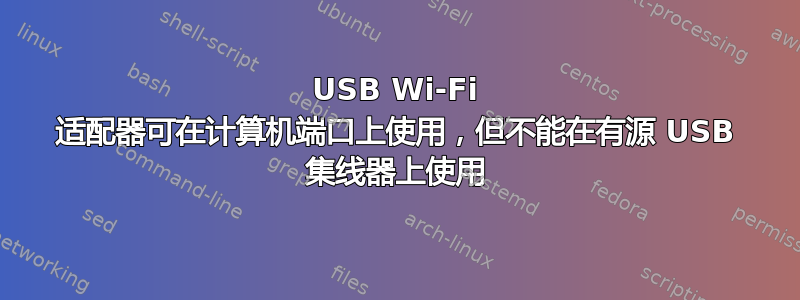
我正在努力将 Netgear AXE3000 Wi-Fi 6 适配器连接到 Ubuntu 22.10 系统。此特定适配器的背景这里。
适配器直接插入主机(Dell 7490)即可工作。但是插入USB 3.0 集线器该适配器不可用ip a。
这是 lsusb 的输出,检测到两个适配器:
lsusb
Bus 002 Device 008: ID 0846:9060 NetGear, Inc. Wireless_Device
Bus 002 Device 006: ID 0846:9060 NetGear, Inc. Wireless_Device
Bus 002 Device 004: ID 0bda:0411 Realtek Semiconductor Corp. Hub
Bus 002 Device 001: ID 1d6b:0003 Linux Foundation 3.0 root hub
Bus 001 Device 005: ID 8087:0032 Intel Corp. AX210 Bluetooth
Bus 001 Device 003: ID 0bda:568c Realtek Semiconductor Corp. Integrated Webcam HD
Bus 001 Device 013: ID 1546:01a7 U-Blox AG [u-blox 7]
Bus 001 Device 009: ID 0bda:5411 Realtek Semiconductor Corp. RTS5411 Hub
Bus 001 Device 007: ID 0a5c:5834 Broadcom Corp. 5880
Bus 001 Device 001: ID 1d6b:0002 Linux Foundation 2.0 root hub
以下是输出lsusb -v
Bus 002 Device 003: ID 0846:9060 NetGear, Inc. Wireless_Device
Device Descriptor:
bLength 18
bDescriptorType 1
bcdUSB 3.20
bDeviceClass 0
bDeviceSubClass 0
bDeviceProtocol 0
bMaxPacketSize0 9
idVendor 0x0846 NetGear, Inc.
idProduct 0x9060
bcdDevice 1.00
iManufacturer 2 MediaTek Inc.
iProduct 3 Wireless_Device
iSerial 4 000000000
bNumConfigurations 1
Configuration Descriptor:
bLength 9
bDescriptorType 2
wTotalLength 0x0087
bNumInterfaces 1
bConfigurationValue 1
iConfiguration 5 Config_01
bmAttributes 0xa0
(Bus Powered)
Remote Wakeup
MaxPower 160mA
Interface Descriptor:
bLength 9
bDescriptorType 4
bInterfaceNumber 0
bAlternateSetting 0
bNumEndpoints 9
bInterfaceClass 255 Vendor Specific Class
bInterfaceSubClass 255 Vendor Specific Subclass
bInterfaceProtocol 255 Vendor Specific Protocol
iInterface 1 WiFi_If
Endpoint Descriptor:
bLength 7
bDescriptorType 5
bEndpointAddress 0x84 EP 4 IN
bmAttributes 2
Transfer Type Bulk
Synch Type None
Usage Type Data
wMaxPacketSize 0x0400 1x 1024 bytes
bInterval 0
bMaxBurst 0
Endpoint Descriptor:
bLength 7
bDescriptorType 5
bEndpointAddress 0x85 EP 5 IN
bmAttributes 2
Transfer Type Bulk
Synch Type None
Usage Type Data
wMaxPacketSize 0x0400 1x 1024 bytes
bInterval 0
bMaxBurst 0
Endpoint Descriptor:
bLength 7
bDescriptorType 5
bEndpointAddress 0x08 EP 8 OUT
bmAttributes 2
Transfer Type Bulk
Synch Type None
Usage Type Data
wMaxPacketSize 0x0400 1x 1024 bytes
bInterval 0
bMaxBurst 0
Endpoint Descriptor:
bLength 7
bDescriptorType 5
bEndpointAddress 0x04 EP 4 OUT
bmAttributes 2
Transfer Type Bulk
Synch Type None
Usage Type Data
wMaxPacketSize 0x0400 1x 1024 bytes
bInterval 0
bMaxBurst 0
Endpoint Descriptor:
bLength 7
bDescriptorType 5
bEndpointAddress 0x05 EP 5 OUT
bmAttributes 2
Transfer Type Bulk
Synch Type None
Usage Type Data
wMaxPacketSize 0x0400 1x 1024 bytes
bInterval 0
bMaxBurst 0
Endpoint Descriptor:
bLength 7
bDescriptorType 5
bEndpointAddress 0x06 EP 6 OUT
bmAttributes 2
Transfer Type Bulk
Synch Type None
Usage Type Data
wMaxPacketSize 0x0400 1x 1024 bytes
bInterval 0
bMaxBurst 0
Endpoint Descriptor:
bLength 7
bDescriptorType 5
bEndpointAddress 0x07 EP 7 OUT
bmAttributes 2
Transfer Type Bulk
Synch Type None
Usage Type Data
wMaxPacketSize 0x0400 1x 1024 bytes
bInterval 0
bMaxBurst 0
Endpoint Descriptor:
bLength 7
bDescriptorType 5
bEndpointAddress 0x09 EP 9 OUT
bmAttributes 2
Transfer Type Bulk
Synch Type None
Usage Type Data
wMaxPacketSize 0x0400 1x 1024 bytes
bInterval 0
bMaxBurst 0
Endpoint Descriptor:
bLength 7
bDescriptorType 5
bEndpointAddress 0x86 EP 6 IN
bmAttributes 3
Transfer Type Interrupt
Synch Type None
Usage Type Data
wMaxPacketSize 0x0002 1x 2 bytes
bInterval 1
bMaxBurst 0
Binary Object Store Descriptor:
bLength 5
bDescriptorType 15
wTotalLength 0x0016
bNumDeviceCaps 2
USB 2.0 Extension Device Capability:
bLength 7
bDescriptorType 16
bDevCapabilityType 2
bmAttributes 0x0000f11e
BESL Link Power Management (LPM) Supported
BESL value 256 us
Deep BESL value 61440 us
SuperSpeed USB Device Capability:
bLength 10
bDescriptorType 16
bDevCapabilityType 3
bmAttributes 0x00
wSpeedsSupported 0x000e
Device can operate at Full Speed (12Mbps)
Device can operate at High Speed (480Mbps)
Device can operate at SuperSpeed (5Gbps)
bFunctionalitySupport 1
Lowest fully-functional device speed is Full Speed (12Mbps)
bU1DevExitLat 10 micro seconds
bU2DevExitLat 180 micro seconds
Device Status: 0x0000
(Bus Powered)
当我lsusb -v将适配器插入计算机并再次将适配器插入集线器时,只有两条线不同:
在计算机中:
Bus 002 Device 003: ID 0846:9060 NetGear, Inc. Wireless_Device
Bus 002 Device 002: ID 0846:9060 NetGear, Inc. Wireless_Device
在中心:
Bus 002 Device 006: ID 0846:9060 NetGear, Inc. Wireless_Device
Bus 002 Device 005: ID 0846:9060 NetGear, Inc. Wireless_Device
我尝试sudo dmesg查看当集线器和适配器插入时内核报告了什么。
$ sudo dmesg
[ 5536.142808] usb 1-2: new high-speed USB device number 10 using xhci_hcd
[ 5536.306322] usb 1-2: New USB device found, idVendor=0bda, idProduct=5411, bcdDevice= 0.02
[ 5536.306336] usb 1-2: New USB device strings: Mfr=1, Product=2, SerialNumber=0
[ 5536.306343] usb 1-2: Product: USB2.1 Hub
[ 5536.306348] usb 1-2: Manufacturer: Generic
[ 5536.309113] hub 1-2:1.0: USB hub found
[ 5536.311361] hub 1-2:1.0: 4 ports detected
[ 5536.423324] usb 2-3: new SuperSpeed USB device number 8 using xhci_hcd
[ 5536.454878] usb 2-3: New USB device found, idVendor=0bda, idProduct=0411, bcdDevice= 0.02
[ 5536.454883] usb 2-3: New USB device strings: Mfr=1, Product=2, SerialNumber=0
[ 5536.454884] usb 2-3: Product: USB3.2 Hub
[ 5536.454886] usb 2-3: Manufacturer: Generic
[ 5536.463531] hub 2-3:1.0: USB hub found
[ 5536.465082] hub 2-3:1.0: 4 ports detected
[ 5536.610586] usb 1-2.3: new full-speed USB device number 11 using xhci_hcd
[ 5536.720847] usb 1-2.3: New USB device found, idVendor=067b, idProduct=2303, bcdDevice= 4.00
[ 5536.720853] usb 1-2.3: New USB device strings: Mfr=1, Product=2, SerialNumber=0
[ 5536.720856] usb 1-2.3: Product: USB-Serial Controller D
[ 5536.720858] usb 1-2.3: Manufacturer: Prolific Technology Inc.
[ 5536.730208] pl2303 1-2.3:1.0: pl2303 converter detected
[ 5536.732874] usb 1-2.3: pl2303 converter now attached to ttyUSB0
[ 5536.806993] usb 2-3.1: new SuperSpeed USB device number 9 using xhci_hcd
[ 5536.829234] usb 2-3.1: New USB device found, idVendor=0846, idProduct=9060, bcdDevice= 1.00
[ 5536.829249] usb 2-3.1: New USB device strings: Mfr=2, Product=3, SerialNumber=4
[ 5536.829256] usb 2-3.1: Product: Wireless_Device
[ 5536.829261] usb 2-3.1: Manufacturer: MediaTek Inc.
[ 5536.829266] usb 2-3.1: SerialNumber: 000000000
[ 5536.829555] usb 2-3.1: rejected 1 configuration due to insufficient available bus power
[ 5536.829563] usb 2-3.1: no configuration chosen from 1 choice
[ 5536.910538] usb 1-2.4: new high-speed USB device number 12 using xhci_hcd
[ 5537.017630] usb 1-2.4: can't connect bus-powered hub to this port
[ 5537.103003] usb 2-3.2: new SuperSpeed USB device number 10 using xhci_hcd
[ 5537.125148] usb 2-3.2: New USB device found, idVendor=0846, idProduct=9060, bcdDevice= 1.00
[ 5537.125164] usb 2-3.2: New USB device strings: Mfr=2, Product=3, SerialNumber=4
[ 5537.125171] usb 2-3.2: Product: Wireless_Device
[ 5537.125177] usb 2-3.2: Manufacturer: MediaTek Inc.
[ 5537.125182] usb 2-3.2: SerialNumber: 000000000
[ 5537.125487] usb 2-3.2: rejected 1 configuration due to insufficient available bus power
[ 5537.125495] usb 2-3.2: no configuration chosen from 1 choice
[ 5537.215391] usb 2-3.4: new SuperSpeed USB device number 11 using xhci_hcd
问题似乎是rejected 1 configuration due to insufficient available bus power。
这是连接了 60W 电源的有源集线器。是否有可用的配置设置来覆盖集线器由总线供电这一明显错误的假设?
答案1
在搜索和研究了 USB 子系统几个小时后,我一无所获。在得出结论:集线器报告自己为总线供电,而实际上它是自供电的之后,我去买了一个新的集线器。我从凡泰克具有类似能力。
一切运行正常。dmesg 中未报告任何错误:
[59222.814154] usb 2-4.1.1: Product: USB3.0 Hub
[59222.814155] usb 2-4.1.1: Manufacturer: VIA Labs, Inc.
[59222.814157] usb 2-4.1.1: SerialNumber: 000000000
[59222.816135] hub 2-4.1.1:1.0: USB hub found
[59222.816286] hub 2-4.1.1:1.0: 4 ports detected
我不知道我最初购买的 Sabrent 集线器是否有缺陷,或者设计是否有缺陷。我认为它在任何操作系统上都会失败,而不仅仅是 Linux。不过,我不确定只能通过总线供电的 10 端口集线器有什么用处。
我推荐 Vantec(或使用 VIA Labs 芯片组的类似集线器)


