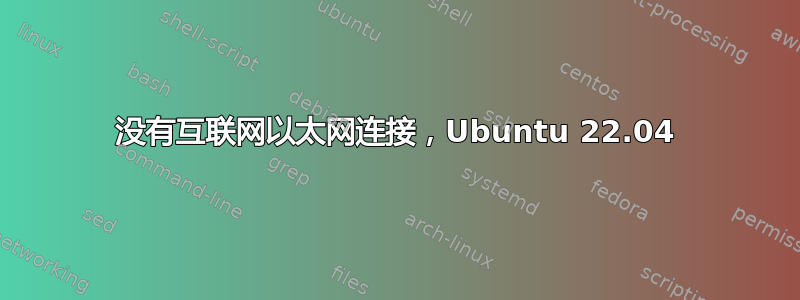
我遇到了与以下非常相似的问题:
即使 Wifi 或以太网已连接,也无法上网,Ubuntu 22.04
该设置是“Dell T5810 Precision Tower 台式机 - (黑色)(Intel Xeon E5-1650V4 3.60 GHz、16 GB RAM、512 GB SSD、NVIDIA Quadro M2000 显卡、Windows 10 Pro)”。
我为双启动添加了一个新的分区并安装了 Ubuntu 22.04 的桌面版本。
首次安装后,在“网络设置”下,有线连接始终显示“正在连接”,但从未连接过。我切换回 Windows,互联网连接没有问题。因此这不是硬件问题。
切换回 Ubuntu:
我使用与 Windows 安装相同的 PC 名称重新安装。
自动 DCHP 始终显示连接状态。
我将 DCHP 更改为手动并使用与 Windows 相同的地址。
状态显示已通过手动 DCHP 连接 - 但未连接到互联网。
如果我断开路由器上的电缆 - Ubuntu 会告诉我电缆已断开。
运行 Ubuntu 时,Wifi 路由器从未显示服务器已连接。
我也尝试了手动 DNS - 但考虑到路由器没有检测到 Ubuntu 连接,所以我并不惊讶这不起作用。
我试过了:
sudo rm -f /etc/resolv.conf
sudo ln -s /run/systemd/resolve/resolv.conf /etc/resolv.conf
没有运气。
结果来自:
sudo lshw-类网络
*-network
description: Ethernet interface
product: Ethernet Connection I217-LM
vendor: Intel Corporation
physical id: 19
bus info: pci@0000:00:19.0
logical name: enp0s25
version: 05
serial: 64:00:XX:XX:bf:a8 <-- Obscured
size: 1Gbit/s
capacity: 1Gbit/s
width: 32 bits
clock: 33MHz
capabilities: pm msi bus_master cap_list ethernet physical tp 10bt 10bt-fd 100bt 100bt-fd 1000bt-fd autonegotiation
configuration: autonegotiation=on broadcast=yes driver=e1000e driverversion=5.19.0-32-generic duplex=full firmware=0.13-4 ip=192.168.1.101 latency=0 link=yes multicast=yes port=twisted pair speed=1Gbit/s
resources: irq:35 memory:f7200000-f721ffff memory:f7239000-f7239fff ioport:f020(size=32)
ping -c3 8.8.8.8
PING 8.8.8.8 (8.8.8.8) 56(84) bytes of data.
From 192.168.1.101 icmp_seq=1 Destination Host Unreachable
From 192.168.1.101 icmp_seq=2 Destination Host Unreachable
From 192.168.1.101 icmp_seq=3 Destination Host Unreachable
--- 8.8.8.8 ping statistics ---
3 packets transmitted, 0 received, +3 errors, 100% packet loss, time 2051ms
pipe 3
ping -c3www.ubuntu.com
ping: www.ubuntu.com: Temporary failure in name resolution
ls -al /etc/resolv.conf
lrwxrwxrwx 1 root root 32 Mar 28 08:55 /etc/resolv.conf -> /run/systemd/resolve/resolv.conf
lspci -vvnn | grep -A 9 网络
Blank
"Kernel driver in use:"
"Kernel modules:"
sudo dmesg | grep -e e100 -e enp0s25
[ 0.967585] e1000e: Intel(R) PRO/1000 Network Driver
[ 0.967586] e1000e: Copyright(c) 1999 - 2015 Intel Corporation.
[ 0.968063] e1000e 0000:00:19.0: Interrupt Throttling Rate (ints/sec) set to dynamic conservative mode
[ 1.047973] e1000e 0000:00:19.0 0000:00:19.0 (uninitialized): registered PHC clock
[ 1.120441] e1000e 0000:00:19.0 eth0: (PCI Express:2.5GT/s:Width x1) 64:00:XX:XX:bf:a8 <- Obscured
[ 1.120448] e1000e 0000:00:19.0 eth0: Intel(R) PRO/1000 Network Connection
[ 1.120488] e1000e 0000:00:19.0 eth0: MAC: 11, PHY: 12, PBA No: FFFFFF-0FF
[ 1.340578] e1000e 0000:00:19.0 enp0s25: renamed from eth0
[ 7.435253] e1000e 0000:00:19.0 enp0s25: NIC Link is Up 1000 Mbps Full Duplex, Flow Control: None
[ 7.435306] IPv6: ADDRCONF(NETDEV_CHANGE): enp0s25: link becomes ready
我订购了一个 USB 转以太网适配器,它可以正常工作。有人对如何解决 PCI 安装的以太网适配器的问题有什么建议吗?


