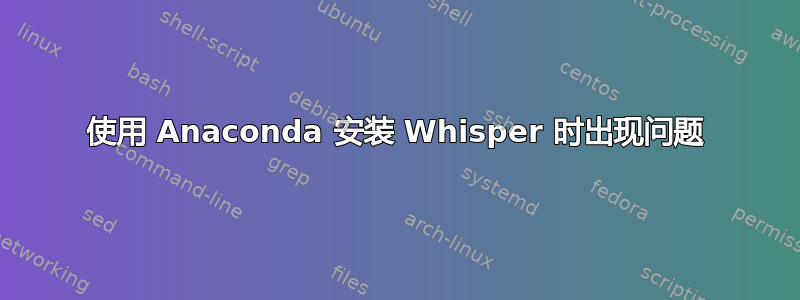
我正在尝试安装whisper。我正在使用本指南进行安装https://www.youtube.com/watch?v=nwPaRSlDSaY 因为我是 Ubuntu 的新手(我只知道 3 个命令)。
我的 Ubuntu 版本是 22.10
(base) facundo@La:~$ lsb_release -a
No LSB modules are available.
Distributor ID: Ubuntu
Description: Ubuntu 22.10
Release: 22.10
Codename: kinetic
(base) facundo@La:~$
代码显示当我尝试Whisper使用安装时Anaconda直到本帖中出现错误。
(base) facundo@La:~/whisper_mic$ python -V
Python 3.8.5
(base) facundo@La:~/whisper_mic$ conda create -n whisper python=3.8.5
Collecting package metadata (current_repodata.json): done
Solving environment: failed with repodata from current_repodata.json, will retry with next repodata source.
Collecting package metadata (repodata.json): done
Solving environment: done
==> WARNING: A newer version of conda exists. <==
current version: 4.9.2
latest version: 23.3.1
Please update conda by running
$ conda update -n base -c defaults conda
## Package Plan ##
environment location: /home/facundo/anaconda3/envs/whisper
added / updated specs:
- python=3.8.5
The following packages will be downloaded:
package | build
---------------------------|-----------------
_openmp_mutex-5.1 | 1_gnu 21 KB
ca-certificates-2023.01.10 | h06a4308_0 120 KB
certifi-2022.12.7 | py38h06a4308_0 150 KB
ld_impl_linux-64-2.38 | h1181459_1 654 KB
libgcc-ng-11.2.0 | h1234567_1 5.3 MB
libgomp-11.2.0 | h1234567_1 474 KB
libstdcxx-ng-11.2.0 | h1234567_1 4.7 MB
ncurses-6.4 | h6a678d5_0 914 KB
openssl-1.1.1t | h7f8727e_0 3.7 MB
pip-23.0.1 | py38h06a4308_0 2.5 MB
readline-8.2 | h5eee18b_0 357 KB
setuptools-65.6.3 | py38h06a4308_0 1.1 MB
sqlite-3.41.1 | h5eee18b_0 1.2 MB
tk-8.6.12 | h1ccaba5_0 3.0 MB
wheel-0.38.4 | py38h06a4308_0 63 KB
xz-5.2.10 | h5eee18b_1 429 KB
zlib-1.2.13 | h5eee18b_0 103 KB
------------------------------------------------------------
Total: 24.9 MB
The following NEW packages will be INSTALLED:
_libgcc_mutex pkgs/main/linux-64::_libgcc_mutex-0.1-main
_openmp_mutex pkgs/main/linux-64::_openmp_mutex-5.1-1_gnu
ca-certificates pkgs/main/linux-64::ca-certificates-2023.01.10-h06a4308_0
certifi pkgs/main/linux-64::certifi-2022.12.7-py38h06a4308_0
ld_impl_linux-64 pkgs/main/linux-64::ld_impl_linux-64-2.38-h1181459_1
libffi pkgs/main/linux-64::libffi-3.3-he6710b0_2
libgcc-ng pkgs/main/linux-64::libgcc-ng-11.2.0-h1234567_1
libgomp pkgs/main/linux-64::libgomp-11.2.0-h1234567_1
libstdcxx-ng pkgs/main/linux-64::libstdcxx-ng-11.2.0-h1234567_1
ncurses pkgs/main/linux-64::ncurses-6.4-h6a678d5_0
openssl pkgs/main/linux-64::openssl-1.1.1t-h7f8727e_0
pip pkgs/main/linux-64::pip-23.0.1-py38h06a4308_0
python pkgs/main/linux-64::python-3.8.5-h7579374_1
readline pkgs/main/linux-64::readline-8.2-h5eee18b_0
setuptools pkgs/main/linux-64::setuptools-65.6.3-py38h06a4308_0
sqlite pkgs/main/linux-64::sqlite-3.41.1-h5eee18b_0
tk pkgs/main/linux-64::tk-8.6.12-h1ccaba5_0
wheel pkgs/main/linux-64::wheel-0.38.4-py38h06a4308_0
xz pkgs/main/linux-64::xz-5.2.10-h5eee18b_1
zlib pkgs/main/linux-64::zlib-1.2.13-h5eee18b_0
Proceed ([y]/n)? y
Downloading and Extracting Packages
ca-certificates-2023 | 120 KB | ##################################### | 100%
pip-23.0.1 | 2.5 MB | ##################################### | 100%
sqlite-3.41.1 | 1.2 MB | ##################################### | 100%
setuptools-65.6.3 | 1.1 MB | ##################################### | 100%
libstdcxx-ng-11.2.0 | 4.7 MB | ##################################### | 100%
libgomp-11.2.0 | 474 KB | ##################################### | 100%
ncurses-6.4 | 914 KB | ##################################### | 100%
xz-5.2.10 | 429 KB | ##################################### | 100%
ld_impl_linux-64-2.3 | 654 KB | ##################################### | 100%
certifi-2022.12.7 | 150 KB | ##################################### | 100%
wheel-0.38.4 | 63 KB | ##################################### | 100%
zlib-1.2.13 | 103 KB | ##################################### | 100%
libgcc-ng-11.2.0 | 5.3 MB | ##################################### | 100%
tk-8.6.12 | 3.0 MB | ##################################### | 100%
readline-8.2 | 357 KB | ##################################### | 100%
_openmp_mutex-5.1 | 21 KB | ##################################### | 100%
openssl-1.1.1t | 3.7 MB | ##################################### | 100%
Preparing transaction: done
Verifying transaction: done
Executing transaction: done
#
# To activate this environment, use
#
# $ conda activate whisper
#
# To deactivate an active environment, use
#
# $ conda deactivate
(base) facundo@La:~/whisper_mic$ conda activate whisper
(whisper) facundo@La:~/whisper_mic$ pip install -r requirements.txt
Looking in indexes: https://pypi.org/simple, https://download.pytorch.org/whl/cu113
Collecting git+https://github.com/openai/whisper.git (from -r requirements.txt (line 10))
Cloning https://github.com/openai/whisper.git to /tmp/pip-req-build-zokv9s1c
Running command git clone --filter=blob:none --quiet https://github.com/openai/whisper.git /tmp/pip-req-build-zokv9s1c
Resolved https://github.com/openai/whisper.git to commit b5851c6c40e753606765ac45b85b298e3ae9e00d
Installing build dependencies ... done
Getting requirements to build wheel ... done
Preparing metadata (pyproject.toml) ... done
Collecting numpy
Downloading numpy-1.24.2-cp38-cp38-manylinux_2_17_x86_64.manylinux2014_x86_64.whl (17.3 MB)
━━━━━━━━━━━━━━━━━━━━━━━━━━━━━━━━━━━━━━━━ 17.3/17.3 MB 15.4 MB/s eta 0:00:00
Collecting tqdm
Using cached tqdm-4.65.0-py3-none-any.whl (77 kB)
Collecting more-itertools
Downloading more_itertools-9.1.0-py3-none-any.whl (54 kB)
━━━━━━━━━━━━━━━━━━━━━━━━━━━━━━━━━━━━━━━━ 54.2/54.2 kB 18.0 MB/s eta 0:00:00
Collecting transformers>=4.19.0
Downloading transformers-4.27.4-py3-none-any.whl (6.8 MB)
━━━━━━━━━━━━━━━━━━━━━━━━━━━━━━━━━━━━━━━━ 6.8/6.8 MB 17.0 MB/s eta 0:00:00
Collecting ffmpeg-python==0.2.0
Using cached ffmpeg_python-0.2.0-py3-none-any.whl (25 kB)
Collecting click
Downloading click-8.1.3-py3-none-any.whl (96 kB)
━━━━━━━━━━━━━━━━━━━━━━━━━━━━━━━━━━━━━━━━ 96.6/96.6 kB 16.8 MB/s eta 0:00:00
Collecting pyaudio
Downloading PyAudio-0.2.13.tar.gz (46 kB)
━━━━━━━━━━━━━━━━━━━━━━━━━━━━━━━━━━━━━━━━ 46.8/46.8 kB 10.3 MB/s eta 0:00:00
Installing build dependencies ... done
Getting requirements to build wheel ... done
Preparing metadata (pyproject.toml) ... done
Collecting SpeechRecognition
Downloading SpeechRecognition-3.10.0-py2.py3-none-any.whl (32.8 MB)
━━━━━━━━━━━━━━━━━━━━━━━━━━━━━━━━━━━━━━━━ 32.8/32.8 MB 13.5 MB/s eta 0:00:00
Collecting pydub
Downloading pydub-0.25.1-py2.py3-none-any.whl (32 kB)
Collecting torch
Downloading torch-2.0.0-cp38-cp38-manylinux1_x86_64.whl (619.9 MB)
━━━━━━━━━━━━━━━━━━━━━━━━━━━━━━━━━━━━━━━ 619.9/619.9 MB 3.1 MB/s eta 0:00:00
Collecting future
Downloading future-0.18.3.tar.gz (840 kB)
━━━━━━━━━━━━━━━━━━━━━━━━━━━━━━━━━━━━━━ 840.9/840.9 kB 17.7 MB/s eta 0:00:00
Preparing metadata (setup.py) ... done
Collecting filelock
Using cached filelock-3.10.7-py3-none-any.whl (10 kB)
Collecting tokenizers!=0.11.3,<0.14,>=0.11.1
Downloading tokenizers-0.13.2-cp38-cp38-manylinux_2_17_x86_64.manylinux2014_x86_64.whl (7.6 MB)
━━━━━━━━━━━━━━━━━━━━━━━━━━━━━━━━━━━━━━━━ 7.6/7.6 MB 16.9 MB/s eta 0:00:00
Collecting huggingface-hub<1.0,>=0.11.0
Downloading huggingface_hub-0.13.3-py3-none-any.whl (199 kB)
━━━━━━━━━━━━━━━━━━━━━━━━━━━━━━━━━━━━━━ 199.8/199.8 kB 17.3 MB/s eta 0:00:00
Collecting regex!=2019.12.17
Downloading regex-2023.3.23-cp38-cp38-manylinux_2_17_x86_64.manylinux2014_x86_64.whl (771 kB)
━━━━━━━━━━━━━━━━━━━━━━━━━━━━━━━━━━━━━━ 771.9/771.9 kB 17.1 MB/s eta 0:00:00
Collecting packaging>=20.0
Downloading packaging-23.0-py3-none-any.whl (42 kB)
━━━━━━━━━━━━━━━━━━━━━━━━━━━━━━━━━━━━━━━━ 42.7/42.7 kB 15.3 MB/s eta 0:00:00
Collecting requests
Using cached requests-2.28.2-py3-none-any.whl (62 kB)
Collecting pyyaml>=5.1
Downloading PyYAML-6.0-cp38-cp38-manylinux_2_5_x86_64.manylinux1_x86_64.manylinux_2_12_x86_64.manylinux2010_x86_64.whl (701 kB)
━━━━━━━━━━━━━━━━━━━━━━━━━━━━━━━━━━━━━━ 701.2/701.2 kB 16.5 MB/s eta 0:00:00
Collecting tiktoken==0.3.1
Downloading tiktoken-0.3.1-cp38-cp38-manylinux_2_17_x86_64.manylinux2014_x86_64.whl (1.7 MB)
━━━━━━━━━━━━━━━━━━━━━━━━━━━━━━━━━━━━━━━━ 1.7/1.7 MB 17.7 MB/s eta 0:00:00
Collecting triton==2.0.0
Downloading https://download.pytorch.org/whl/triton-2.0.0-1-cp38-cp38-manylinux2014_x86_64.manylinux_2_17_x86_64.whl (63.2 MB)
━━━━━━━━━━━━━━━━━━━━━━━━━━━━━━━━━━━━━━━━ 63.2/63.2 MB 12.7 MB/s eta 0:00:00
Collecting numba
Downloading numba-0.56.4-cp38-cp38-manylinux2014_x86_64.manylinux_2_17_x86_64.whl (3.5 MB)
━━━━━━━━━━━━━━━━━━━━━━━━━━━━━━━━━━━━━━━━ 3.5/3.5 MB 17.3 MB/s eta 0:00:00
Collecting lit
Using cached lit-16.0.0.tar.gz (144 kB)
Preparing metadata (setup.py) ... done
Collecting cmake
Using cached cmake-3.26.1-py2.py3-none-manylinux2014_x86_64.manylinux_2_17_x86_64.whl (24.0 MB)
Collecting nvidia-cusparse-cu11==11.7.4.91
Using cached nvidia_cusparse_cu11-11.7.4.91-py3-none-manylinux1_x86_64.whl (173.2 MB)
Collecting jinja2
Downloading https://download.pytorch.org/whl/Jinja2-3.1.2-py3-none-any.whl (133 kB)
━━━━━━━━━━━━━━━━━━━━━━━━━━━━━━━━━━━━━━ 133.1/133.1 kB 20.8 MB/s eta 0:00:00
Collecting networkx
Downloading https://download.pytorch.org/whl/networkx-3.0-py3-none-any.whl (2.0 MB)
━━━━━━━━━━━━━━━━━━━━━━━━━━━━━━━━━━━━━━━━ 2.0/2.0 MB 16.6 MB/s eta 0:00:00
Collecting nvidia-nccl-cu11==2.14.3
Using cached nvidia_nccl_cu11-2.14.3-py3-none-manylinux1_x86_64.whl (177.1 MB)
Collecting nvidia-cuda-nvrtc-cu11==11.7.99
Using cached nvidia_cuda_nvrtc_cu11-11.7.99-2-py3-none-manylinux1_x86_64.whl (21.0 MB)
Collecting nvidia-cuda-runtime-cu11==11.7.99
Using cached nvidia_cuda_runtime_cu11-11.7.99-py3-none-manylinux1_x86_64.whl (849 kB)
Collecting nvidia-cudnn-cu11==8.5.0.96
Using cached nvidia_cudnn_cu11-8.5.0.96-2-py3-none-manylinux1_x86_64.whl (557.1 MB)
Collecting sympy
Downloading https://download.pytorch.org/whl/sympy-1.11.1-py3-none-any.whl (6.5 MB)
━━━━━━━━━━━━━━━━━━━━━━━━━━━━━━━━━━━━━━━━ 6.5/6.5 MB 16.7 MB/s eta 0:00:00
Collecting nvidia-cusolver-cu11==11.4.0.1
Using cached nvidia_cusolver_cu11-11.4.0.1-2-py3-none-manylinux1_x86_64.whl (102.6 MB)
Collecting typing-extensions
Using cached typing_extensions-4.5.0-py3-none-any.whl (27 kB)
Collecting nvidia-cuda-cupti-cu11==11.7.101
Using cached nvidia_cuda_cupti_cu11-11.7.101-py3-none-manylinux1_x86_64.whl (11.8 MB)
Collecting nvidia-cufft-cu11==10.9.0.58
Using cached nvidia_cufft_cu11-10.9.0.58-py3-none-manylinux1_x86_64.whl (168.4 MB)
Collecting nvidia-cublas-cu11==11.10.3.66
Using cached nvidia_cublas_cu11-11.10.3.66-py3-none-manylinux1_x86_64.whl (317.1 MB)
Collecting nvidia-curand-cu11==10.2.10.91
Using cached nvidia_curand_cu11-10.2.10.91-py3-none-manylinux1_x86_64.whl (54.6 MB)
Collecting nvidia-nvtx-cu11==11.7.91
Using cached nvidia_nvtx_cu11-11.7.91-py3-none-manylinux1_x86_64.whl (98 kB)
Requirement already satisfied: wheel in /home/facundo/anaconda3/envs/whisper/lib/python3.8/site-packages (from nvidia-cublas-cu11==11.10.3.66->torch->-r requirements.txt (line 12)) (0.38.4)
Requirement already satisfied: setuptools in /home/facundo/anaconda3/envs/whisper/lib/python3.8/site-packages (from nvidia-cublas-cu11==11.10.3.66->torch->-r requirements.txt (line 12)) (65.6.3)
Collecting urllib3<1.27,>=1.21.1
Downloading urllib3-1.26.15-py2.py3-none-any.whl (140 kB)
━━━━━━━━━━━━━━━━━━━━━━━━━━━━━━━━━━━━━━ 140.9/140.9 kB 18.2 MB/s eta 0:00:00
Requirement already satisfied: certifi>=2017.4.17 in /home/facundo/anaconda3/envs/whisper/lib/python3.8/site-packages (from requests->transformers>=4.19.0->-r requirements.txt (line 4)) (2022.12.7)
Collecting charset-normalizer<4,>=2
Downloading charset_normalizer-3.1.0-cp38-cp38-manylinux_2_17_x86_64.manylinux2014_x86_64.whl (195 kB)
━━━━━━━━━━━━━━━━━━━━━━━━━━━━━━━━━━━━━━ 195.9/195.9 kB 17.9 MB/s eta 0:00:00
Collecting idna<4,>=2.5
Downloading https://download.pytorch.org/whl/idna-3.4-py3-none-any.whl (61 kB)
━━━━━━━━━━━━━━━━━━━━━━━━━━━━━━━━━━━━━━━━ 61.5/61.5 kB 11.8 MB/s eta 0:00:00
Collecting MarkupSafe>=2.0
Downloading https://download.pytorch.org/whl/MarkupSafe-2.1.2-cp38-cp38-manylinux_2_17_x86_64.manylinux2014_x86_64.whl (25 kB)
Collecting importlib-metadata
Downloading importlib_metadata-6.1.0-py3-none-any.whl (21 kB)
Collecting numpy
Downloading numpy-1.23.5-cp38-cp38-manylinux_2_17_x86_64.manylinux2014_x86_64.whl (17.1 MB)
━━━━━━━━━━━━━━━━━━━━━━━━━━━━━━━━━━━━━━━━ 17.1/17.1 MB 16.3 MB/s eta 0:00:00
Collecting llvmlite<0.40,>=0.39.0dev0
Downloading llvmlite-0.39.1-cp38-cp38-manylinux_2_17_x86_64.manylinux2014_x86_64.whl (34.6 MB)
━━━━━━━━━━━━━━━━━━━━━━━━━━━━━━━━━━━━━━━━ 34.6/34.6 MB 14.8 MB/s eta 0:00:00
Collecting mpmath>=0.19
Using cached mpmath-1.3.0-py3-none-any.whl (536 kB)
Collecting zipp>=0.5
Downloading zipp-3.15.0-py3-none-any.whl (6.8 kB)
Building wheels for collected packages: pyaudio, openai-whisper, future, lit
Building wheel for pyaudio (pyproject.toml) ... error
error: subprocess-exited-with-error
× Building wheel for pyaudio (pyproject.toml) did not run successfully.
│ exit code: 1
╰─> [18 lines of output]
running bdist_wheel
running build
running build_py
creating build
creating build/lib.linux-x86_64-cpython-38
creating build/lib.linux-x86_64-cpython-38/pyaudio
copying src/pyaudio/__init__.py -> build/lib.linux-x86_64-cpython-38/pyaudio
running build_ext
building 'pyaudio._portaudio' extension
creating build/temp.linux-x86_64-cpython-38
creating build/temp.linux-x86_64-cpython-38/src
creating build/temp.linux-x86_64-cpython-38/src/pyaudio
gcc -pthread -B /home/facundo/anaconda3/envs/whisper/compiler_compat -Wl,--sysroot=/ -Wsign-compare -DNDEBUG -g -fwrapv -O3 -Wall -Wstrict-prototypes -fPIC -I/usr/local/include -I/usr/include -I/home/facundo/anaconda3/envs/whisper/include/python3.8 -c src/pyaudio/device_api.c -o build/temp.linux-x86_64-cpython-38/src/pyaudio/device_api.o
src/pyaudio/device_api.c:9:10: fatal error: portaudio.h: No such file or directory
9 | #include "portaudio.h"
| ^~~~~~~~~~~~~
compilation terminated.
error: command '/usr/bin/gcc' failed with exit code 1
[end of output]
note: This error originates from a subprocess, and is likely not a problem with pip.
ERROR: Failed building wheel for pyaudio
Building wheel for openai-whisper (pyproject.toml) ... done
Created wheel for openai-whisper: filename=openai_whisper-20230314-py3-none-any.whl size=796940 sha256=9b9d055b3238b5f5bf085a9eb665b9963e00c5a876c1a0761f99af969c0c416c
Stored in directory: /tmp/pip-ephem-wheel-cache-14d5z6dl/wheels/a7/70/18/b7693c07b1d18b3dafb328f5d0496aa0d41a9c09ef332fd8e6
Building wheel for future (setup.py) ... done
Created wheel for future: filename=future-0.18.3-py3-none-any.whl size=492025 sha256=22ac2067c8bdf19d71a4d1a6638ab83b5e07ada0b15fb3c9c20a75ef7d060826
Stored in directory: /home/facundo/.cache/pip/wheels/a0/0b/ee/e6994fadb42c1354dcccb139b0bf2795271bddfe6253ccdf11
Building wheel for lit (setup.py) ... done
Created wheel for lit: filename=lit-16.0.0-py3-none-any.whl size=93582 sha256=8dfeeed087cb3e912e1204abae2c8e80acf57db0a9423d3c1d64a42f5bea2327
Stored in directory: /home/facundo/.cache/pip/wheels/30/c8/c0/9d24f63f30f4879b8efb718a11b2191ef5c8510259d1d6c392
Successfully built openai-whisper future lit
Failed to build pyaudio
ERROR: Could not build wheels for pyaudio, which is required to install pyproject.toml-based projects
(whisper) facundo@La:~/whisper_mic$
答案1
您创建了一个名为“whisper”的 conda env,但并未在该环境中安装 whisperai。
请使用此处的 pip 安装说明:https://github.com/openai/whisper?tab=readme-ov-file#setup
完成“source activate whisper”后,您应该能够使用 pip 来安装更多包。
您可以尝试以下步骤的一些变化
conda env create --name myenv python=3.11
source activate myenv
conda install ipython jupyterlab notebook
# perhaps need to install ffmpeg as well?
# https://anaconda.org/conda-forge/ffmpeg
conda install ffmpeg
pip install -U openai-whisper


