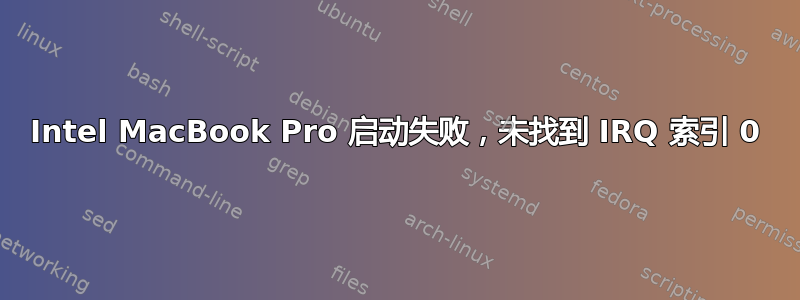
使用这些说明,我设置了我的 2019 款 Intel MacBook Pro 来启动 Ubuntu:对驱动器进行分区,安装重新索引,禁用安全启动,将 Ubuntu 22.04 放在 USB 驱动器上。
当它从驱动器启动时,它会弹出一个选择器(尝试或安装 Ubuntu、OEM 安装、EFI 选项等)。我选择“尝试或安装 Ubuntu”,它会显示一些文本(一些apple-properties转储),然后以以下内容结束:
Integrity: Reading UEFI Secure Boot Certs is not supported on T2 Macs.
intel-lpss INT34BA:00: error -EINVAL: IRQ index 0 not found
我在网上找不到任何有用的东西。


