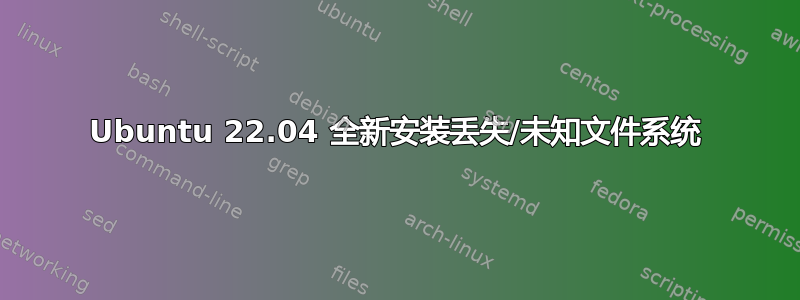
我有一台新的华为 D15 笔记本电脑,我成功地安装了 Win11 和 Ubuntu 22.04 双启动。我已经使用它大约一周了,安装应用程序、配置网络等。
问题 1
今天早上,我启动电脑时发现缺少 grub。
启动时出现'minimal BASH like line editing is supported'错误,我决定从 LiveUSB 启动并使用启动修复来解决问题。
问题 2
从 LiveUSB 启动并运行启动修复后,我发现启动修复“推荐的修复”选项完全消失了。
问题 3
于是我打开 gparted 并发现我的 ubuntu 分区不知何故有一个完全unknown file system
附加信息
这是 boot repair 提供的粘贴箱网址
http://paste.ubuntu.com/p/CjQSSMdrRh/
boot-repair-4ppa2056 [20230406_0347]
============================== Boot Info Summary ===============================
=> No boot loader is installed in the MBR of /dev/nvme0n1.
nvme0n1p1: _____________________________________________________________________
File system: vfat
Boot sector type: Windows 8/10/11/2012: FAT32
Boot sector info: No errors found in the Boot Parameter Block.
Operating System:
Boot files: /efi/Boot/bootx64.efi /efi/Boot/fbx64.efi
/efi/Boot/mmx64.efi /efi/HUAWEI/CapAgent.efi
/efi/ubuntu/grubx64.efi /efi/ubuntu/mmx64.efi
/efi/ubuntu/shimx64.efi /efi/ubuntu/grub.cfg
/efi/Microsoft/Boot/bootmgfw.efi
/efi/Microsoft/Boot/bootmgr.efi
/efi/Microsoft/Boot/cbmr_driver.efi
nvme0n1p2: _____________________________________________________________________
File system:
Boot sector type: -
Boot sector info:
nvme0n1p3: _____________________________________________________________________
File system: ntfs
Boot sector type: Windows 8/10/11/2012: NTFS
Boot sector info: No errors found in the Boot Parameter Block.
Operating System: Windows 10 or 11
Boot files: /Windows/System32/winload.exe
nvme0n1p4: _____________________________________________________________________
File system: ntfs
Boot sector type: Windows 8/10/11/2012: NTFS
Boot sector info: No errors found in the Boot Parameter Block.
Operating System:
Boot files:
nvme0n1p5: _____________________________________________________________________
File system: vfat
Boot sector type: Windows 8/10/11/2012: FAT32
Boot sector info: No errors found in the Boot Parameter Block.
Operating System:
Boot files: /efi/Boot/bootx64.efi /bootmgr /boot/bcd
nvme0n1p6: _____________________________________________________________________
File system: ntfs
Boot sector type: Windows 8/10/11/2012: NTFS
Boot sector info: No errors found in the Boot Parameter Block.
Operating System:
Boot files:
nvme0n1p7: _____________________________________________________________________
File system: ntfs
Boot sector type: Windows 8/10/11/2012: NTFS
Boot sector info: No errors found in the Boot Parameter Block.
Operating System:
Boot files:
nvme0n1p8: _____________________________________________________________________
File system:
Boot sector type: -
Boot sector info:
sda: ___________________________________________________________________________
File system: iso9660
Boot sector type: Grub2 (v1.99-2.00)
Boot sector info: Grub2 (v1.99-2.00) is installed in the boot sector of
sda and looks at sector 0 of the same hard drive for
core.img, but core.img can not be found at this
location.
Mounting failed: mount: /mnt/BootInfo/FD/sda: /dev/sda already mounted or mount point busy.
================================ 1 OS detected =================================
OS#1: Windows 10 or 11 on nvme0n1p3
================================ Host/Hardware =================================
CPU architecture: 64-bit
Video: TigerLake-LP GT2 [Iris Xe Graphics] from Intel Corporation
Live-session OS is Ubuntu 64-bit (Ubuntu 22.04.2 LTS, jammy, x86_64)
===================================== UEFI =====================================
BIOS/UEFI firmware: 1.13(1.13) from HUAWEI
The firmware is EFI-compatible, and is set in EFI-mode for this live-session.
SecureBoot disabled (confirmed by mokutil).
BootCurrent: 0000
Timeout: 2 seconds
BootOrder: 0000,0001,0004,2001,2002,2003
Boot0000* Linpus lite HD(2,GPT,a0891d7e-b930-4513-94db-f629dbd637b2,0x92b094,0x2754)/File(\EFI\Boot\grubx64.efi)RC
Boot0001* ubuntu HD(1,GPT,c3514531-5560-444a-a957-0f890181bf62,0x800,0x64000)/File(\EFI\ubuntu\shimx64.efi)
Boot0004* Windows Boot Manager HD(1,GPT,c3514531-5560-444a-a957-0f890181bf62,0x800,0x64000)/File(\EFI\Microsoft\Boot\bootmgfw.efi)WINDOWS.........x...B.C.D.O.B.J.E.C.T.=.{.9.d.e.a.8.6.2.c.-.5.c.d.d.-.4.e.7.0.-.a.c.c.1.-.f.3.2.b.3.4.4.d.4.7.9.5.}....................
Boot2001* EFI USB Device RC
Boot2002* EFI DVD/CDROM RC
Boot2003* EFI Network RC
Boot2101* Huawei Firmware Update Program HD(1,GPT,c3514531-5560-444a-a957-0f890181bf62,0x800,0x64000)/File(\EFI\HUAWEI\CapAgent.efi)
64349b3622c65f495a99dbf6102496e3 nvme0n1p1/Boot/bootx64.efi
a9c517741ac31962d7feb152948ad1ee nvme0n1p1/Boot/fbx64.efi
a660182adef313615746a665966d2ccc nvme0n1p1/Boot/mmx64.efi
33b99117db23dbcc28808710e91ecfdf nvme0n1p1/HUAWEI/CapAgent.efi
5ddf997e8b025bfbc2009e85b32f60dc nvme0n1p1/ubuntu/grubx64.efi
a660182adef313615746a665966d2ccc nvme0n1p1/ubuntu/mmx64.efi
64349b3622c65f495a99dbf6102496e3 nvme0n1p1/ubuntu/shimx64.efi
da9defb77e395742a503d0fc04c84cd7 nvme0n1p1/Microsoft/Boot/bootmgfw.efi
c1704cb73f6e86c013777fd089c43b4e nvme0n1p1/Microsoft/Boot/bootmgr.efi
b8796e68099026aabcebb8fcf75b21f6 nvme0n1p1/Microsoft/Boot/cbmr_driver.efi
ae8af199ef80311f9cee9de104a15496 nvme0n1p5/Boot/bootx64.efi
62ad2d96df1db720085d1cf4d4e64f4c nvme0n1p6/Boot/bootx64.efi
============================= Drive/Partition Info =============================
Disks info: ____________________________________________________________________
nvme0n1 : is-GPT, no-BIOSboot, has---ESP, not-usb, not-mmc, has-os, has-win, 2048 sectors * 512 bytes
Partitions info (1/3): _________________________________________________________
nvme0n1p1 : no-os, 64, nopakmgr, no-docgrub, nogrub, nogrubinstall, no-grubenv, noupdategrub, not-far
nvme0n1p3 : is-os, 64, nopakmgr, no-docgrub, nogrub, nogrubinstall, no-grubenv, noupdategrub, farbios
nvme0n1p4 : no-os, 64, nopakmgr, no-docgrub, nogrub, nogrubinstall, no-grubenv, noupdategrub, farbios
nvme0n1p5 : no-os, 64, nopakmgr, no-docgrub, nogrub, nogrubinstall, no-grubenv, noupdategrub, farbios
nvme0n1p6 : no-os, 64, nopakmgr, no-docgrub, nogrub, nogrubinstall, no-grubenv, noupdategrub, farbios
nvme0n1p7 : no-os, 64, nopakmgr, no-docgrub, nogrub, nogrubinstall, no-grubenv, noupdategrub, farbios
nvme0n1p8 : no-os, 64, nopakmgr, no-docgrub, nogrub, nogrubinstall, no-grubenv, noupdategrub, farbios
Partitions info (2/3): _________________________________________________________
nvme0n1p1 : is---ESP, part-has-no-fstab, no-nt, no-winload, no-recov-nor-hid, no-bmgr, notwinboot
nvme0n1p3 : isnotESP, part-has-no-fstab, no-nt, haswinload, no-recov-nor-hid, no-bmgr, notwinboot
nvme0n1p4 : isnotESP, part-has-no-fstab, no-nt, no-winload, no-recov-nor-hid, no-bmgr, notwinboot
nvme0n1p5 : isnotESP, part-has-no-fstab, no-nt, no-winload, recovery-or-hidden, bootmgr, is-winboot
nvme0n1p6 : isnotESP, part-has-no-fstab, no-nt, no-winload, recovery-or-hidden, no-bmgr, notwinboot
nvme0n1p7 : isnotESP, part-has-no-fstab, no-nt, no-winload, recovery-or-hidden, no-bmgr, notwinboot
nvme0n1p8 : isnotESP, part-has-no-fstab, no-nt, no-winload, no-recov-nor-hid, no-bmgr, notwinboot
Partitions info (3/3): _________________________________________________________
nvme0n1p1 : not--sepboot, no---boot, part-has-no-fstab, not-sep-usr, no---usr, part-has-no-fstab, no--grub.d, nvme0n1
nvme0n1p3 : not--sepboot, no---boot, part-has-no-fstab, not-sep-usr, no---usr, part-has-no-fstab, no--grub.d, nvme0n1
nvme0n1p4 : not--sepboot, no---boot, part-has-no-fstab, not-sep-usr, no---usr, part-has-no-fstab, no--grub.d, nvme0n1
nvme0n1p5 : not--sepboot, no---boot, part-has-no-fstab, not-sep-usr, no---usr, part-has-no-fstab, no--grub.d, nvme0n1
nvme0n1p6 : not--sepboot, no---boot, part-has-no-fstab, not-sep-usr, no---usr, part-has-no-fstab, no--grub.d, nvme0n1
nvme0n1p7 : not--sepboot, no---boot, part-has-no-fstab, not-sep-usr, no---usr, part-has-no-fstab, no--grub.d, nvme0n1
nvme0n1p8 : maybesepboot, no---boot, part-has-no-fstab, not-sep-usr, no---usr, part-has-no-fstab, no--grub.d, nvme0n1
fdisk -l (filtered): ___________________________________________________________
Disk nvme0n1: 476.94 GiB, 512110190592 bytes, 1000215216 sectors
Disk identifier: B2A13A43-33AE-40DF-9862-E8D1CD1ADE1A
Start End Sectors Size Type
nvme0n1p1 2048 411647 409600 200M EFI System
nvme0n1p2 411648 444415 32768 16M Microsoft reserved
nvme0n1p3 444416 252102655 251658240 120G Microsoft basic data
nvme0n1p4 252102656 408494427 156391772 74.6G Microsoft basic data
nvme0n1p5 959320064 960368639 1048576 512M Windows recovery environment
nvme0n1p6 960368640 998117375 37748736 18G Windows recovery environment
nvme0n1p7 998117376 1000214527 2097152 1G Windows recovery environment
nvme0n1p8 408496128 959320063 550823936 262.7G Linux filesystem
Partition table entries are not in disk order.
Disk sda: 28.91 GiB, 31037849600 bytes, 60620800 sectors
Disk identifier: A0891D7E-B930-4513-94D9-F629DBD637B2
Start End Sectors Size Type
sda1 64 9613459 9613396 4.6G Microsoft basic data
sda2 9613460 9623527 10068 4.9M EFI System
sda3 9623528 9624127 600 300K Microsoft basic data
sda4 9625600 60620736 50995137 24.3G Linux filesystem
parted -lm (filtered): _________________________________________________________
sda:31.0GB:scsi:512:512:gpt:ADATA USB Flash Drive:;
1:32.8kB:4922MB:4922MB::ISO9660:hidden, msftdata;
2:4922MB:4927MB:5155kB::Appended2:boot, esp;
3:4927MB:4928MB:307kB::Gap1:hidden, msftdata;
4:4928MB:31.0GB:26.1GB:ext4::;
nvme0n1:512GB:nvme:512:512:gpt:511BS0512HB:;
1:1049kB:211MB:210MB:fat32:EFI system partition:boot, esp;
2:211MB:228MB:16.8MB::Microsoft reserved partition:msftres;
3:228MB:129GB:129GB:ntfs:Basic data partition:msftdata;
4:129GB:209GB:80.1GB:ntfs:Basic data partition:msftdata;
8:209GB:491GB:282GB:::;
5:491GB:492GB:537MB:fat32::hidden, diag;
6:492GB:511GB:19.3GB:ntfs::hidden, diag;
7:511GB:512GB:1074MB:ntfs::hidden, diag;
blkid (filtered): ______________________________________________________________
NAME FSTYPE UUID PARTUUID LABEL PARTLABEL
sda iso9660 2023-02-23-04-13-44-00 Ubuntu 22.04.2 LTS amd64
├─sda1 iso9660 2023-02-23-04-13-44-00 a0891d7e-b930-4513-94d8-f629dbd637b2 Ubuntu 22.04.2 LTS amd64 ISO9660
├─sda2 vfat F7DB-4D56 a0891d7e-b930-4513-94db-f629dbd637b2 ESP Appended2
├─sda3 a0891d7e-b930-4513-94da-f629dbd637b2 Gap1
└─sda4 ext4 01fb1ac2-5a18-4f50-9f1f-81607d65e917 de059be4-426c-d249-a5aa-32b766bae15e writable
nvme0n1
├─nvme0n1p1 vfat 3C7D-A18E c3514531-5560-444a-a957-0f890181bf62 SYSTEM EFI system partition
├─nvme0n1p2 99caa1c4-2943-459d-836a-c9580fb7853b Microsoft reserved partition
├─nvme0n1p3 ntfs 76E433C1E4338283 caf074f5-2d89-47e7-a134-f940ac0df386 Windows Basic data partition
├─nvme0n1p4 ntfs CA10F74610F73851 2226c7ba-b144-467e-ac16-0afb05a62708 Data Basic data partition
├─nvme0n1p5 vfat 427E-0752 a043f57f-fa49-41c0-8d8f-facc10cd1612 WINPE Basic data partition
├─nvme0n1p6 ntfs 24AC80A3AC8070DA bd51b383-3158-4d00-882f-54c2e2820935 Onekey Basic data partition
├─nvme0n1p7 ntfs 96CC7D5ACC7D3619 654a597e-1277-4f44-8d0d-524528fe7821 WinRE Basic data partition
└─nvme0n1p8 6cc8d589-65a0-4876-a322-f5602e7718c1
Mount points (filtered): _______________________________________________________
Avail Use% Mounted on
/dev/disk/by-label/writable[/install-logs-2023-04-06.4/crash] 22.5G 0% /var/crash
/dev/disk/by-label/writable[/install-logs-2023-04-06.4/log] 22.5G 0% /var/log
/dev/nvme0n1p1 123.5M 37% /mnt/boot-sav/nvme0n1p1
/dev/nvme0n1p3 53.4G 55% /mnt/boot-sav/nvme0n1p3
/dev/nvme0n1p4 337.1G 94361713839776% /mnt/boot-sav/nvme0n1p4
/dev/nvme0n1p5 99.7M 80% /mnt/boot-sav/nvme0n1p5
/dev/nvme0n1p6 827M 96% /mnt/boot-sav/nvme0n1p6
/dev/nvme0n1p7 231.3M 77% /mnt/boot-sav/nvme0n1p7
/dev/sda1 0 100% /cdrom
Mount options (filtered): ______________________________________________________
=================== nvme0n1p1/efi/ubuntu/grub.cfg (filtered) ===================
search.fs_uuid 965f78cc-3e37-403a-8d6a-3a932e7ad544 root
set prefix=($root)'/boot/grub'
configfile $prefix/grub.cfg
Suggested repair: ______________________________________________________________
The default repair of the Boot-Repair utility would not act on the MBR.
Additional repair would be performed: win-legacy-basic-fix
有任何建议修复我的 ubuntu 分区的文件系统吗?我宁愿不要丢失我已完成的设置进度。
谢谢



