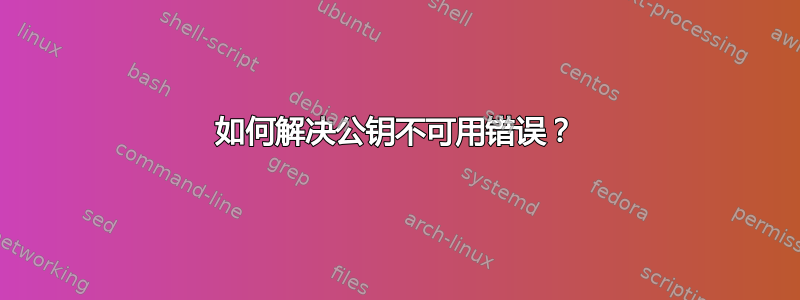
升级到 Ubuntu 22.04 后,我无法更新系统。我收到无公钥 GPG 错误。我尝试删除 protonvpn,但问题仍然存在。在软件和更新中没有 protonvpn 的存储库。
$ sudo apt-get update
Hit:1 http://security.ubuntu.com/ubuntu jammy-security InRelease
Hit:2 http://dl.google.com/linux/chrome/deb stable InRelease
Hit:3 http://ro.archive.ubuntu.com/ubuntu jammy InRelease
Hit:4 https://repo.protonvpn.com/debian stable InRelease
Hit:5 http://ro.archive.ubuntu.com/ubuntu jammy-updates InRelease
Err:4 https://repo.protonvpn.com/debian stable InRelease
The following signatures couldn't be verified because the public key is not available: NO_PUBKEY <PUBKEY>
Reading package lists... Done
W: An error occurred during the signature verification. The repository is not updated and the previous index files will be used. **GPG error**: https://repo.protonvpn.com/debian stable InRelease: The following signatures couldn't be verified because the public key is not available: NO_PUBKEY <PUBKEY>
W: Failed to fetch https://repo.protonvpn.com/debian/dists/stable/InRelease The following signatures couldn't be verified because the public key is not available: NO_PUBKEY <PUBKEY>
W: Some index files failed to download. They have been ignored, or old ones used instead.


