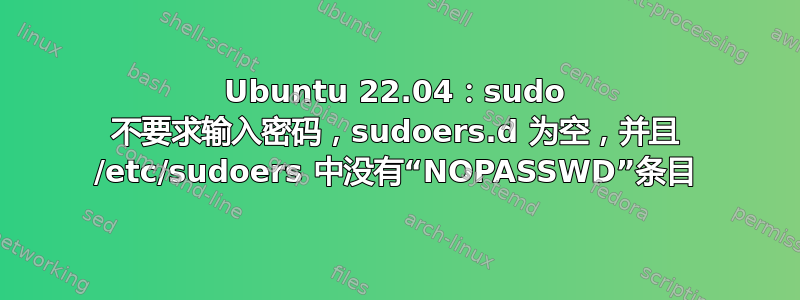
奇怪的是,最近我注意到每次我使用 sudo 运行命令时,它都不会要求输入密码。
我已检查过的事情:
- /etc/sudoers.d = 空
myuser@MYPC:/etc/sudoers.d# ls
README
myuser@MYPC:/etc/sudoers.d# cat README
#
# As of Debian version 1.7.2p1-1, the default /etc/sudoers file created on
# installation of the package now includes the directive:
#
# #includedir /etc/sudoers.d
#
# This will cause sudo to read and parse any files in the /etc/sudoers.d
# directory that do not end in '~' or contain a '.' character.
#
# Note that there must be at least one file in the sudoers.d directory (this
# one will do), and all files in this directory should be mode 0440.
#
# Note also, that because sudoers contents can vary widely, no attempt is
# made to add this directive to existing sudoers files on upgrade. Feel free
# to add the above directive to the end of your /etc/sudoers file to enable
# this functionality for existing installations if you wish!
#
# Finally, please note that using the visudo command is the recommended way
# to update sudoers content, since it protects against many failure modes.
# See the man page for visudo for more information.
#
- /etc/sudoers = 甚至没有一个 NOPASSWD 条目
#
# This file MUST be edited with the 'visudo' command as root.
#
# Please consider adding local content in /etc/sudoers.d/ instead of
# directly modifying this file.
#
# See the man page for details on how to write a sudoers file.
#
Defaults env_reset
Defaults mail_badpass
Defaults secure_path="/usr/local/sbin:/usr/local/bin:/usr/sbin:/usr/bin:/sbin:/bin:/snap/bin"
Defaults use_pty
# This preserves proxy settings from user environments of root
# equivalent users (group sudo)
#Defaults:%sudo env_keep += "http_proxy https_proxy ftp_proxy all_proxy no_proxy"
# This allows running arbitrary commands, but so does ALL, and it means
# different sudoers have their choice of editor respected.
#Defaults:%sudo env_keep += "EDITOR"
# Completely harmless preservation of a user preference.
#Defaults:%sudo env_keep += "GREP_COLOR"
# While you shouldn't normally run git as root, you need to with etckeeper
#Defaults:%sudo env_keep += "GIT_AUTHOR_* GIT_COMMITTER_*"
# Per-user preferences; root won't have sensible values for them.
#Defaults:%sudo env_keep += "EMAIL DEBEMAIL DEBFULLNAME"
# "sudo scp" or "sudo rsync" should be able to use your SSH agent.
#Defaults:%sudo env_keep += "SSH_AGENT_PID SSH_AUTH_SOCK"
# Ditto for GPG agent
#Defaults:%sudo env_keep += "GPG_AGENT_INFO"
# Host alias specification
# User alias specification
# Cmnd alias specification
# User privilege specification
root ALL=(ALL:ALL) ALL
# Members of the admin group may gain root privileges
#%admin ALL=(ALL) ALL
# Allow members of group sudo to execute any command
%sudo ALL=(ALL:ALL) ALL
# See sudoers(5) for more information on "@include" directives:
@includedir /etc/sudoers.d
- 组:不知道还能尝试什么,我尝试将我的用户留在唯一的组 sudo 中,但这并没有改变任何东西,无论如何,这些是实际的组:
uid=1000(myuser) gid=1000(myuser) groups=1000(myuser),4(adm),24(cdrom),27(sudo),30(dip),46(plugdev),104(input),118(lpadmin),128(sambashare),133(libvirt),138(ubridge),143(render),997(docker)
正如 muru 所问,“sudo -l”输出:
myuser@MYPC:~$ sudo -l
Matching Defaults entries for myuser on MYPC:
env_reset, mail_badpass, secure_path=/usr/local/sbin\:/usr/local/bin\:/usr/sbin\:/usr/bin\:/sbin\:/bin\:/snap/bin, use_pty
User myuser may run the following commands on MYPC:
(ALL : ALL) ALL
答案1
顺便说一句,我设法解决了这个问题,只需从安装了全新 Ubuntu 22.04 的新虚拟机中复制 /etc/pam.d 中的文件(我在之前的 Ubuntu 20.04 和 18.04 等中从未手动编辑过)即可。
因此看起来它是从以前的 Ubuntu 版本继承而来,其中“pam.d”配置无论如何都有不同的行为(总是询问 sudo 密码)。
我尝试对“pam.d”目录中包含的文件进行差异分析,但这些文件多达 44 个,因此非常耗时。
如果有人感兴趣,我可能会发布“diff”的输出,我们可以尝试调查哪一行导致了这种奇怪的行为。
顺便说一句,在对 pam.d 文件进行“原始”复制之前,我尝试使用 Google 和 Linux 文档调查与身份验证相关的每个文件(例如 common-auth 等),但没有发现任何有意义的东西。
答案2
进一步研究“正确”设置和以某种方式“继承”的设置之间的差异。
# cd /etc/pam.d ; diff -r . ~/pam-save-20230731/ -y --suppress-common-lines
diff -r -y --suppress-common-lines ./common-account /root/pam-save-20230731/common-account
account [success=1 new_authtok_reqd=done default=ignore] | account [default=1] pam_permit.so
account sufficient pam_localuser.so <
account [default=bad success=ok user_unknown=ignore] pam_s <
diff -r -y --suppress-common-lines ./common-auth /root/pam-save-20230731/common-auth
auth [success=2 default=ignore] pam_unix.so nullok | auth [default=1] pam_permit.so
auth [success=1 default=ignore] pam_sss.so use_first_ <
diff -r -y --suppress-common-lines ./common-password /root/pam-save-20230731/common-password
password requisite pam_pwquality | password [default=1] pam_permit.so
password [success=2 default=ignore] pam_unix.so o <
password sufficient pam_sss.so us <
diff -r -y --suppress-common-lines ./common-session /root/pam-save-20230731/common-session
session required pam_unix.so <
session optional pam_sss.so <
session optional pam_systemd.so <
diff -r -y --suppress-common-lines ./common-session-noninteractive /root/pam-save-20230731/common-session-noninteractive
session required pam_unix.so <
在不同的系统上有:
# diff -r -y --suppress-common-lines . ~/pam-20230731/
diff -r -y --suppress-common-lines ./common-account /root/pam-20230731/common-account
account [success=1 new_authtok_reqd=done default=ignore] | account [default=1] pam_permit.so
account sufficient pam_localuser.so <
account [default=bad success=ok user_unknown=ignore] pam_s <
diff -r -y --suppress-common-lines ./common-auth /root/pam-20230731/common-auth
auth [success=2 default=ignore] pam_unix.so nullok | auth [default=1] pam_permit.so
auth [success=1 default=ignore] pam_sss.so use_first_ <
diff -r -y --suppress-common-lines ./common-password /root/pam-20230731/common-password
password requisite pam_pwquality | password [default=1] pam_permit.so
password [success=2 default=ignore] pam_unix.so o <
password sufficient pam_sss.so us <
diff -r -y --suppress-common-lines ./common-session /root/pam-20230731/common-session
session required pam_unix.so <
session optional pam_sss.so <
session optional pam_systemd.so <
diff -r -y --suppress-common-lines ./common-session-noninteractive /root/pam-20230731/common-session-noninteractive
session required pam_unix.so <
pam-auth-update 显示:
│ [ ] Pwquality password strength checking │
│ [ ] Unix authentication │
│ [ ] SSS authentication │
│ [ ] Register user sessions in the systemd control group ... │
│ [*] Create home directory on login │
│ [*] Inheritable Capabilities Management │
显然应该是:
│ [*] Pwquality password strength checking │
│ [*] Unix authentication │
│ [*] SSS authentication │
│ [*] Register user sessions in the systemd control group ... │
│ [*] Create home directory on login │
│ [*] Inheritable Capabilities Management │
设置完最后的设置后,一切恢复正常。还观察到...登录/ssh 等时,任何密码都可以。它仍然会要求输入密码,但从不验证。在看到 unix 身份验证也不需要后,这一点就变得很明显了。
因此,这个问题比看上去的要严重得多。


