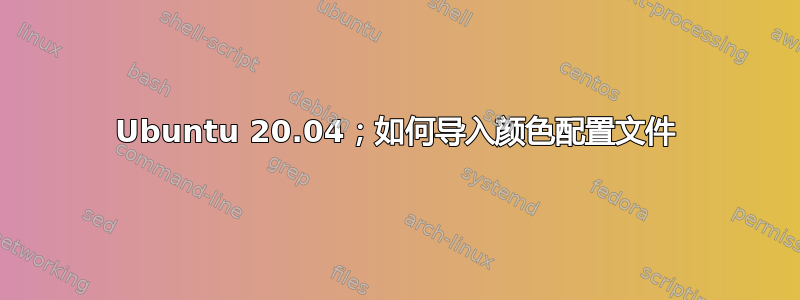
我希望能得到帮助,找到适用于 20.04 的描述,因为这三个页面具有相同的文本:
- https://help.ubuntu.com/20.04/ubuntu-help/color-howtoimport.html.en
- https://help.ubuntu.com/lts/ubuntu-help/color-howtoimport.html.en
22.04 - https://help.ubuntu.com/stable/ubuntu-help/color-howtoimport.html.en 这显然是针对 23.04
Add profile首先,在我长期稳定的 20.04 中没有。(参考上面的文字)
我有一个使用以下方式创建的个人资料
$ flatpak list
...
DisplayCAL net.displaycal.DisplayCAL 3.8.9.3 ...
...我不知道如何使用它。
$ dispwin -d 1 profile-name #fails to install the profile
添加-D似乎并没有说明任何失败......只是它在最后“成功了”。
哦...
Dispwin: Warning - new_dispwin: Expected VideoLUT depth 11 doesn't match actual 10
new_dispwin: DirectColor fdepth 8, rdepth 11, ndepth 10, edepth 16, r/g/b shifts 16 8 0
... 在其中;但警告是否足以阻止它呢?
实际的 dispwin 运行:
$ dispwin -D2 -d 1 -I profile-name # Long complicated name replaced
get_a_display called with ix 0
get_displays using 1 XRandR Screens
XRRGetCrtcInfo of Screen 0 CRTC 0 has 1 Outputs Valid Mode
Checking XRandR 1.2 VideoLUT access
Adding Screen 0 CRTC 0 Output 0
Display 0 name = ':1.0'
Root atom '_ICC_PROFILE'
Got EDID for display
XRRGetCrtcInfo of Screen 0 CRTC 1 has 0 Outputs No Mode
CRTC skipped as it has no mode or no outputs
XRRGetCrtcInfo of Screen 0 CRTC 2 has 0 Outputs No Mode
CRTC skipped as it has no mode or no outputs
XRRGetCrtcInfo of Screen 0 CRTC 3 has 0 Outputs No Mode
CRTC skipped as it has no mode or no outputs
XRRGetCrtcInfo of Screen 0 CRTC 4 has 0 Outputs No Mode
CRTC skipped as it has no mode or no outputs
XRRGetCrtcInfo of Screen 0 CRTC 5 has 0 Outputs No Mode
CRTC skipped as it has no mode or no outputs
XRRGetCrtcInfo of Screen 0 CRTC 6 has 0 Outputs No Mode
CRTC skipped as it has no mode or no outputs
Selected ix 0 ':1.0' Monitor 1, Output eDP-1-1 at 0, 0, width 1920, height 1080'
new_dispwin called
using ucmm for profile installation
new_dispwin: Opened display ':1.0' OK
Dispwin: Warning - new_dispwin: Expected VideoLUT depth 11 doesn't match actual 10
new_dispwin: DirectColor fdepth 8, rdepth 11, ndepth 10, edepth 16, r/g/b shifts 16 8 0
dispwin_get_ramdac called
Getting gamma using Randr 1.2
dispwin_get_ramdac returning OK
Saved original VideoLUT
new_dispwin: return successfully
dispwin_install_profile 'profile-name'
Setting _ICC_PROFILE property
dispwin_set_ramdac called
Setting gamma using Randr 1.2
dispwin_set_ramdac returning OK
dispwin_del called
dispwin_set_ramdac called
Setting gamma using Randr 1.2
dispwin_set_ramdac returning OK
dispwin_set_ramdac called
Setting gamma using Randr 1.2
dispwin_set_ramdac returning OK
Restored original ramdac
About to close display
finished
$
找到描述和看似相关的信息:
- 2015年左右:
从 Windows 导入 .icm 颜色配置文件 - 2017年左右:(嗯......需要在那里尝试一下)
如何在 Xubuntu 和 Lubuntu 中设置系统显示颜色配置文件? - 相关,表明 20.04 成功:
Ubuntu 22.04 显示器颜色校准问题 - bugzilla,redhat fedora,已关闭为“旧”,仍然存在(?):
https://bugzilla.redhat.com/show_bug.cgi?id=1372046 - DisplayCal 讨论:
https://sourceforge.net/p/dispcalgui/discussion/932493/thread/d34dcfb8/
尝试使用colormgr:
$ colormgr get-devices-by-kind display
Object Path: /org/freedesktop/ColorManager/devices/xrandr_LG_Display_hannu_1000
Owner: hannu
Created: april 22 2023, 10:55:40 AM
Modified: april 22 2023, 11:57:35 AM
Type: display
Enabled: Yes
Embedded: Yes
Model: ROG Strix G731GU G731GU
Vendor: ASUSTeK
Serial: unknown
Scope: temp
Colorspace: rgb
Device ID: xrandr-LG Display
Profile 1: icc-872195e4138bb957759682f72dc25e78
/home/hannu/.local/share/icc/edid-58ca53ac7e2a452fe10e1e7100e16186.icc
Profile 2: icc-470b65b1eb4cb2e297533d97643e38ab
/var/lib/gdm3/.local/share/icc/edid-58ca53ac7e2a452fe10e1e7100e16186.icc
Profile 3: icc-49fd7c8b33ac3fe8121f6a9f5b480cd4
/home/hannu/.local/share/icc/step4.icc
Metadata: OutputEdidMd5=58ca53ac7e2a452fe10e1e7100e16186
Metadata: OutputPriority=primary
Metadata: XRANDR_name=eDP-1-1
Metadata: OwnerCmdline=/usr/libexec/gsd-color
$ ll
total 796
-rw-rw-r-- 1 hannu hannu 811088 2023-04-22 13:42 step4.icc
$ colormgr device-add-profile /org/freedesktop/ColorManager/devices/xrandr_LG_Display_hannu_1000 step4.icc
profile id 'step4.icc' does not exist
$ colormgr device-add-profile "xrandr-LG Display" step4.icc
profile id 'step4.icc' does not exist
根据在中可见的“desc”字段strings step4.icc,也在创建配置文件时在 DisplayCal(GUI)中的文本字段中,并且作为原始文件名:
$ mv step4.icc '2023-04-22 11-07 -- LP173WFG-SPB1 #1 2.2 VF-F XYZLUT+MTX'
$ ll
total 800
-rw-r--r-- 1 hannu hannu 811088 2023-04-22 13:07 '2023-04-22 11-07 -- LP173WFG-SPB1 #1 2.2 VF-F XYZLUT+MTX'
-rw-rw-r-- 1 hannu hannu 1372 2021-03-11 19:04 edid-58ca53ac7e2a452fe10e1e7100e16186.icc
$ colormgr device-add-profile "xrandr-LG Display" 2023-04-22\ 11-07\ --\ LP173WFG-SPB1\ #1\ \ 2.2\ VF-F\ XYZLUT+MTX
profile id '2023-04-22 11-07 -- LP173WFG-SPB1 #1 2.2 VF-F XYZLUT+MTX' does not exist
$ colormgr device-add-profile "xrandr-LG Display" "2023-04-22\ 11-07\ --\ LP173WFG-SPB1\ #1\ \ 2.2\ VF-F\ XYZLUT+MTX"
profile id '2023-04-22\ 11-07\ --\ LP173WFG-SPB1\ #1\ \ 2.2\ VF-F\ XYZLUT+MTX' does not exist
$
还有一件事要尝试:
https://wiki.ubuntuusers.de/Monitor_profilieren_mit_ArgyllCMS/
答案1
现在,有一些进展...
将 icc 文件移动到 colord 的存储区,将其重命名为更短的名称,然后...
$ cd /usr/share/color/icc/colord
$ sudo mv '2023-04-22 11-07 -- LP173WFG-SPB1 #1 2.2 VF-F XYZLUT+MTX' \
step4brightness.icc
$ colormgr find-profile-by-filename step4brightness.icc
Object Path: \
/org/freedesktop/ColorManager/profiles/icc_4c3bbee33ae61d44bf4323afcb12a0a5
Owner: root
Format: ColorSpace..
Title: 2023-04-22 11-07 -- LP173WFG-SPB1 #1 2.2 VF-F XYZLUT+MTX
Qualifier: RGB..
Type: display-device
Colorspace: rgb
Gamma Table: Yes
System Wide: Yes
Filename: /usr/share/color/icc/step4brightness.icc
Profile ID: icc-4c3bbee33ae61d44bf4323afcb12a0a5
Metadata: FILE_checksum=4c3bbee33ae61d44bf4323afcb12a0a5
Warning: gray-axis-invalid
$ colormgr device-add-profile "xrandr-LG Display" \
/org/freedesktop/ColorManager/profiles/icc_4c3bbee33ae61d44bf4323afcb12a0a5
$
... 和我终于有一个无错误的“设备添加配置文件”。
配置文件及其全名(存储在文件中)显示在Settings > Color > display-name
我将检查这是否会对我在 Epson 3880 上的打印造成影响,例如从 GIMP


