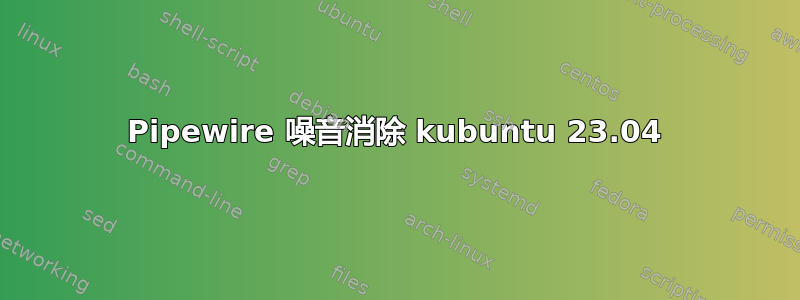
我正在尝试使用 pipewire 在笔记本电脑上设置噪音消除功能。我需要噪音消除功能,因为我正在录制自己的声音,用于奖学金申请。
我在下面找到了这篇文章。@joelostblom 发布了如何在 pipewire 上设置的说明:
它对我来说不起作用。声音驱动程序已禁用。
这是我的文件中的代码pipewire.conf:
context.modules = [
#{ name = <module-name>
# [ args = { <key> = <value> ... } ]
# [ flags = [ [ ifexists ] [ nofail ] ]
#}
#
# Loads a module with the given parameters.
# If ifexists is given, the module is ignored when it is not found.
# If nofail is given, module initialization failures are ignored.
#
# Uses realtime scheduling to boost the audio thread priorities. This uses
# RTKit if the user doesn't have permission to use regular realtime
# scheduling.
{ name = libpipewire-module-echo-cancel
args = {
# library.name = aec/libspa-aec-webrtc
# node.latency = 1024/48000
source.props = {
node.name = "Echo Cancellation Source"
}
sink.props = {
node.name = "Echo Cancellation Sink"
}
}
}
{ name = libpipewire-module-rt
args = {
nice.level = -11
#rt.prio = 88
#rt.time.soft = -1
#rt.time.hard = -1
}
flags = [ ifexists nofail ]
}
# The native communication protocol.
{ name = libpipewire-module-protocol-native }
# The profile module. Allows application to access profiler
# and performance data. It provides an interface that is used
# by pw-top and pw-profiler.
{ name = libpipewire-module-profiler }
# Allows applications to create metadata objects. It creates
# a factory for Metadata objects.
{ name = libpipewire-module-metadata }
# Creates a factory for making devices that run in the
# context of the PipeWire server.
{ name = libpipewire-module-spa-device-factory }
# Creates a factory for making nodes that run in the
# context of the PipeWire server.
{ name = libpipewire-module-spa-node-factory }
# Allows creating nodes that run in the context of the
# client. Is used by all clients that want to provide
# data to PipeWire.
{ name = libpipewire-module-client-node }
# Allows creating devices that run in the context of the
# client. Is used by the session manager.
{ name = libpipewire-module-client-device }
# The portal module monitors the PID of the portal process
# and tags connections with the same PID as portal
# connections.
{ name = libpipewire-module-portal
flags = [ ifexists nofail ]
}
# The access module can perform access checks and block
# new clients.
{ name = libpipewire-module-access
args = {
# access.allowed to list an array of paths of allowed
# apps.
#access.allowed = [
# /usr/bin/pipewire-media-session
#]
# An array of rejected paths.
#access.rejected = [ ]
# An array of paths with restricted access.
#access.restricted = [ ]
# Anything not in the above lists gets assigned the
# access.force permission.
#access.force = flatpak
}
}
# Makes a factory for wrapping nodes in an adapter with a
# converter and resampler.
{ name = libpipewire-module-adapter }
# Makes a factory for creating links between ports.
{ name = libpipewire-module-link-factory }
# Provides factories to make session manager objects.
{ name = libpipewire-module-session-manager }
# Use libcanberra to play X11 Bell
{ name = libpipewire-module-x11-bell
args = {
#sink.name = ""
#sample.name = "bell-window-system"
#x11.display = null
#x11.xauthority = null
}
flags = [ ifexists nofail ]
}
]
答案1
我已经找到解决方案了!以下是最终结果:
我还没有测试过!
这些文章帮助我找到了解决方案:
以下是 PipeWire 的实时噪声抑制插件 Github 存储库:
以下是我遵循的简化说明,对我有帮助。请随意纠正我的命令:
前往您的下载文件夹:
cd ~/Downloads
在您的下载文件夹中下载实时噪声抑制插件的最新版本:
以下是链接 >噪声抑制 v1.03(VST2、VST3、LV2、LADSPA、AU、AUv3
将文件解压linux-rnnoise.zip到下载文件夹
/usr/lib/ladspa如果您的路径中没有文件夹usr,请创建一个:
sudo mkdir /usr/lib/ladspa/
复制librnnoise_ladspa.so插件到你的/usr/lib/ladspa:
用您的用户名替换<USERNAME>!
sudo cp ~/Downloads/linux-rnnoise/ladspa/librnnoise_ladspa.so /usr/lib/ladspa
创建配置目录,用于存放过滤器链配置文件
mkdir -p ~/.config/pipewire/
创建一个名为“input-filter-chain.conf”的过滤链文件
gedit ~/.config/pipewire/input-filter-chain.conf
将这些代码粘贴到您的input-filter-chain.conf文件中:
# Noise canceling source
#
# start with pipewire -c filter-chain/input-filter-chain.conf
#
context.properties = {
log.level = 0
}
context.spa-libs = {
audio.convert.* = audioconvert/libspa-audioconvert
support.* = support/libspa-support
}
context.modules = [
{ name = libpipewire-module-rtkit
args = {
#nice.level = -11
#rt.prio = 88
#rt.time.soft = 200000
#rt.time.hard = 200000
}
flags = [ ifexists nofail ]
}
{ name = libpipewire-module-protocol-native }
{ name = libpipewire-module-client-node }
{ name = libpipewire-module-adapter }
{ name = libpipewire-module-filter-chain
args = {
node.name = "rnnoise_source"
node.description = "Noise Canceling source"
media.name = "Noise Canceling source"
filter.graph = {
nodes = [
{
type = ladspa
name = rnnoise
plugin = /usr/lib/ladspa/librnnoise_ladspa.so
label = noise_suppressor_stereo
control = {
"VAD Threshold (%)" 50.0
}
}
]
}
capture.props = {
node.passive = true
}
playback.props = {
media.class = Audio/Source
}
}
}
]
确保您的插件变量指向您的插件!
plugin = /usr/lib/ladspa/librnnoise_ladspa.so
如果不存在,请创建 systemd 用户配置目录。
mkdir -p ~/.config/systemd/user/
创建新的 systemd 单元文件
gedit ~/.config/systemd/user/pipewire-input-filter-chain.service
确保:
如果您对过滤器链配置文件使用了不同的名称,请替换该文件名。
<username>用您的帐户用户名替换。
[Unit] Description=PipeWire Input Filter Chain After=pipewire.service BindsTo=pipewire.service [Service] ExecStart=/usr/bin/pipewire -c /home/<username>/.config/pipewire/input-filter-chain.conf Type=simple Restart=on-failure [Install] WantedBy=pipewire.service
重新加载 systemd 用户单元文件
systemctl --user daemon-reload
启用创建的 systemd 服务
systemctl --user enable pipewire-input-filter-chain.service
启动过滤器
systemctl --user enable pipewire-input-filter-chain.service
验证pipewire-input-filter-chain.service状态为正在运行
systemctl --user status pipewire-input-filter-chain.service
重新启动 pipewire
systemctl --user restart pipewire.service pipewire-pulse.service
一切已准备就绪!
答案2
如果你习惯使用 Flatpak(只需在 Discover 中启用它),我建议你尝试一下简易效果- 这实际上是 PulseEffects 经过彻底改造后的新名称,以管道而不是 PulseAudio 为目标;它配备了开箱即用的 RNNoise 和许多额外的好东西,基本上是即插即用的,使用起来非常简单。
它基本上将您在“KISS”GUI 中使用管道、过滤器和 RNNoise 所做的所有工作都包裹起来。




