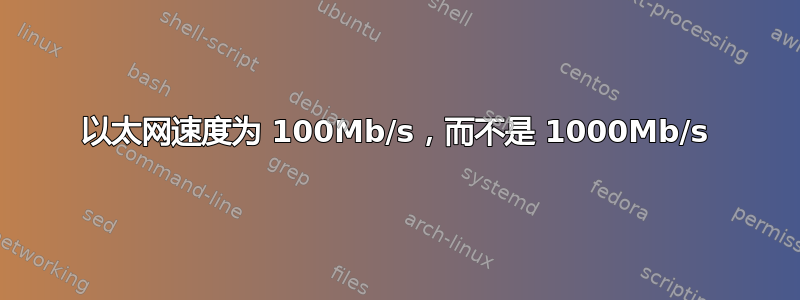
我需要帮助才能将我的以太网运行到 1000Mb/s。我的系统是 Ubuntu 22.04 以下是我的规格:
lspci -nnk | grep 0200 -A3
21:00.0 Ethernet controller [0200]: Intel Corporation I211 Gigabit Network Connection [8086:1539] (rev 03)
DeviceName: Broadcom 5762
Subsystem: Micro-Star International Co., Ltd. [MSI] I211 Gigabit Network Connection [1462:7a32]
Kernel driver in use: igb
我不知道如何配置它。或者我是否缺少任何驱动程序?
编辑:
❯ ethtool eno1
Settings for eno1:
Supported ports: [ TP ]
Supported link modes: 10baseT/Half 10baseT/Full
100baseT/Half 100baseT/Full
1000baseT/Full
Supported pause frame use: Symmetric
Supports auto-negotiation: Yes
Supported FEC modes: Not reported
Advertised link modes: 10baseT/Half 10baseT/Full
100baseT/Half 100baseT/Full
1000baseT/Full
Advertised pause frame use: Symmetric
Advertised auto-negotiation: Yes
Advertised FEC modes: Not reported
Speed: 100Mb/s
Duplex: Full
Auto-negotiation: on
Port: Twisted Pair
PHYAD: 1
Transceiver: internal
MDI-X: on (auto)
netlink error: Operation not permitted
Current message level: 0x00000007 (7)
drv probe link
Link detected: yes
编辑:
❯ sudo dmesg | grep eno1
[sudo] Passwort für dejo:
[ 4.229678] igb 0000:17:00.0 eno1: renamed from eth0
[ 32.100596] igb 0000:17:00.0 eno1: igb: eno1 NIC Link is Up 100 Mbps Full Duplex, Flow Control: RX/TX
[ 32.100680] igb 0000:17:00.0 eno1: Link Speed was downgraded by SmartSpeed
[ 32.100849] IPv6: ADDRCONF(NETDEV_CHANGE): eno1: link becomes ready
[ 511.579395] igb 0000:17:00.0 eno1: igb: eno1 NIC Link is Up 100 Mbps Full Duplex, Flow Control: RX/TX
[ 511.579478] igb 0000:17:00.0 eno1: Link Speed was downgraded by SmartSpeed
[ 624.201707] igb 0000:17:00.0 eno1: igb: eno1 NIC Link is Up 100 Mbps Full Duplex, Flow Control: RX/TX
[ 624.201790] igb 0000:17:00.0 eno1: Link Speed was downgraded by SmartSpeed
这个 SmartSpeed 是什么?


