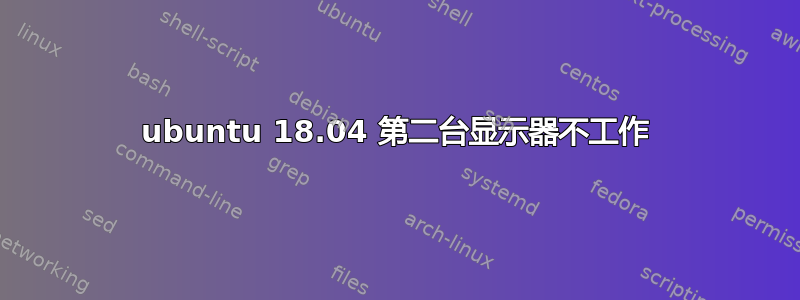
我有一个 Ubuntu 18.04,安装在 Legion y7000 上,配备 NVIDIA 1060m GPU,当然还有英特尔集成 GPU 卡,但我不使用它。我有三个显示器,包括两个外接显示器(分别通过 DP 端口和 HDMI 端口)和一个笔记本电脑的内部显示器。不工作的是通过 DP 端口的 VGA 显示器。内部显示器也不工作,但我不在乎。最近,我手动将 GPU 驱动程序从 430 升级到 525。通过以下命令。
- 重启,
- ctrl+alt+f2 进入控制台,以 root 身份登录。
- sudo service lightdm stop(我碰巧知道我的显示管理器是 gdm3,而不是 lightdm)
- sudo apt remove --purge nvidia*
- sudo systemctl 隔离多用户.target
- sudo ./NVIDIA-Linux-x86_64-525.105.17.run
- sudo 重启
在升级NVIDIA GPU驱动之前,在Ubuntu设置面板中,我关闭了Y7000内置显示器的使用,只使用两个外接显示器。
升级之后,我的外接 DP 口显示器不工作了,很奇怪,在 NVIDIA x server 设置里可以看到,在 Ubuntu 系统设置面板里也可以看到,用 xrandr 也可以看到这个画面,但是在我把显示器操作面板里的信号输入从其他切换到 VGA 后,就只有黑屏没有输出,在 ubuntu 系统设置面板里可以设置合并显示或者镜像显示,但是那个显示器无论如何都没有图像输出,
我现在用的是 gnome\gdm3\xorg\xserver,这个软件栈很复杂,我知道的就这些,不知道是不是 NVIDIA GPU 新驱动版本的问题,支持这样的双显示器应该很常见吧,
下面是 xrandr 的输出
Screen 0: minimum 8 x 8, current 1920 x 1080, maximum 32767 x 32767
DP-0 connected primary 1920x1080+0+0 (normal left inverted right x axis y axis) 527mm x 296mm
1920x1080 60.00*+
1680x1050 59.95
1440x900 59.89
1280x1024 75.02 60.02
1280x960 60.00
1280x720 60.00
1024x768 75.03 70.07 60.00
800x600 75.00 72.19 60.32 56.25
640x480 75.00 72.81 59.94
DP-1 disconnected (normal left inverted right x axis y axis)
HDMI-0 connected 1920x1080+0+0 (normal left inverted right x axis y axis) 527mm x 296mm
1920x1080 60.00*+ 59.94 50.00 60.00 50.04
1680x1050 59.95
1440x900 59.89
1280x1024 75.02 60.02
1280x960 60.00
1280x720 60.00 59.94 50.00
1024x768 75.03 70.07 60.00
800x600 75.00 72.19 60.32 56.25
720x576 50.00
720x480 59.94
640x480 75.00 72.81 59.94 59.93
DP-2 disconnected (normal left inverted right x axis y axis)
DP-3 disconnected (normal left inverted right x axis y axis)
下面是我的 Ubuntu 系统设置面板
系统信息:uname -a
Linux lenovo 4.15.0-48-generic #51-Ubuntu SMP Wed Apr 3 08:28:49 UTC 2019 x86_64 x86_64 x86_64 GNU/Linux
Nouveau 被禁止通过此 cat /etc/modprobe.d/blacklist-nouveau.conf
blacklist nouveau
options nouveau modeset=0
下面是 xorg.conf
# nvidia-xconfig: X configuration file generated by nvidia-xconfig
# nvidia-xconfig: version 525.105.17
# nvidia-settings: X configuration file generated by nvidia-settings
# nvidia-settings: version 525.105.17
Section "ServerLayout"
Identifier "Layout0"
Screen 0 "Screen0" 0 0
InputDevice "Keyboard0" "CoreKeyboard"
InputDevice "Mouse0" "CorePointer"
Option "Xinerama" "0"
EndSection
Section "Files"
EndSection
Section "InputDevice"
# generated from default
Identifier "Mouse0"
Driver "mouse"
Option "Protocol" "auto"
Option "Device" "/dev/psaux"
Option "Emulate3Buttons" "no"
Option "ZAxisMapping" "4 5"
EndSection
Section "InputDevice"
# generated from default
Identifier "Keyboard0"
Driver "kbd"
EndSection
Section "Monitor"
Identifier "Monitor0"
VendorName "Unknown"
ModelName "AOC 24P1W1"
HorizSync 30.0 - 83.0
VertRefresh 50.0 - 76.0
Option "DPMS"
EndSection
Section "Monitor"
Identifier "Monitor1"
VendorName "Unknown"
ModelName "AOC 24P1W1"
HorizSync 30.0 - 83.0
VertRefresh 50.0 - 76.0
EndSection
Section "Device"
Identifier "Device0"
Driver "nvidia"
VendorName "NVIDIA Corporation"
BoardName "NVIDIA GeForce GTX 1060"
BusID "PCI:1:0:0"
EndSection
Section "Device"
Identifier "Device1"
Driver "nvidia"
VendorName "NVIDIA Corporation"
BoardName "NVIDIA GeForce GTX 1060"
BusID "PCI:1:0:0"
Screen 1
EndSection
Section "Screen"
# Removed Option "metamodes" "HDMI-0: nvidia-auto-select +0+0 {AllowGSYNC=Off}"
Identifier "Screen0"
Device "Device0"
Monitor "Monitor0"
DefaultDepth 24
Option "Stereo" "0"
Option "nvidiaXineramaInfoOrder" "DFP-2"
Option "metamodes" "HDMI-0: nvidia-auto-select +1920+0 {AllowGSYNC=Off}, DP-0: nvidia-auto-select +0+0; HDMI-0: nvidia-auto-select +1920+0, DP-0: nvidia-auto-select +0+0; HDMI-0: 1920x1080_60_0 +1920+0, DP-0: nvidia-auto-select +0+0; HDMI-0: 1920x1080_50 +1920+0, DP-0: nvidia-auto-select +0+0; HDMI-0: 1920x1080_60i +1920+0, DP-0: nvidia-auto-select +0+0; HDMI-0: 1920x1080_50i +1920+0, DP-0: nvidia-auto-select +0+0; HDMI-0: 1680x1050 +1920+0, DP-0: nvidia-auto-select +0+0; HDMI-0: 1440x900 +1920+0, DP-0: nvidia-auto-select +0+0; HDMI-0: 1280x1024 +1920+0, DP-0: nvidia-auto-select +0+0; HDMI-0: 1280x1024_60 +1920+0, DP-0: nvidia-auto-select +0+0; HDMI-0: 1280x960 +1920+0, DP-0: nvidia-auto-select +0+0; HDMI-0: 1280x720 +1920+0, DP-0: nvidia-auto-select +0+0; HDMI-0: 1280x720_60_0 +1920+0, DP-0: nvidia-auto-select +0+0; HDMI-0: 1280x720_50 +1920+0, DP-0: nvidia-auto-select +0+0; HDMI-0: 1024x768 +1920+0, DP-0: nvidia-auto-select +0+0; HDMI-0: 1024x768_70 +1920+0, DP-0: nvidia-auto-select +0+0; HDMI-0: 1024x768_60 +1920+0, DP-0: nvidia-auto-select +0+0; HDMI-0: 800x600 +1920+0, DP-0: nvidia-auto-select +0+0; HDMI-0: 800x600_72 +1920+0, DP-0: nvidia-auto-select +0+0; HDMI-0: 800x600_60 +1920+0, DP-0: nvidia-auto-select +0+0; HDMI-0: 800x600_56 +1920+0, DP-0: nvidia-auto-select +0+0; HDMI-0: 720x576 +1920+0, DP-0: nvidia-auto-select +0+0; HDMI-0: 720x480 +1920+0, DP-0: nvidia-auto-select +0+0; HDMI-0: 640x480 +1920+0, DP-0: nvidia-auto-select +0+0; HDMI-0: 640x480_72 +1920+0, DP-0: nvidia-auto-select +0+0; HDMI-0: 640x480_60 +1920+0, DP-0: nvidia-auto-select +0+0; HDMI-0: 640x480_60_0 +1920+0, DP-0: nvidia-auto-select +0+0; HDMI-0: nvidia-auto-select +1920+0 {viewportin=1366x768, viewportout=1920x1079+0+0}, DP-0: nvidia-auto-select +0+0; HDMI-0: nvidia-auto-select +1920+0 {viewportin=1280x800, viewportout=1728x1080+96+0}, DP-0: nvidia-auto-select +0+0"
Option "SLI" "Off"
Option "MultiGPU" "Off"
Option "BaseMosaic" "off"
SubSection "Display"
Depth 24
EndSubSection
EndSection
Section "Screen"
Identifier "Screen1"
Device "Device1"
Monitor "Monitor1"
DefaultDepth 24
Option "Stereo" "0"
Option "metamodes" "DP-0: nvidia-auto-select +0+0 {AllowGSYNC=Off}"
Option "SLI" "Off"
Option "MultiGPU" "Off"
Option "BaseMosaic" "off"
SubSection "Display"
Depth 24
EndSubSection
EndSection
以下是我的 nvidia x 服务器设置
而且我在 windows10 操作系统中尝试了这三个显示器,一切都正常。所以硬件没有问题。
sudo lshw -C 显示的输出
[sudo] alvin 的密码:
*-display
description: VGA compatible controller
product: GP106M [GeForce GTX 1060 Mobile]
vendor: NVIDIA Corporation
physical id: 0
bus info: pci@0000:01:00.0
version: a1
width: 64 bits
clock: 33MHz
capabilities: pm msi pciexpress vga_controller bus_master cap_list rom
configuration: driver=nvidia latency=0
resources: irq:149 memory:a3000000-a3ffffff memory:90000000-9fffffff memory:a0000000-a1ffffff ioport:4000(size=128) memory:a4000000-a407ffff
*-display
description: VGA compatible controller
product: Intel Corporation
vendor: Intel Corporation
physical id: 2
bus info: pci@0000:00:02.0
version: 00
width: 64 bits
clock: 33MHz
capabilities: pciexpress msi pm vga_controller bus_master cap_list rom
configuration: driver=i915 latency=0
resources: irq:147 memory:a2000000-a2ffffff memory:b0000000-bfffffff ioport:5000(size=64) memory:c0000-dffff
nvidia-smi
Tue Apr 25 16:32:08 2023
+-----------------------------------------------------------------------------+
| NVIDIA-SMI 525.105.17 Driver Version: 525.105.17 CUDA Version: 12.0 |
|-------------------------------+----------------------+----------------------+
| GPU Name Persistence-M| Bus-Id Disp.A | Volatile Uncorr. ECC |
| Fan Temp Perf Pwr:Usage/Cap| Memory-Usage | GPU-Util Compute M. |
| | | MIG M. |
|===============================+======================+======================|
| 0 NVIDIA GeForce ... On | 00000000:01:00.0 On | N/A |
| N/A 57C P8 4W / 78W | 263MiB / 6144MiB | 2% E. Process |
| | | N/A |
+-------------------------------+----------------------+----------------------+
+-----------------------------------------------------------------------------+
| Processes: |
| GPU GI CI PID Type Process name GPU Memory |
| ID ID Usage |
|=============================================================================|
| 0 N/A N/A 3254 G ...398893387193384678,131072 102MiB |
| 0 N/A N/A 5114 G /usr/lib/xorg/Xorg 126MiB |
| 0 N/A N/A 5350 G /usr/bin/gnome-shell 30MiB |
+-----------------------------------------------------------------------------+
cat /etc/X11/默认显示管理器
/usr/sbin/gdm3




