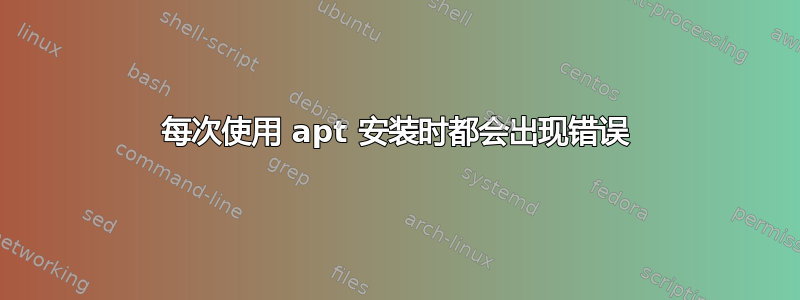
我在 ubuntu cinnamon 23.04 上使用了这个命令
sudo apt install gcc
它给了我这个输出
Reading package lists... Done
Building dependency tree... Done
Reading state information... Done
gcc is already the newest version (4:12.2.0-3ubuntu1).
gcc set to manually installed.
The following packages were automatically installed and are no longer required:
fortune-mod fortunes-min gir1.2-gexiv2-0.10 librecode0 python3-configobj
Use 'sudo apt autoremove' to remove them.
0 upgraded, 0 newly installed, 0 to remove and 7 not upgraded.
1 not fully installed or removed.
After this operation, 0 B of additional disk space will be used.
Do you want to continue? [Y/n] y
Setting up xtrx-dkms (0.0.1+git20190320.5ae3a3e-3.2) ...
Removing old xtrx-0.0.1+git20190320.5ae3a3e-3.2 DKMS files...
Module xtrx-0.0.1+git20190320.5ae3a3e-3.2 for kernel 6.2.0-20-generic (x86_64).
Before uninstall, this module version was ACTIVE on this kernel.
xtrx.ko:
- Uninstallation
- Deleting from: /lib/modules/6.2.0-20-generic/updates/dkms/
- Original module
- No original module was found for this module on this kernel.
- Use the dkms install command to reinstall any previous module version.
depmod...
Deleting module xtrx-0.0.1+git20190320.5ae3a3e-3.2 completely from the DKMS tree
.
Loading new xtrx-0.0.1+git20190320.5ae3a3e-3.2 DKMS files...
Building for 6.2.0-20-generic 6.3.2-060302-generic
Building initial module for 6.2.0-20-generic
Done.
xtrx.ko:
Running module version sanity check.
- Original module
- No original module exists within this kernel
- Installation
- Installing to /lib/modules/6.2.0-20-generic/updates/dkms/
depmod...
Building initial module for 6.3.2-060302-generic
ERROR (dkms apport): kernel package linux-headers-6.3.2-060302-generic is not su
pported
Error! Bad return status for module build on kernel: 6.3.2-060302-generic (x86_6
4)
Consult /var/lib/dkms/xtrx/0.0.1+git20190320.5ae3a3e-3.2/build/make.log for more
information.
dpkg: error processing package xtrx-dkms (--configure):
installed xtrx-dkms package post-installation script subprocess returned error
exit status 10
Errors were encountered while processing:
xtrx-dkms
E: Sub-process /usr/bin/dpkg returned an error code (1)
/var/lib/dkms/xtrx/0.0.1+git20190320.5ae3a3e-3.2/build/make.log 的内容
DKMS make.log for xtrx-0.0.1+git20190320.5ae3a3e-3.2 for kernel 6.3.2-060302-generic (x86_64)
Mo 29 Mai 2023 12:56:35 CEST
make: Entering directory '/usr/src/linux-headers-6.3.2-060302-generic'
warning: the compiler differs from the one used to build the kernel
The kernel was built by: x86_64-linux-gnu-gcc-12 (Ubuntu 12.2.0-17ubuntu1) 12.2.0
You are using: gcc-12 (Ubuntu 12.2.0-17ubuntu1) 12.2.0
CC [M] /var/lib/dkms/xtrx/0.0.1+git20190320.5ae3a3e-3.2/build/xtrx.o
/var/lib/dkms/xtrx/0.0.1+git20190320.5ae3a3e-3.2/build/xtrx.c: In function ‘xtrxfd_mmap’:
/var/lib/dkms/xtrx/0.0.1+git20190320.5ae3a3e-3.2/build/xtrx.c:1075:31: error: assignment of read-only member ‘vm_flags’
1075 | vma->vm_flags |= VM_LOCKED;
| ^~
/var/lib/dkms/xtrx/0.0.1+git20190320.5ae3a3e-3.2/build/xtrx.c:1090:31: error: assignment of read-only member ‘vm_flags’
1090 | vma->vm_flags |= VM_IO;
| ^~
/var/lib/dkms/xtrx/0.0.1+git20190320.5ae3a3e-3.2/build/xtrx.c:1115:31: error: assignment of read-only member ‘vm_flags’
1115 | vma->vm_flags |= VM_LOCKED;
| ^~
make[1]: *** [scripts/Makefile.build:252: /var/lib/dkms/xtrx/0.0.1+git20190320.5ae3a3e-3.2/build/xtrx.o] Error 1
make: *** [Makefile:2031: /var/lib/dkms/xtrx/0.0.1+git20190320.5ae3a3e-3.2/build] Error 2
make: Leaving directory '/usr/src/linux-headers-6.3.2-060302-generic'
答案1
您是否需要 xtrx-dkms 软件包?您需要为您安装的所有内核构建 xtrx 内核模块。如果您不需要它,请使用 将其删除apt remove xtrx-dkms。然后您应该能够使用 apt。
根据输出,软件包 xtrx 已成功为内核 6.2.0-20 构建,但为内核 6.3.2-060302 构建失败。您可以仅针对 6.3.2-060302 删除模块,但我不确定下一步该怎么做apt upgrade。您可以尝试类似 的操作dkms remove -m xtrx -k 6.3.2-060302-generic。我可能遗漏了命令中的一些细节。尝试dkms status查看模块的详细信息。


