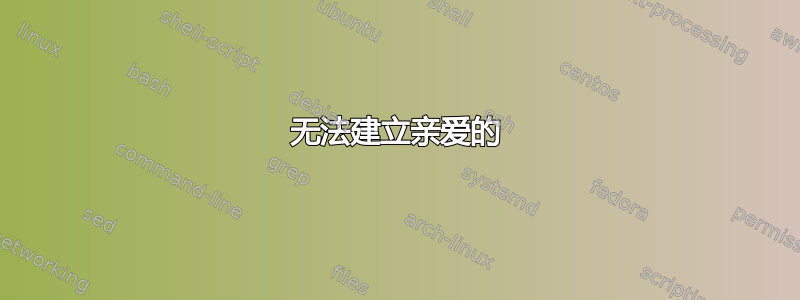
我尝试在 Ubuntu 22.04.2 LTS 上安装 darling。当我运行以下命令时:
:~/darling/build$ cmake ..
发生了以下错误:
-- Detecting CXX compiler ABI info
-- Detecting CXX compiler ABI info - failed
-- Check for working CXX compiler: /usr/bin/clang++
-- Check for working CXX compiler: /usr/bin/clang++ - broken
CMake Error at /usr/share/cmake-3.22/Modules/CMakeTestCXXCompiler.cmake:62 (message):
The C++ compiler
"/usr/bin/clang++"
is not able to compile a simple test program.
It fails with the following output:
Change Dir: /home/faisalmustafa/darling/build/CMakeFiles/CMakeTmp
Run Build Command(s):/usr/bin/gmake -f Makefile cmTC_c6302/fast && /usr/bin/gmake -f CMakeFiles/cmTC_c6302.dir/build.make CMakeFiles/cmTC_c6302.dir/build
gmake[1]: Entering directory '/home/faisalmustafa/darling/build/CMakeFiles/CMakeTmp'
Building CXX object CMakeFiles/cmTC_c6302.dir/testCXXCompiler.cxx.o
/usr/bin/clang++ -MD -MT CMakeFiles/cmTC_c6302.dir/testCXXCompiler.cxx.o -MF CMakeFiles/cmTC_c6302.dir/testCXXCompiler.cxx.o.d -o CMakeFiles/cmTC_c6302.dir/testCXXCompiler.cxx.o -c /home/faisalmustafa/darling/build/CMakeFiles/CMakeTmp/testCXXCompiler.cxx
Linking CXX executable cmTC_c6302
/usr/bin/cmake -E cmake_link_script CMakeFiles/cmTC_c6302.dir/link.txt --verbose=1
/usr/bin/clang++ -rdynamic CMakeFiles/cmTC_c6302.dir/testCXXCompiler.cxx.o -o cmTC_c6302
/usr/bin/ld: cannot find -lstdc++: No such file or directory
clang: error: linker command failed with exit code 1 (use -v to see invocation)
gmake[1]: *** [CMakeFiles/cmTC_c6302.dir/build.make:100: cmTC_c6302] Error 1
gmake[1]: Leaving directory '/home/faisalmustafa/darling/build/CMakeFiles/CMakeTmp'
gmake: *** [Makefile:127: cmTC_c6302/fast] Error 2
CMake will not be able to correctly generate this project.
Call Stack (most recent call first):
CMakeLists.txt:44 (project)
-- Configuring incomplete, errors occurred!
See also "/home/faisalmustafa/darling/build/CMakeFiles/CMakeOutput.log".
See also "/home/faisalmustafa/darling/build/CMakeFiles/CMakeError.log".
您认为我该如何解决这个问题?
非常感谢您的帮助。
答案1
gcc这似乎是当你的系统中存在高于的版本的时出现的问题g++;clang++检测并选择最高版本的海湾合作委员会(在您的情况下gcc-12),然后无法链接 g++ 程序,因为/usr/lib/gcc/x86_64-linux-gnu/12/目录缺少相应的 C++ 标准库。
此问题还报告于更新 GCC 后,Clang 无法再找到 libstdc++。我自己在 22.04 上重现了这个错误,其中
$ apt policy gcc g++
gcc:
Installed: 4:11.2.0-1ubuntu1
Candidate: 4:11.2.0-1ubuntu1
Version table:
*** 4:11.2.0-1ubuntu1 500
500 http://archive.ubuntu.com/ubuntu jammy/main amd64 Packages
100 /var/lib/dpkg/status
g++:
Installed: 4:11.2.0-1ubuntu1
Candidate: 4:11.2.0-1ubuntu1
Version table:
*** 4:11.2.0-1ubuntu1 500
500 http://archive.ubuntu.com/ubuntu jammy/main amd64 Packages
100 /var/lib/dpkg/status
但gcc-12显然作为该包的依赖项存在dkms:
$ aptitude why gcc-12
i dkms Depends gcc-12
(可能是因为当前内核是用 gcc-12 构建的?)。因此clang++检测并首选它:
$ clang++ -v -o hello hello.cpp 2>&1 | grep ^Found
Found candidate GCC installation: /usr/bin/../lib/gcc/x86_64-linux-gnu/10
Found candidate GCC installation: /usr/bin/../lib/gcc/x86_64-linux-gnu/11
Found candidate GCC installation: /usr/bin/../lib/gcc/x86_64-linux-gnu/12
我不确定最好的解决方案;较新版本的 clang 提供了一个--gcc 安装目录选项,但在 clang-14 中不存在。似乎可行的一个选项是将 gcc-11 库路径作为链接器选项传递:
clang++ -Wl,-L/usr/lib/gcc/x86_64-linux-gnu/11 -o hello hello.cpp
(或者等效地通过导出LIBRARY_PATH=/usr/lib/gcc/x86_64-linux-gnu/11到您的构建环境中)。我不太推荐它,因为这样会导致头文件和库之间出现不一致。我想另一个选择是手动安装g++-12在您的系统上。
答案2
你错过了lstdc++。试试sudo apt install libstdc++-11-dev。


