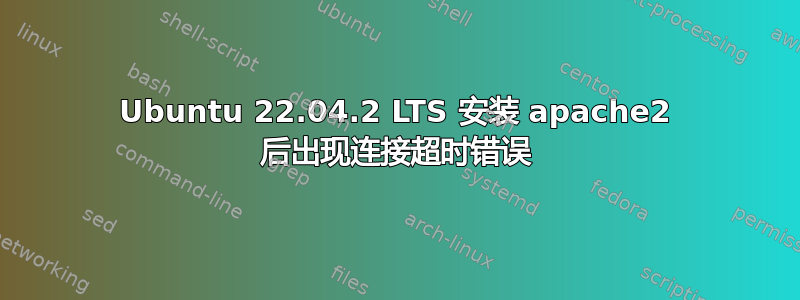
我在 Ubuntu 22.04.2 LTS 中安装了 apache2。当我在浏览器中输入我的 IP 地址来检查 Apache 页面时,出现以下错误。
连接已超时
我已经尝试过以下命令
sudo apt update
sudo apt upgrade
sudo apt install apache2
sudo systemctl restart apache2
我这里遗漏了什么吗?因为我可以看到该/var/www/html/index.html文件存在于文件夹中
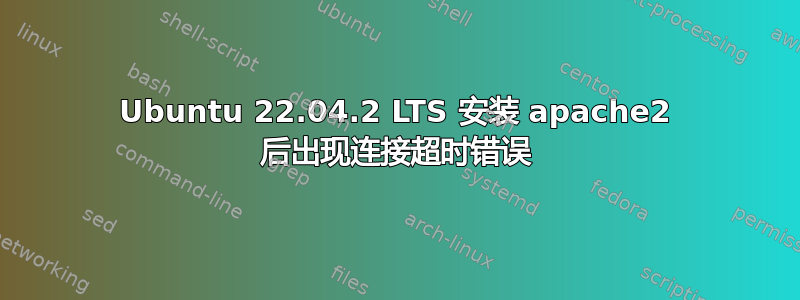
我在 Ubuntu 22.04.2 LTS 中安装了 apache2。当我在浏览器中输入我的 IP 地址来检查 Apache 页面时,出现以下错误。
连接已超时
我已经尝试过以下命令
sudo apt update
sudo apt upgrade
sudo apt install apache2
sudo systemctl restart apache2
我这里遗漏了什么吗?因为我可以看到该/var/www/html/index.html文件存在于文件夹中