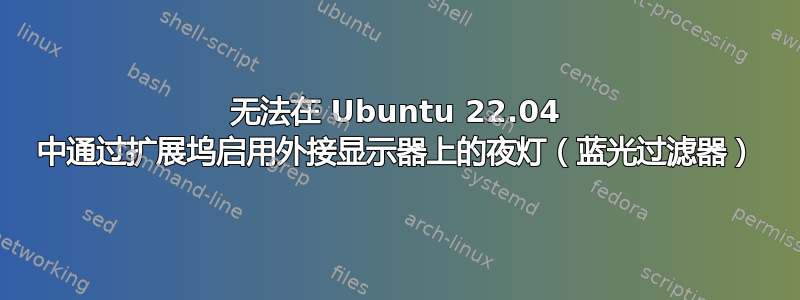
我将 Ubuntu 22.04 与我的 Docking Station ICY BOX USB-C Docking Station(11 合 1)结合使用,用于 2 个显示器(2x DisplayPort)、4K 60Hz、6 个 USB 3.0 HUB、千兆以太网、音频、Schwarz、IB-DK2242AC 和 LG 35WN65C LCD 显示器。
目前,我只有一台显示器连接到我的扩展坞,扩展坞通过 USB-A 连接到我的笔记本电脑。一切都运行正常,只是我无法在外接显示器上启用夜灯(蓝光过滤器)。它确实适用于我的笔记本电脑。
我尝试过 RedShift 和 Brightness Controller 等第三方应用程序,但同样,这些变化只会影响我的笔记本电脑,而不会影响我的外接显示器。
但是,如果我直接将显示器连接到笔记本电脑,夜灯功能就会起作用。不过,这意味着我需要一根显示器电缆和一根用于扩展坞的 USB 电缆。我希望一切都通过扩展坞进行。
如果我使用 XORG 登录 Ubuntu 并输入“xrandr”,我会得到以下输出:
Screen 0: minimum 320 x 200, current 3440 x 1440, maximum 16384 x 16384
eDP connected (normal left inverted right x axis y axis)
1920x1080 60.00 +
1680x1050 60.00
1280x1024 60.00
1440x900 60.00
1280x800 60.00
1280x720 60.00
1024x768 60.00
800x600 60.00
640x480 60.00
HDMI-A-0 disconnected (normal left inverted right x axis y axis)
DVI-I-4-4 disconnected (normal left inverted right x axis y axis)
DVI-I-3-3 disconnected (normal left inverted right x axis y axis)
DVI-I-2-2 disconnected (normal left inverted right x axis y axis)
DVI-I-1-1 connected primary 3440x1440+0+0 (normal left inverted right x axis y axis) 820mm x 346mm
3440x1440 99.98*+ 84.96 59.97 49.99
1920x1080 60.00 60.00 59.94
1280x720 60.00 59.94
1024x768 60.00
800x600 60.32
720x480 60.00 59.94
640x480 60.00 59.94
我在使用 Windows 11 时也遇到了同样的问题。不过,我按照本手册成功解决了这个问题: https://support.displaylink.com/knowledgebase/articles/1886413-how-to-enable-night-light-or-f-lux-on-displaylink
不幸的是,DisplayLink 没有针对 Ubuntu 的官方解决方案,正如我给支持团队发送电子邮件时所说的那样。
已安装最新的 Ubuntu 和 DisplayLink 更新。
有人设法让它与 Ubuntu 一起工作吗?


