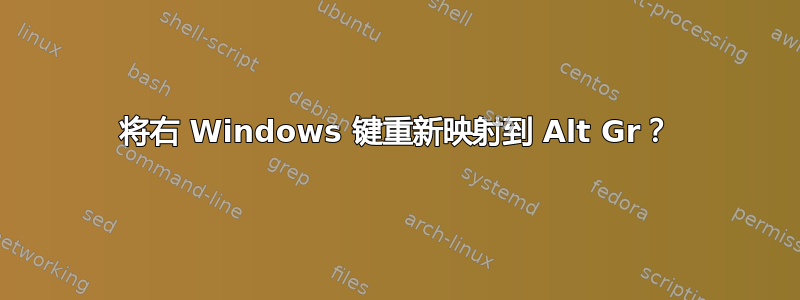

编辑:这是默认的 Ubuntu 版本中的 Ubuntu 23.04 x64。
我将古老的 Model M 键盘升级为现代键盘,增加了 Windows 键。作为丹麦人,我们经常使用 Alt-Gr 键,该键已向右移动一个键,而 Windows 键现在已成为我的肌肉记忆所在。
我想将右侧 Windows 键重新映射到 Alt-Gr(并保留左侧 Windows 键不变。xev按下和释放键时的输出是:
KeyPress event, serial 38, synthetic NO, window 0x3800001,
root 0x49d, subw 0x0, time 18696093, (125,74), root:(2722,175),
state 0x10, keycode 134 (keysym 0xffec, Super_R), same_screen YES,
XLookupString gives 0 bytes:
XmbLookupString gives 0 bytes:
XFilterEvent returns: False
KeyRelease event, serial 38, synthetic NO, window 0x3800001,
root 0x49d, subw 0x0, time 18696725, (125,74), root:(2722,175),
state 0x50, keycode 134 (keysym 0xffec, Super_R), same_screen YES,
XLookupString gives 0 bytes:
XFilterEvent returns: False
KeyPress event, serial 38, synthetic NO, window 0x3800001,
root 0x49d, subw 0x0, time 18697421, (125,74), root:(2722,175),
state 0x10, keycode 108 (keysym 0xfe03, ISO_Level3_Shift), same_screen YES,
XKeysymToKeycode returns keycode: 92
XLookupString gives 0 bytes:
XmbLookupString gives 0 bytes:
XFilterEvent returns: False
KeyRelease event, serial 38, synthetic NO, window 0x3800001,
root 0x49d, subw 0x0, time 18698721, (125,74), root:(2722,175),
state 0x90, keycode 108 (keysym 0xfe03, ISO_Level3_Shift), same_screen YES,
XKeysymToKeycode returns keycode: 92
XLookupString gives 0 bytes:
XFilterEvent returns: False
执行此重新映射的最佳方法是什么?Ubuntu 工具可以帮助我做到这一点吗?还是我需要做一些低级 X11 魔法?
答案1
这就是替代字符键控制设置 -> 键盘是为了。
禁用使用布局默认切换和选择右超。


