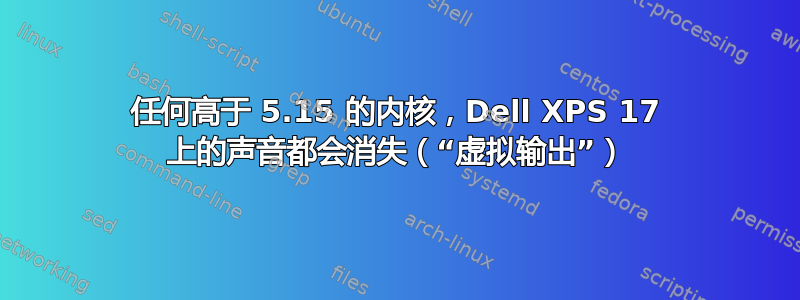
因此,我的戴尔经常在内核更新时遇到一些声音问题,但最新版本(引入 pipewire 时)让我完全困惑,因为我真的不知道该怎么办了。
是的 - 它在较旧的内核上运行良好,但由于其他功能,我无法永远使用 5.15。就发行版而言,我曾尝试让它在 22.04、22.10 和现在的 23.04 上运行,但都没有成功。
以下是诊断结果,下面是我尝试过的事项列表。
英西-SMA:
> System: Host: a-buntu Kernel: 6.4.2-1-liquorix-amd64 arch: x86_64
> bits: 64
> Desktop: GNOME v: 44.2 Distro: Ubuntu 23.04 (Lunar Lobster) Machine: Type: Laptop System: Dell product: Precision 5750 v: N/A
> serial: <superuser required> Mobo: Dell model: 0FR8C2 v: A00 serial: <superuser required> UEFI: Dell
> v: 1.24.0 date: 03/14/2023 Audio: Device-1: Intel Comet Lake PCH cAVS driver: snd_hda_intel Device-2: NVIDIA TU106 High Definition
> Audio driver: snd_hda_intel Sound API: ALSA v:
> k6.4.2-1-liquorix-amd64 running: yes Sound Server-1: PipeWire v:
> 0.3.71 running: yes
pactl 列表简短:
1 libpipewire-module-rt {
nice.level = -11
#rt.prio = 88
#rt.time.soft = -1
#rt.time.hard = -1
}
2 libpipewire-module-protocol-native
3 libpipewire-module-profiler
5 libpipewire-module-metadata
7 libpipewire-module-spa-device-factory
9 libpipewire-module-spa-node-factory
11 libpipewire-module-client-node
13 libpipewire-module-client-device
15 libpipewire-module-portal
16 libpipewire-module-access {
# access.allowed to list an array of paths of allowed
# apps.
#access.allowed = [
# /usr/bin/pipewire-media-session
#]
# An array of rejected paths.
#access.rejected = [ ]
# An array of paths with restricted access.
#access.restricted = [ ]
# Anything not in the above lists gets assigned the
# access.force permission.
#access.force = flatpak
}
17 libpipewire-module-adapter
19 libpipewire-module-link-factory
21 libpipewire-module-session-manager
536870912 module-always-sink
54 alsa_output.pci-0000_00_1f.3.hdmi-stereo PipeWire s32le 2ch 48000Hz IDLE
54 alsa_output.pci-0000_00_1f.3.hdmi-stereo.monitor PipeWire s32le 2ch 48000Hz RUNNING
63 54 62 PipeWire float32le 1ch 25Hz
33 PipeWire pipewire
31 PipeWire pipewire-media-session
32 PipeWire pipewire-media-session
59 PipeWire xdg-desktop-portal
60 PipeWire gsd-media-keys
61 PipeWire gnome-shell
62 PipeWire gnome-control-center
70 PipeWire gnome-terminal-server
71 PipeWire chrome
72 PipeWire pactl
48 alsa_card.pci-0000_01_00.1 alsa
49 alsa_card.pci-0000_00_1f.3 alsa
aplay-l:
**** List of PLAYBACK Hardware Devices ****
card 0: PCH [HDA Intel PCH], device 3: Generic Digital [Generic Digital]
Subdevices: 0/1
Subdevice #0: subdevice #0
card 1: NVidia [HDA NVidia], device 3: HDMI 0 [HDMI 0]
Subdevices: 1/1
Subdevice #0: subdevice #0
card 1: NVidia [HDA NVidia], device 7: HDMI 1 [HDMI 1]
Subdevices: 1/1
Subdevice #0: subdevice #0
card 1: NVidia [HDA NVidia], device 8: HDMI 2 [HDMI 2]
Subdevices: 1/1
Subdevice #0: subdevice #0
card 1: NVidia [HDA NVidia], device 9: HDMI 3 [HDMI 3]
Subdevices: 1/1
Subdevice #0: subdevice #0
请参阅lspci-v | grep -A7 -i“音频”:
00:1f.3 Multimedia audio controller: Intel Corporation Comet Lake PCH cAVS
Subsystem: Dell Comet Lake PCH cAVS
Flags: bus master, fast devsel, latency 64, IRQ 16
Memory at 609b218000 (64-bit, non-prefetchable) [size=16K]
Memory at 609b100000 (64-bit, non-prefetchable) [size=1M]
Capabilities: <access denied>
Kernel driver in use: snd_hda_intel
Kernel modules: snd_hda_intel, snd_sof_pci_intel_cnl
--
01:00.1 Audio device: NVIDIA Corporation TU106 High Definition Audio Controller (rev a1)
Subsystem: Dell TU106 High Definition Audio Controller
Flags: bus master, fast devsel, latency 0, IRQ 17
Memory at 73000000 (32-bit, non-prefetchable) [size=16K]
Capabilities: <access denied>
Kernel driver in use: snd_hda_intel
Kernel modules: snd_hda_intel
01:00.2 USB controller: NVIDIA Corporation TU106 USB 3.1 Host Controller (rev a1) (prog-if 30 [XHCI])
猫/ proc / asound /模块:
0 snd_hda_intel
1 snd_hda_intel
lsmod | grep snd_hda_intel:
snd_hda_intel 53248 4
snd_intel_dspcfg 28672 3 snd_hda_intel,snd_sof,snd_sof_intel_hda_common
snd_hda_codec 204800 5 snd_hda_codec_generic,snd_hda_codec_hdmi,snd_hda_intel,snd_soc_hdac_hda,snd_sof_intel_hda
snd_hda_core 131072 8 snd_hda_codec_generic,snd_hda_codec_hdmi,snd_hda_intel,snd_hda_ext_core,snd_hda_codec,snd_sof_intel_hda_common,snd_soc_hdac_hda,snd_sof_intel_hda
snd_pcm 192512 12 snd_hda_codec_hdmi,snd_hda_intel,snd_hda_codec,soundwire_intel,snd_sof,snd_sof_intel_hda_common,snd_compress,snd_soc_core,snd_sof_utils,snd_hda_core,snd_pcm_dmaengine
snd 139264 23 snd_hda_codec_generic,snd_seq,snd_seq_device,snd_hda_codec_hdmi,snd_hwdep,snd_seq_oss,snd_hda_intel,snd_hda_codec,snd_sof,snd_timer,snd_compress,snd_soc_core,snd_pcm,snd_rawmidi
journalctl -k | grep -Ei “ALSA|HDA|sof[-]|HDMI|snd[_-]|sound|hda.codec|hda.intel”
snd_hda_intel 0000:00:1f.3: DSP detected with PCI class/subclass/prog-if info 0x040100
snd_hda_intel 0000:01:00.1: enabling device (0000 -> 0002)
snd_hda_intel 0000:01:00.1: Disabling MSI
snd_hda_intel 0000:01:00.1: Handle vga_switcheroo audio client
snd_hda_intel 0000:01:00.1: Applying patch firmware 'hda-jack-retask.fw'
input: HDA NVidia HDMI/DP,pcm=3 as /devices/pci0000:00/0000:00:01.0/0000:01:00.1/sound/card0/input14
input: HDA NVidia HDMI/DP,pcm=7 as /devices/pci0000:00/0000:00:01.0/0000:01:00.1/sound/card0/input15
input: HDA NVidia HDMI/DP,pcm=8 as /devices/pci0000:00/0000:00:01.0/0000:01:00.1/sound/card0/input16
input: HDA NVidia HDMI/DP,pcm=9 as /devices/pci0000:00/0000:00:01.0/0000:01:00.1/sound/card0/input17
sof-audio-pci-intel-cnl 0000:00:1f.3: DSP detected with PCI class/subclass/prog-if info 0x040100
sof-audio-pci-intel-cnl 0000:00:1f.3: enabling device (0000 -> 0002)
sof-audio-pci-intel-cnl 0000:00:1f.3: DSP detected with PCI class/subclass/prog-if 0x040100
sof-audio-pci-intel-cnl 0000:00:1f.3: bound 0000:00:02.0 (ops i915_audio_component_bind_ops [i915])
sof-audio-pci-intel-cnl 0000:00:1f.3: use msi interrupt mode
sof-audio-pci-intel-cnl 0000:00:1f.3: hda codecs found, mask 4
sof-audio-pci-intel-cnl 0000:00:1f.3: Firmware info: version 2:2:0-57864
sof-audio-pci-intel-cnl 0000:00:1f.3: Firmware: ABI 3:22:1 Kernel ABI 3:23:0
sof-audio-pci-intel-cnl 0000:00:1f.3: unknown sof_ext_man header type 3 size 0x30
sof-audio-pci-intel-cnl 0000:00:1f.3: Firmware info: version 2:2:0-57864
sof-audio-pci-intel-cnl 0000:00:1f.3: Firmware: ABI 3:22:1 Kernel ABI 3:23:0
我尝试过的方法是(第 3 次更新):
- 将 snd-intel-dspcfg 和 snd_soc_skl 列入黑名单
- 终止、重启、删除并重新安装 pipewire、sof、alsa、ucm
- 添加选项snd_hda_intel.dmic_detect=0modprobe 和 grub
- 触摸/usr/share/pipewire/media-session.d/with-pulseaudio然后重新启动
- 消除胆怯
- 添加选项 snd-hda-intel 模型=通用和选项 snd-usb-audio index=-2到 modprobe
- 安装 linux-modules-extra
- 查看 snd-hda-intel 驱动程序依赖关系(已全部安装)
最后一件事实际上是导致任何变化的唯一原因,因为设置中的“虚拟输出”更改为“HDMI /显示端口”(通过 HDMI 或蓝牙连接到我的电脑会产生声音),但这种变化对其他任何东西都没有影响。
两天来,我在这里阅读了几十个主题,但毫无收获。如能得到任何帮助,我将不胜感激!


