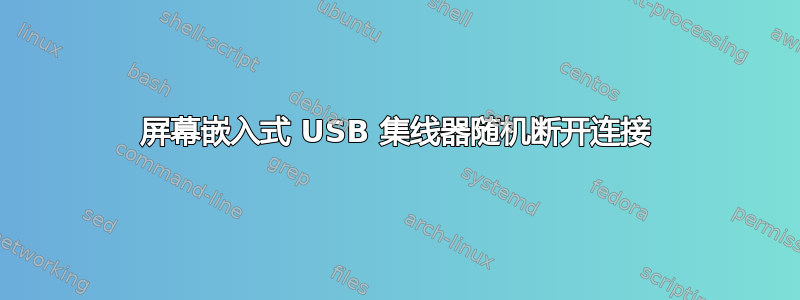
我有一台装有 Ubuntu 22.04 的笔记本电脑,通过 USB-C 连接到外部屏幕。此屏幕包括一个 USB 集线器,我在上面连接了鼠标、键盘和耳机。有时,这个集线器会断开连接:所有 USB 设备都无法工作,而屏幕仍然可以看到视频信号。拔下/重新插入 USB-C 电缆可以在一段时间内解决问题(有时需要几个小时,有时只需要几秒钟)。
我尝试强制/sys/module/usbcore/parameters/autosuspend为 -1,但并没有解决问题(有人建议使用此技巧来断开 USB 设备的连接)。
在中dmesg,我看到一个可能与此问题相关的错误,但我不完全确定:
[jeu. juil. 6 19:04:19 2023] pcieport 0000:00:1c.0: PCIe Bus Error: severity=Uncorrected (Non-Fatal), type=Transaction Layer, (Requester ID)
[jeu. juil. 6 19:04:19 2023] pcieport 0000:00:1c.0: device [8086:9d10] error status/mask=00100000/00014000
[jeu. juil. 6 19:04:19 2023] pcieport 0000:00:1c.0: [20] UnsupReq (First)
[jeu. juil. 6 19:04:19 2023] pcieport 0000:00:1c.0: AER: TLP Header: 34000000 01000010 00000000 08468680
[jeu. juil. 6 19:04:19 2023] xhci_hcd 0000:39:00.0: AER: can't recover (no error_detected callback)
[jeu. juil. 6 19:04:19 2023] pcieport 0000:00:1c.0: AER: device recovery failed
[jeu. juil. 6 19:04:19 2023] pci_bus 0000:02: Allocating resources
[jeu. juil. 6 19:04:19 2023] pcieport 0000:02:01.0: bridge window [io 0x1000-0x0fff] to [bus 04-38] add_size 1000
[jeu. juil. 6 19:04:19 2023] pcieport 0000:02:02.0: bridge window [io 0x1000-0x0fff] to [bus 39] add_size 1000
[jeu. juil. 6 19:04:19 2023] pcieport 0000:02:02.0: bridge window [mem 0x00100000-0x000fffff 64bit pref] to [bus 39] add_size 200000 add_align 100000
[jeu. juil. 6 19:04:19 2023] pcieport 0000:01:00.0: bridge window [io 0x1000-0x0fff] to [bus 02-39] add_size 3000
[jeu. juil. 6 19:04:19 2023] pcieport 0000:01:00.0: BAR 13: no space for [io size 0x3000]
[jeu. juil. 6 19:04:19 2023] pcieport 0000:01:00.0: BAR 13: failed to assign [io size 0x3000]
[jeu. juil. 6 19:04:19 2023] pcieport 0000:01:00.0: BAR 13: no space for [io size 0x3000]
[jeu. juil. 6 19:04:19 2023] pcieport 0000:01:00.0: BAR 13: failed to assign [io size 0x3000]
[jeu. juil. 6 19:04:19 2023] pcieport 0000:02:02.0: BAR 15: no space for [mem size 0x00200000 64bit pref]
[jeu. juil. 6 19:04:19 2023] pcieport 0000:02:02.0: BAR 15: failed to assign [mem size 0x00200000 64bit pref]
[jeu. juil. 6 19:04:19 2023] pcieport 0000:02:01.0: BAR 13: no space for [io size 0x1000]
[jeu. juil. 6 19:04:19 2023] pcieport 0000:02:01.0: BAR 13: failed to assign [io size 0x1000]
[jeu. juil. 6 19:04:19 2023] pcieport 0000:02:02.0: BAR 13: no space for [io size 0x1000]
[jeu. juil. 6 19:04:19 2023] pcieport 0000:02:02.0: BAR 13: failed to assign [io size 0x1000]
[jeu. juil. 6 19:04:19 2023] pcieport 0000:02:02.0: BAR 15: no space for [mem size 0x00200000 64bit pref]
[jeu. juil. 6 19:04:19 2023] pcieport 0000:02:02.0: BAR 15: failed to assign [mem size 0x00200000 64bit pref]
[jeu. juil. 6 19:04:19 2023] pcieport 0000:02:02.0: BAR 13: no space for [io size 0x1000]
[jeu. juil. 6 19:04:19 2023] pcieport 0000:02:02.0: BAR 13: failed to assign [io size 0x1000]
[jeu. juil. 6 19:04:19 2023] pcieport 0000:02:01.0: BAR 13: no space for [io size 0x1000]
[jeu. juil. 6 19:04:19 2023] pcieport 0000:02:01.0: BAR 13: failed to assign [io size 0x1000]
任何线索都将受到欢迎。


