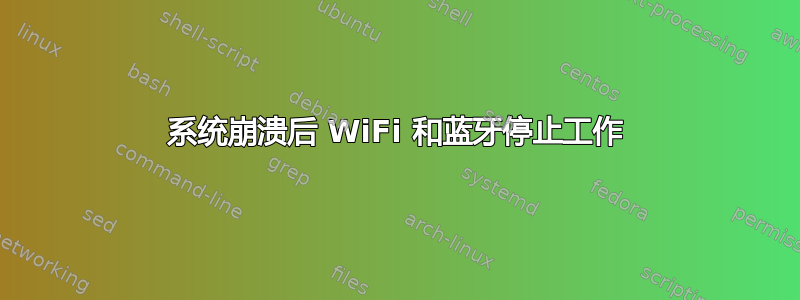
我有一台台式电脑,主板上有 WiFi 和蓝牙,还有 Ubuntu 22.04。两者都运行正常。但是,我的系统崩溃了,重启后(按下电脑机箱上的重启按钮),WiFi 和蓝牙都停止工作了。第一次它可以识别蓝牙设备,但它不工作。现在它甚至无法识别该设备,并说系统没有蓝牙也没有 WiFi。我已经更新和升级了,试图找到 MB 的驱动程序,但它们仅适用于 Windows。你认为它可能烧坏了那些无线适配器的 MB 控制器吗?有没有办法测试它们是否还能用?这台电脑是全新的,它发生在使用的第一天。它是 AM4 MB 上的 Ubuntu 22.04。
编辑:
启动时它会报告许多 USB 错误 -110。
sudo systemctl status bluetooth
报告:
○ bluetooth.service - Bluetooth service
Loaded: loaded (/lib/systemd/system/bluetooth.service; enabled; vendor preset: enabled)
Active: inactive (dead)
Docs: man:bluetoothd(8)
juil. 22 09:32:02 arthur-MS-7C95 systemd[1]: Condition check resulted in Bluetooth service being skipped.
如果我尝试启动或启用它会报告相同的错误。
对于 WiFi,当我运行
lspci -knn | grep Net -A3
我明白了
29:00.0 Network controller [0280]: MEDIATEK Corp. Device [14c3:0616]
Subsystem: MEDIATEK Corp. Device [14c3:0616]
Kernel modules: mt7921e
2a:00.0 Ethernet controller [0200]: Realtek Semiconductor Co., Ltd. RTL8111/8168/8411 PCI Express Gigabit Ethernet Controller [10ec:8168] (rev 15)
跑步
sudo dmesg | grep mt7921e
我得到:
[ 69.367523] mt7921e 0000:29:00.0: enabling device (0000 -> 0002)
[ 69.367710] mt7921e 0000:29:00.0: ASIC revision: 79220010
[ 69.448675] ? mt7921_dma_enable+0x110/0x110 [mt7921e]
[ 69.448682] mt7921_dma_init+0x194/0x200 [mt7921e]
[ 69.448687] mt7921_register_device+0x29d/0x530 [mt7921e]
[ 69.448692] mt7921_pci_probe.part.0+0x208/0x250 [mt7921e]
[ 69.448697] mt7921_pci_probe+0x43/0x60 [mt7921e]
[ 69.448726] mt7921_pci_driver_init+0x23/0x1000 [mt7921e]
[ 69.454398] mt7921e 0000:29:00.0: Firmware init done
[ 72.608040] mt7921e 0000:29:00.0: Message 2000008a (seq 2) timeout
[ 72.608114] mt7921e: probe of 0000:29:00.0 failed with error -110
我已经重新启动到旧内核(5.15.0-25-generic),重新安装了内核,但什么也没发生。
答案1
https://stackoverflow.com/questions/13653692/device-descriptor-read-64-error-110
只需关机,拔掉电源插头 3-5 分钟即可


