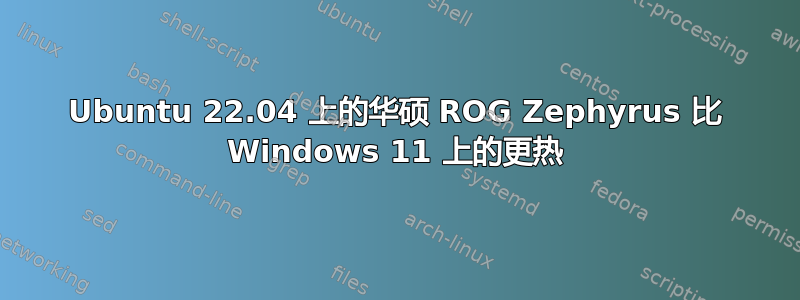
我买了一台华硕 ROG Zephyrus m16。在 Windows 11 中,它的温度保持在 35° 到 45° 之间,而在 Ubuntu 22.04 中,它的温度保持在 45° 到 60° 之间。为什么会发生这种情况?我该如何改善这种情况?
答案1
我的 Legion 5 (Core i7 12700h & Nvidia 3060m) 也有同样的问题,我的平均空闲 Windows 11 温度是 ~30,使用 Linux 后,空闲温度是 40-45,我做了两件事让温度恢复正常
Step 1: Add PPA GPU Drivers Repository to the System
sudo add-apt-repository ppa:graphics-drivers/ppa
Step 2: Identify GPU Model and Available Drivers
ubuntu-drivers devices
Step 3: Install Nvidia Driver
sudo apt install [driver_name]
for example in my case nvidia-550
或者简单的方法,如果你不在 Linux 上使用 Nvidia,你可以将图形模式切换为仅使用 iGPU 模式,所以我在 Windows 11 上的联想 Vantage 上执行此操作,然后我重新启动并切换到 ubuntu,关闭笔记本电脑后你不需要重复此步骤,除非你将图形模式切换为在 Windows 上使用混合自动模式


