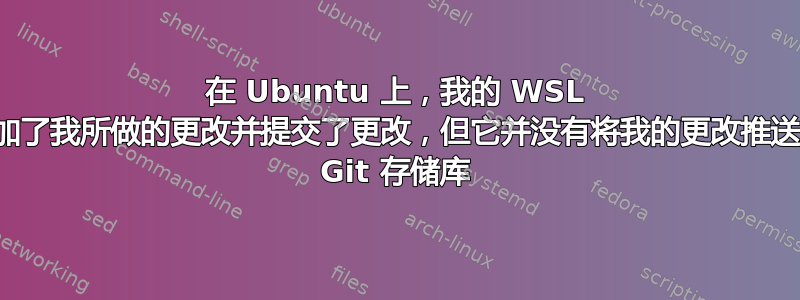
以前,当我添加、提交并将更改推送到 Git 存储库时,WSL 会询问我的用户名和密码,之后它成功将所有新文件推送到存储库,但几天后,我尝试将所需的添加和提交推送到 Git 存储库,但它给了我以下错误
git push origin main
/mnt/c/Program\ Files/Git/mingw64/bin/git-credential-manager-core.exe get: 1: /mnt/c/Program Files/Git/mingw64/bin/git-credential-manager-core.exe: not found
Username for 'https://github.com': Mamoona786
Password for 'https://[email protected]':
/mnt/c/Program\ Files/Git/mingw64/bin/git-credential-manager-core.exe store: 1: /mnt/c/Program Files/Git/mingw64/bin/git-credential-manager-core.exe: not found
To https://github.com/Mamoona786/my_first_website.git
! [rejected] main -> main (fetch first)
error: failed to push some refs to 'https://github.com/Mamoona786/my_first_website.git'
hint: Updates were rejected because the remote contains work that you do
hint: not have locally. This is usually caused by another repository pushing
hint: to the same ref. You may want to first integrate the remote changes
hint: (e.g., 'git pull ..') before pushing again.
hint: See the 'Note about fast-forwards' in 'git push --help' for details.
请帮助我,如何解决我的错误?


