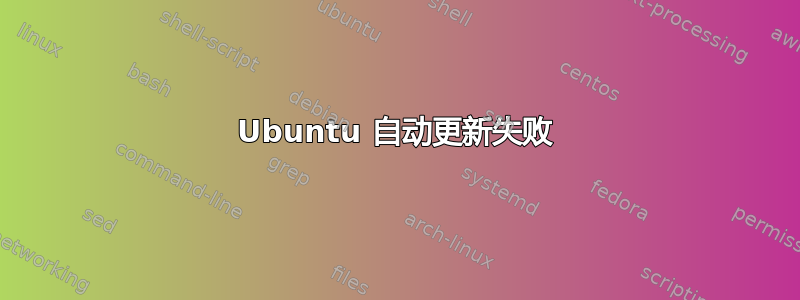
这发生在晚上,当我早上打开显示器时,我看到这个错误弹出。我不知道它是怎么发生的,我只知道发生了什么(依赖关系被破坏了,但不知道为什么它们是必要的)。任何能帮我解答我的问题的人都会很有帮助,我很感激。
This error could be caused by required additional software packages which are missing or not installable. Furthermore there could be a conflict between software packages which are not allowed to be installed at the same time.
Transaction failed: Package dependencies cannot be resolved
The following packages have unmet dependencies:
libqt5gui5-gles: Depends: libgbm1 (>= 8.1~0) but 23.0.4-0ubuntu1~22.04.1 is to be installed
Depends: libice6 (>= 1:1.0.0) but 2:1.0.10-1build2 is to be installed
Depends: libjpeg8 (>= 8c) but 8c-2ubuntu10 is to be installed
Depends: libstdc++6 (>= 11) but 12.3.0-1ubuntu1~22.04 is to be installed
Depends: libudev1 (>= 183) but 249.11-0ubuntu3.9 is to be installed
Depends: libx11-xcb1 (>= 2:1.7.2) but 2:1.7.5-1ubuntu0.2 is to be installed
Depends: qtbase-abi-5-15-3 but it is a virtual package
Depends: zlib1g (>= 1:1.1.4) but 1:1.2.11.dfsg-2ubuntu9.2 is to be installed
答案1
由于问题似乎与之前的更新有关,因此很可能与硬件无关,特别是因为 -gles 是针对 OpenGL ES 构建的 Qt GUI 库版本,用于嵌入式/移动设备。我怀疑内核版本 6.xx 的更新中存在错误,因为我恢复到 5.19.0 后问题就消失了。要尝试此答案,您可以在启动时快速按住 Shift 键并从选项中选择上一个内核(而不是恢复选项)。如果这样可以清除故障,则使用 dpkg 删除有问题的软件包,例如https://recoverit.wondershare.com/linux-recovery/dpkg-uninstall.html


