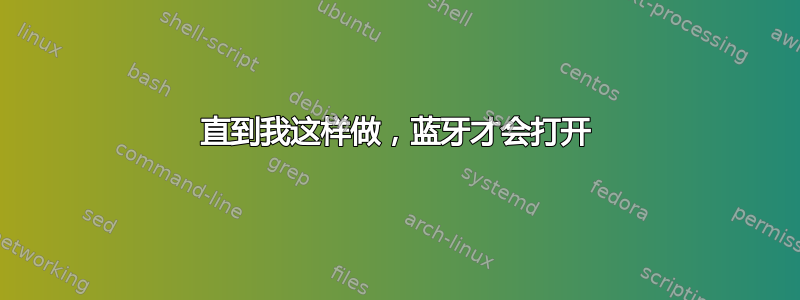
使用此处显示的开关后,我的蓝牙就停止打开了,可能是在我的 Ubuntu 22.04 系统安装更新后。
让它再次运行的唯一方法是运行以下命令:
sudo rmmod btusb
sleep 1
sudo modprobe btusb
根本问题是什么?有真正的解决办法吗?否则每次重启机器时我都必须运行这些命令。
启用蓝牙时出现问题的某些系统状态
$ sudo dmesg | grep -i bluetooth
[ 4.487740] Bluetooth: Core ver 2.22
[ 4.487800] NET: Registered PF_BLUETOOTH protocol family
[ 4.487802] Bluetooth: HCI device and connection manager initialized
[ 4.487816] Bluetooth: HCI socket layer initialized
[ 4.487819] Bluetooth: L2CAP socket layer initialized
[ 4.487827] Bluetooth: SCO socket layer initialized
[ 6.628034] Bluetooth: hci0: Reading Intel version command failed (-110)
[ 10.809354] Bluetooth: BNEP (Ethernet Emulation) ver 1.3
[ 10.809357] Bluetooth: BNEP filters: protocol multicast
[ 10.809359] Bluetooth: BNEP socket layer initialized
$ systemctl status bluetooth
● bluetooth.service - Bluetooth service
Loaded: loaded (/lib/systemd/system/bluetooth.service; enabled; vendor preset: enabled)
Active: active (running) since Sat 2023-08-05 17:15:01 EDT; 2min 54s ago
Docs: man:bluetoothd(8)
Main PID: 51746 (bluetoothd)
Status: "Running"
Tasks: 1 (limit: 154392)
Memory: 688.0K
CPU: 78ms
CGroup: /system.slice/bluetooth.service
└─51746 /usr/lib/bluetooth/bluetoothd
Aug 05 17:15:01 z-pc systemd[1]: Starting Bluetooth service...
Aug 05 17:15:01 z-pc bluetoothd[51746]: Bluetooth daemon 5.64
Aug 05 17:15:01 z-pc systemd[1]: Started Bluetooth service.
Aug 05 17:15:01 z-pc bluetoothd[51746]: Starting SDP server
Aug 05 17:15:01 z-pc bluetoothd[51746]: Bluetooth management interface 1.22 initialized
$ sudo rfkill
ID TYPE DEVICE SOFT HARD
0 bluetooth hci0 unblocked unblocked
1 wlan phy0 unblocked unblocked



