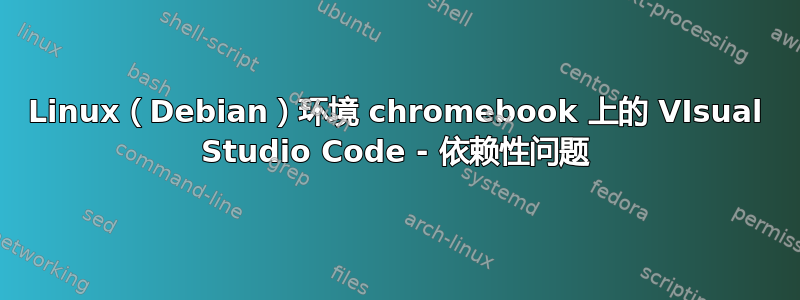
我按照步骤在 Chromebook amd64 上安装 VS code (https://code.visualstudio.com/blogs/2020/12/03/chromebook-get-started)并卡在双击包以启动安装程序。
我看到:使用 Linux 安装应用程序安装已成功开始。详细信息应用程序:代码版本:1.81.0-1690979901 描述:代码编辑。重新定义。Visual Studio Code 是一种新的工具选择,它将代码编辑器的简单性与开发人员对核心编辑-构建-调试周期的需求相结合。查看https://code.visualstudio.com/docs/setup/linux了解安装说明和常见问题解答。
我单击“确定”,然后看到“安装 Linux 应用程序时出错”
以下软件包具有未满足的依赖关系:
代码:依赖:libasound2 (>= 1.0.17) 但无法安装
Depends: libatk-bridge2.0-0 (>= 2.5.3) but it is not installable
Depends: libatk1.0-0 (>= 2.2.0) but it is not installable
Depends: libatspi2.0-0 (>= 2.9.90) but it is not installable
Depends: libc6 (>= 2.17) but it is not installable
Depends: libcairo2 (>= 1.6.0) but it is not installable
Depends: libcurl3-gnutls but it is not installable or
libcurl3-nss but it is not installable or
libcurl4 but it is not installable or
libcurl3 but it is not installable
Depends: libdbus-1-3 (>= 1.0.2) but it is not installable
Depends: libdrm2 (>= 2.4.60) but it is not installable
Depends: libexpat1 (>= 2.0.1) but it is not installable
Depends: libgbm1 (>= 17.1.0~rc2) but it is not installable
Depends: libglib2.0-0 (>= 2.12.0) but it is not installable
Depends: libglib2.0-0 (>= 2.39.4) but it is not installable
Depends: libgssapi-krb5-2 but it is not installable
Depends: libgtk-3-0 (>= 3.9.10) but it is not installable
Depends: libgtk-3-0 (>= 3.9.10) but it is not installable or
libgtk-4-1 but it is not installable
Depends: libkrb5-3 but it is not installable
Depends: libnspr4 (>= 2:4.9-2~) but it is not installable
Depends: libnss3 (>= 2:3.22) but it is not installable
Depends: libnss3 (>= 3.26) but it is not installable
Depends: libpango-1.0-0 (>= 1.14.0) but it is not installable
Depends: libsecret-1-0 (>= 0.18) but it is not installable
Depends: libstdc++6 (>= 5) but it is not installable
Depends: libstdc++6 (>= 5.2) but it is not installable
Depends: libstdc++6 (>= 6) but it is not installable
Depends: libx11-6 but it is not installable
Depends: libx11-6 (>= 2:1.4.99.1) but it is not installable
Depends: libxcb1 (>= 1.9.2) but it is not installable
Depends: libxcomposite1 (>= 1:0.4.4-1) but it is not installable
Depends: libxdamage1 (>= 1:1.1) but it is not installable
Depends: libxext6 but it is not installable
Depends: libxfixes3 but it is not installable
Depends: libxkbcommon0 (>= 0.4.1) but it is not installable
Depends: libxkbfile1 but it is not installable
Depends: libxrandr2 but it is not installable
Recommends: libvulkan1 but it is not installable
我的意思是,我什么都不懂。我只想在完成 codecademy 课程后设置本地 Web 开发环境来开始编码,Web 说我的 Chromebook 应该安装 VS Code 和所有其他依赖项。
如果有人能提供建议,我将不胜感激!karo
好的,所以我删除了 Linux 开发环境并再次安装它,添加 sudo apt-get -f install,然后按照此处的步骤操作https://linuxize.com/post/how-to-install-visual-studio-code-on-debian-10/关于如何在 Debian10 上安装 VS Code。不知道这是否是我想要做的,但确实有效。
如果我双击下载的文件,错误仍然与以前相同。我使用“code”从命令行启动了 VS Code。
如果有人知道刚刚发生了什么,请随时分享。
答案1
尝试
sudo apt-get -f install
或者使用 aptitude 来修复依赖关系


