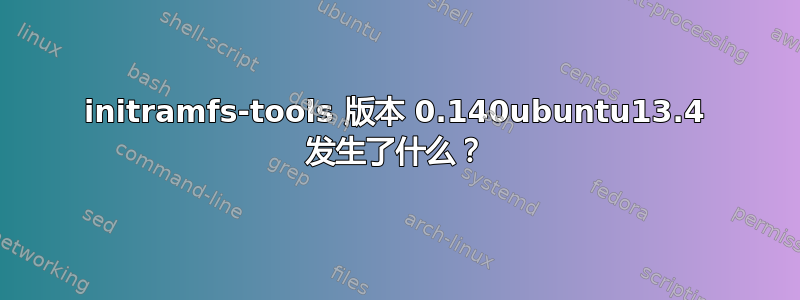
initramf-tools我确实每天都会更新我的 Ubuntu-22.04 桌面。昨天 (2023-08-09)安装了一个新版本。它是版本 0.140ubuntu13.4。
apt-cache policy (package)我每天都会通过和通过检查所有已安装软件包的来源apt show (package)。 上面的版本似乎不再在官方存储库中可用。
我该如何继续?
- 卸载版本0.140ubuntu13.4并重新安装以前的版本?
- 忽视这种情况?
+ apt-cache policy initramfs-tools
initramfs-tools:
Installed: 0.140ubuntu13.4
Candidate: 0.140ubuntu13.4
Version table:
*** 0.140ubuntu13.4 100
100 /var/lib/dpkg/status
0.140ubuntu13.2 500
500 http://archive.ubuntu.com/ubuntu jammy-updates/main amd64 Packages
0.140ubuntu13 500
500 http://archive.ubuntu.com/ubuntu jammy/main amd64 Packages
+ apt show initramfs-tools
WARNING: apt does not have a stable CLI interface. Use with caution in scripts.
Package: initramfs-tools
Version: 0.140ubuntu13.4
Status: install ok installed
Priority: optional
Section: utils
Maintainer: Ubuntu Developers <[email protected]>
Original-Maintainer: Debian kernel team <[email protected]>
Installed-Size: 152 kB
Provides: linux-initramfs-tool
Depends: initramfs-tools-core (= 0.140ubuntu13.4), linux-base
Suggests: bash-completion
Conflicts: linux-initramfs-tool, usplash (<< 0.5.50)
Breaks: e2fsprogs (<< 1.42.13), initscripts (<< 2.88dsf-59.3~), netplan.io (<< 0.37), upstart
Download-Size: unknown
APT-Manual-Installed: no
APT-Sources: /var/lib/dpkg/status
Description: generic modular initramfs generator (automation)
This package builds a bootable initramfs for Linux kernel packages. The
initramfs is loaded along with the kernel and is responsible for
mounting the root filesystem and starting the main init system.
答案1
来自所有目前可用信息,看来这个包裹是在分阶段更新并达到20%后又被拉回。
这很可能意味着,第一批获得此软件包的用户遇到了一个或多个严重到需要回滚更新的错误(我还没有确定这些是哪些错误)。
在这种情况下建议的操作可能是回滚到以前的版本。
apt可以通过指定要安装的确切版本来完成此操作:
sudo apt-get install initramfs-tools=0.140ubuntu13.2 initramfs-tools-bin=0.140ubuntu13.2 initramfs-tools-core=0.140ubuntu13.2
这应该会降级回当前版本,并且会输出以下内容而没有任何错误:(输出自--dry-run)
Reading package lists... Done
Building dependency tree... Done
Reading state information... Done
The following packages will be DOWNGRADED:
initramfs-tools initramfs-tools-bin initramfs-tools-core
0 upgraded, 0 newly installed, 3 downgraded, 0 to remove and 0 not upgraded.
Inst initramfs-tools [0.140ubuntu13.4] (0.140ubuntu13.2 Ubuntu:22.04/jammy-updates [all]) []
Inst initramfs-tools-core [0.140ubuntu13.4] (0.140ubuntu13.2 Ubuntu:22.04/jammy-updates [all]) []
Inst initramfs-tools-bin [0.140ubuntu13.4] (0.140ubuntu13.2 Ubuntu:22.04/jammy-updates [amd64])
Conf initramfs-tools (0.140ubuntu13.2 Ubuntu:22.04/jammy-updates [all])
Conf initramfs-tools-core (0.140ubuntu13.2 Ubuntu:22.04/jammy-updates [all])
Conf initramfs-tools-bin (0.140ubuntu13.2 Ubuntu:22.04/jammy-updates [amd64])
编辑:软件包维护人员的初步回应似乎表明该版本由于与 22.04.3 版本的时间安排冲突而被撤回,因此没有指出任何严重的错误。我会跟进此事 -看这里。
EDIT2:FWIW,看起来initramfs-tools 0.140ubuntu13.4是回到release口袋里的存储库。
答案2
截至 2023 年 8 月 17 日,该版本已返回 22.04 的官方存储库
initramfs-tools:
Installed: 0.140ubuntu13.4
Candidate: 0.140ubuntu13.4
Version table:
*** 0.140ubuntu13.4 500 (phased 10%)
500 http://us.archive.ubuntu.com/ubuntu jammy-updates/main amd64 Packages
500 http://us.archive.ubuntu.com/ubuntu jammy-updates/main i386 Packages
100 /var/lib/dpkg/status
0.140ubuntu13 500
500 http://us.archive.ubuntu.com/ubuntu jammy/main amd64 Packages
500 http://us.archive.ubuntu.com/ubuntu jammy/main i386 Packages


