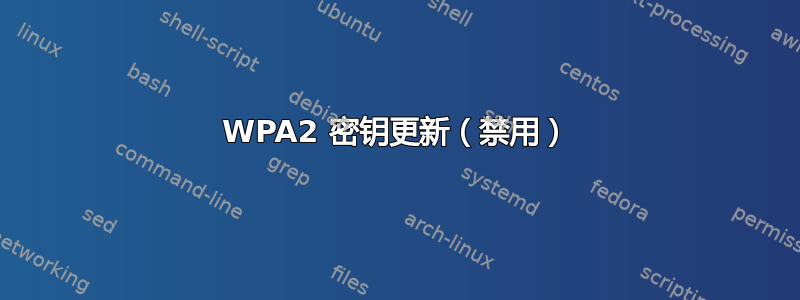
最近买了一台笔记本电脑,现在双启动 Slackware 14.2x64(以及预装的 win10)。并且配置了 wifi,显然工作正常,使用旧的 linksys wrt120n。但每隔两个小时左右(或者可能恰好每两个小时),wifi就会掉线,我必须重新启动。
将浏览器指向wrt120n的本地设置页面,我在无线安全下找到“密钥更新7200秒”。我尝试将该字段设置为 99999,但它随后抱怨“该值超出范围 [600-7200]”。这就是“安全模式:WPA2 个人”,我不想更改它。
有什么办法可以解决密钥更新问题吗?我找不到任何 dhcpcd 选项(我正在运行dhcpcd -d -h psi9star -s 192.168.1.9 wlan0现在)。或者密钥更新可能根本不是问题?无论出现什么问题,启动 win10 似乎在超过该时间限制后都可以正常运行。
>>编辑<<
谢谢 GAD3R。我正在编辑以提供您请求的信息(在下面的评论中)以及随后出现的一些其他信息 ...
...请求的信息
(注意:这是 slackware 14.2x64 的“普通”安装,加上用于 32 位支持的 multilib,在 gpt/uefi 分区上;没有“自定义”)
uname -a
Linux psi9star 4.4.14 #2 SMP Fri Jun 24 13:38:27 CDT 2016 x86_64
Intel(R) Core(TM) i7-7500U CPU @ 2.70GHz GenuineIntel GNU/Linux
lspci -knn | grep Net -A2
02:00.0 Network controller [0280]: Realtek Semiconductor Co., Ltd.
RTL8723BE PCIe Wireless Network Adapter [10ec:b723]
Subsystem: Hewlett-Packard Company RTL8723BE PCIe
Wireless Network Adapter [103c:81c1]
Kernel driver in use: rtl8723be
Kernel modules: rtl8723be
...其他信息
我可能应该早点注意到 dmesg 有一些 2K 行错误,都像下面复制的几行一样,并且都涉及(我猜是重试)同一设备,
[ 543.758835] pcieport 0000:00:1c.5: [ 0] Receiver Error (First)
[ 543.758848] pcieport 0000:00:1c.5: AER: Corrected error received: id=00e5
[ 543.759540] pcieport 0000:00:1c.5: can't find device of ID00e5
[ 543.759548] pcieport 0000:00:1c.5: AER: Corrected error received: id=00e5
[ 543.759563] pcieport 0000:00:1c.5: PCIe Bus Error: severity=Corrected,
type=Physical Layer, id=00e5(Receiver ID)
[ 543.759570] pcieport 0000:00:1c.5: device [8086:9d15]
error status/mask=00000001/00002000
该设备显然是一个 pci 桥(下面是仅有的两个使用 pcieport 驱动程序),
lspci -knn
00:1c.0 PCI bridge [0604]: Intel Corporation Device [8086:9d14] (rev f1)
Kernel driver in use: pcieport
Kernel modules: shpchp
00:1c.5 PCI bridge [0604]: Intel Corporation Device [8086:9d15] (rev f1)
Kernel driver in use: pcieport
Kernel modules: shpchp
但我不明白这与 wifi 问题有什么关系(尽管我可能是错的)。无论如何,win10继续保持wifi连接没有问题。
>>编辑/回答<<
___________________
GAD3R 在下面的评论中解决了这个问题,在他对另一个问题的回答中对此进行了详细阐述,Wifi 连接问题 (RTL8723BE)。卡利Linux事实证明,rtl8723be 内核模块(可能还有其他一些 realtek/rtlwifi 模块)在 4.7 或更高版本之前的内核发行版上无法正常工作。在我的 4.4.14 内核中肯定无法正常工作,但我不确定它什么时候可以修复。
无论如何,如果您正在运行这些不太新的内核之一并使用(或尝试使用失败)realtek wifi,那么请参阅 GAD3R 的回答Wifi 连接问题 (RTL8723BE)。卡利Linux并从 github 下载修正后的 realtek_wifi 内核模块https://github.com/lwfinger/rtlwifi_new/正如 GAD3R 所建议的那样。


