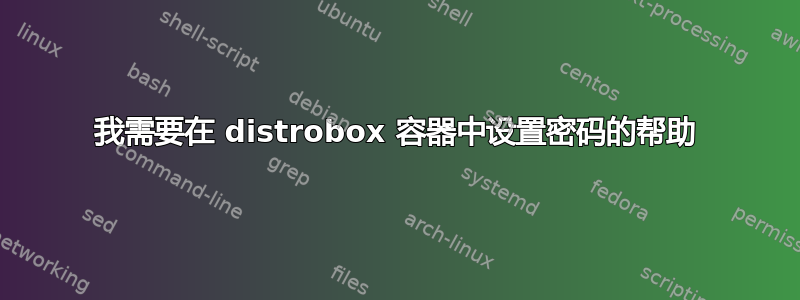
由于某种原因,我的另一篇帖子被否决了,没有回复,所以我会再试一次。我为 ubuntu 23.04 设置了一个 distrobox 容器。但是,我无法设置密码,因此无法运行和 sudo 命令。以下是我设置和进入容器的方法。用户密码不会从主机系统继承。我认为问题可能出在这里
Warning: there was a problem setting up the user
Warning: trying manual addition [ OK ]
任何帮助将非常感激。
(deck@steamdeck ~)$ distrobox create --image ubuntu:23.04 --name ubuntu
Creating 'ubuntu' using image ubuntu:23.04 [ OK ]
Distrobox 'ubuntu' successfully created.
To enter, run:
distrobox enter ubuntu
(deck@steamdeck ~)$ distrobox enter ubuntu
Container ubuntu is not running.
Starting container ubuntu
run this command to follow along:
podman logs -f ubuntu
Starting container... [ OK ]
Installing basic packages... [ OK ]
Setting up read-only mounts... [ OK ]
Setting up read-write mounts... [ OK ]
Setting up host's sockets integration... [ OK ]
Integrating host's themes, icons, fonts... [ OK ]
Setting up package manager exceptions... [ OK ]
Setting up dpkg exceptions... [ OK ]
Setting up apt hooks... [ OK ]
Setting up sudo... [ OK ]
Setting up groups... [ OK ]
Integrating host's themes, icons, fonts... [ OK ]
Setting up package manager exceptions... [ OK ]
Setting up dpkg exceptions... [ OK ]
Setting up apt hooks... [ OK ]
Setting up sudo... [ OK ]
Setting up groups... [ OK ]
Setting up users...
Warning: there was a problem setting up the user
Warning: trying manual addition [ OK ]
Executing init hooks... [ OK ]
Container Setup Complete!
bash: xhost: command not found
ubuntu@ubuntu:~$ sudo apt update
[sudo] password for ubuntu:
Sorry, try again.
[sudo] password for ubuntu:


