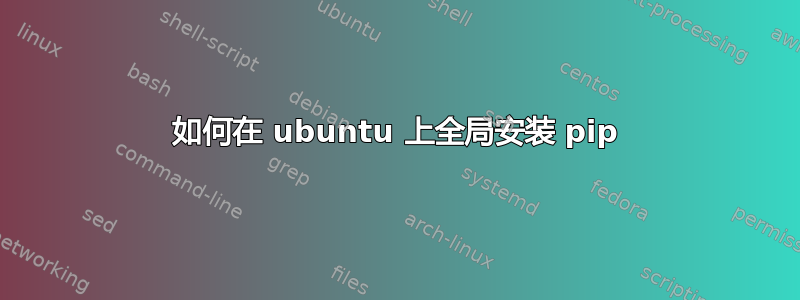
有没有办法创建一个全局环境或允许 pip 全局安装
我尝试安装的软件失败了,我认为我正在尝试 pip 安装某些东西
modular install mojo
# Found release for https://packages.modular.com/mojo @ 0.2.1, installing to /home/christopher/.modular/pkg/packages.modular.com_mojo
# Downloads complete, setting configs...
# Configs complete, running post-install hooks...
error: externally-managed-environment
× This environment is externally managed
╰─> To install Python packages system-wide, try apt install
python3-xyz, where xyz is the package you are trying to
install.
If you wish to install a non-Debian-packaged Python package,
create a virtual environment using python3 -m venv path/to/venv.
Then use path/to/venv/bin/python and path/to/venv/bin/pip. Make
sure you have python3-full installed.
If you wish to install a non-Debian packaged Python application,
it may be easiest to use pipx install xyz, which will manage a
virtual environment for you. Make sure you have pipx installed.
See /usr/share/doc/python3.11/README.venv for more information.
note: If you believe this is a mistake, please contact your Python installation or OS distribution provider. You can override this, at the risk of breaking your Python installation or OS, by passing --break-system-packages.
hint: See PEP 668 for the detailed specification.
modular: error: failed to run python:
答案1
你不知道。相反,看看错误中说了什么:
If you wish to install a non-Debian-packaged Python package,
create a virtual environment using python3 -m venv path/to/venv.
Then use path/to/venv/bin/python and path/to/venv/bin/pip. Make
sure you have python3-full installed.
这样做(或者source path/to/venv/bin/activate拥有python并pip指向那些 venv 命令)。
尝试使用pip系统范围安装 Python 包是搞砸系统的捷径。千万不要这么做。


