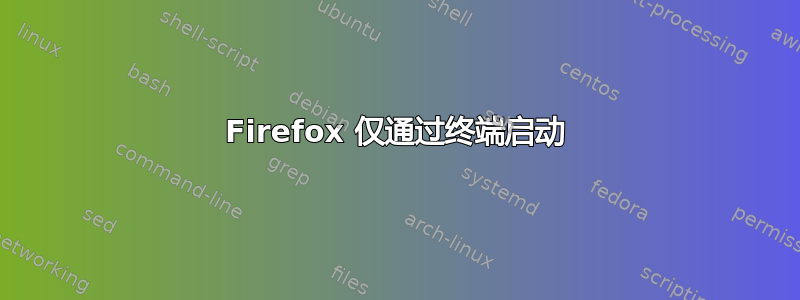
当我尝试启动 Firefox 时,什么也没有发生。如果我尝试使用终端启动 Firefox,它将启动并显示以下输出:
$ firefox
Gtk-Message: 14:15:43.815: Failed to load module "xapp-gtk3-module"
(firefox:11586): Gtk-WARNING **: 14:15:43.865: Theme parsing error: gtk.css:1:21: Failed to import: Error opening file /home/roy/snap/firefox/3131/.config/gtk-3.0/colors.css: No such file or directory
Gtk-Message: 14:15:43.881: Failed to load module "window-decorations-gtk-module"
Gtk-Message: 14:15:43.881: Failed to load module "colorreload-gtk-module"
ATTENTION: default value of option mesa_glthread overridden by environment.
ATTENTION: default value of option mesa_glthread overridden by environment.
[Parent 11586, Main Thread] WARNING: Unable to connect to ibus: Could not connect: Connection refused: 'glib warning', file /build/firefox/parts/firefox/build/toolkit/xre/nsSigHandlers.cpp:167
(firefox:11586): IBUS-WARNING **: 14:15:44.049: Unable to connect to ibus: Could not connect: Connection refused
搜索在线人员讨论如何安装 xapp。执行后sudo apt install xapp得到以下输出:
$ sudo apt install xapp
Reading package lists... Done
Building dependency tree... Done
Reading state information... Done
Package xapp is not available, but is referred to by another package.
This may mean that the package is missing, has been obsoleted, or
is only available from another source
However the following packages replace it:
xapp-sn-watcher libxapp-gtk3-module
E: Package 'xapp' has no installation candidate
xapp-sn-watcher 和 libxapp-gtk3-module 都已安装,我确实安装了,python3-xapp但这并没有解决任何问题。
答案1
尝试重新安装 Firefox,但使用 deb 包而不是 snap 包:
如何在 Ubuntu 22.04 或更高版本中将 Firefox 作为传统的 deb 包(不带 snap)安装?
根据我的经验,Snap 软件包有一些奇怪的错误,放弃它会有所帮助。祝你好运。


