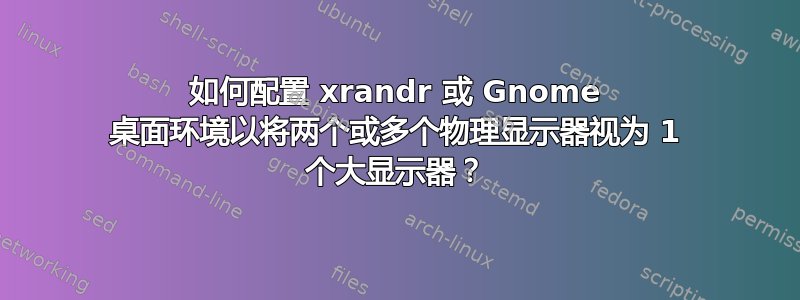
我有两台 1920x1080 显示器连接到一台电脑。我目前的布局是两个显示器水平排列,如图 A 所示。
相反,我希望系统将两个显示器视为单个 3840x1080 显示器,如图 B 所示。
Figure A
+---------------------+---------------------+
| | |
| Display 1 | Display 2 |
| 1920x1080+0+0 | 1920x1080+1920+0 |
| | |
| | |
| | |
+---------------------+---------------------+
Figure B
+-------------------------------------------+
| |
| Display 1 |
| 3840x1080+0+0 |
| |
| |
| |
+-------------------------------------------+
这是我迄今为止尝试过的:
xrandr --setmonitor根据此帖子的回复,使用以下功能设置虚拟监视器:https://bbs.archlinux.org/viewtopic.php?id=214841. 似乎什么都没有改变。- 我尝试使用由生成的 xorg 配置Nvidia X 服务器设置并启用 xinerama 选项。两个屏幕都是黑色的。
我尝试使用 xrandr 命令来获取我想要的结果,最终得到了部分有效的结果。
下面是一个可以实现我想要做的事情的 shell 脚本:
#/bin/sh
monitor1="DP-5"
monitor2="DP-1"
screenres="3840x1080"
offset="1920x0"
# Reset
xrandr --output $monitor1 --primary --pos 0x0 --panning 0x0 --size $screenres
xrandr --output $monitor2 --pos 0x0 --panning 0x0 --size $screenres
# Enable panning on both monitors
xrandr --fb $screenres
xrandr --output $monitor1 --panning $screenres --output $monitor2 --panning $screenres
xrandr --output $monitor2 --panning 0x0
xrandr --output $monitor2 --pos $offset
sleep 2
xrandr --output $monitor1 --panning 0x0
有关我正在使用的环境的额外详细信息:
乌本图:20.04 LTS
侏儒:v3.36.9
图形处理器:NVIDIA RTX A4000
GPU 驱动程序:英伟达 470.141.03


