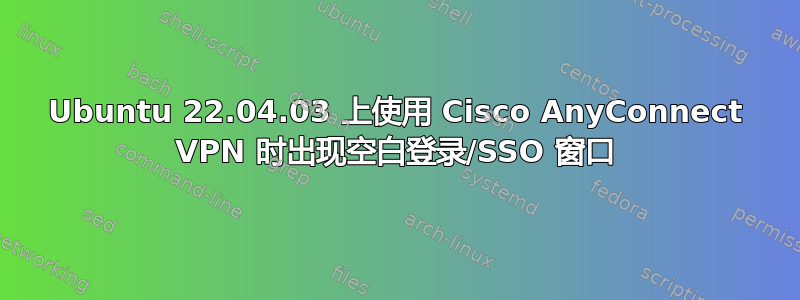
安装在 Ubuntu 22.04.03 上的 Cisco AnyConnect Secure Mobility Client 4.10.07061 直到最近才与依赖 Office365 身份验证的内部 VPN 服务器配合良好。似乎没有任何警告,输入 VPN 服务器地址后弹出的身份验证窗口是空白的。
cat /var/sys/syslog返回:
Oct 16 16:38:29 UbuL4479 acvpnui[10035]: Message type prompt sent to the user: Please complete the authentication process in the AnyConnect Login window.
...
Oct 16 16:38:30 UbuL4479 acvpnui[10035]: Function: launchBrowser File: ../../../vpn/WebHelper/Plugin/WebHelperPluginImpl.cpp Line: 783 Browser process launched successfully [pid 10068]
Oct 16 16:38:30 UbuL4479 com.cisco.anyconnect.gui.desktop[10112]: KMS: DRM_IOCTL_MODE_CREATE_DUMB failed: Permission denied
Oct 16 16:38:30 UbuL4479 com.cisco.anyconnect.gui.desktop[10112]: Failed to create GBM buffer of size 1000x600: Permission denied
Oct 16 16:38:30 UbuL4479 com.cisco.anyconnect.gui.desktop[10112]: KMS: DRM_IOCTL_MODE_CREATE_DUMB failed: Permission denied
Oct 16 16:38:30 UbuL4479 com.cisco.anyconnect.gui.desktop[10112]: Failed to create GBM buffer of size 1000x600: Permission denied
Oct 16 16:38:30 UbuL4479 com.cisco.anyconnect.gui.desktop[10112]: KMS: DRM_IOCTL_MODE_CREATE_DUMB failed: Permission denied
Oct 16 16:38:30 UbuL4479 com.cisco.anyconnect.gui.desktop[10112]: Failed to create GBM buffer of size 1000x600: Permission denied
Oct 16 16:38:30 UbuL4479 com.cisco.anyconnect.gui.desktop[10112]: Failed to create EGL images for DMABufs with file descriptors -1, -1 and -1
Oct 16 16:38:30 UbuL4479 rtkit-daemon[2254]: Supervising 12 threads of 6 processes of 1 users.
Oct 16 16:38:30 UbuL4479 rtkit-daemon[2254]: Successfully made thread 10129 of process 10112 owned by '1000' RT at priority 5.
Oct 16 16:38:30 UbuL4479 rtkit-daemon[2254]: Supervising 13 threads of 7 processes of 1 users.
Oct 16 16:38:30 UbuL4479 rtkit-daemon[2254]: Supervising 13 threads of 7 processes of 1 users.
Oct 16 16:38:30 UbuL4479 rtkit-daemon[2254]: Successfully made thread 10169 of process 10112 owned by '1000' RT at priority 5.
Oct 16 16:38:30 UbuL4479 rtkit-daemon[2254]: Supervising 14 threads of 7 processes of 1 users.
Oct 16 16:38:31 UbuL4479 kernel: [ 586.958683] audit: type=1107 audit(1697495911.042:149): pid=1391 uid=103 auid=4294967295 ses=4294967295 subj=unconfined msg='apparmor="DENIED" operation="dbus_signal" bus="system" path="/org/freedesktop/login1" interface="org.freedesktop.DBus.Properties" member="PropertiesChanged" name=":1.13" mask="receive" pid=7633 label="snap.firefox.firefox" peer_pid=1449 peer_label="unconfined"
Oct 16 16:38:31 UbuL4479 kernel: [ 586.958683] exe="/usr/bin/dbus-daemon" sauid=103 hostname=? addr=? terminal=?'
Oct 16 16:38:31 UbuL4479 WebKitNetworkPr[10109]: gssapi step failed: No credentials were supplied, or the credentials were unavailable or inaccessible: SPNEGO cannot find mechanisms to negotiate
Oct 16 16:38:36 UbuL4479 kernel: [ 591.976441] audit: type=1107 audit(1697495916.062:150): pid=1391 uid=103 auid=4294967295 ses=4294967295 subj=unconfined msg='apparmor="DENIED" operation="dbus_signal" bus="system" path="/org/freedesktop/login1" interface="org.freedesktop.DBus.Properties" member="PropertiesChanged" name=":1.13" mask="receive" pid=7633 label="snap.firefox.firefox" peer_pid=1449 peer_label="unconfined"
Oct 16 16:38:36 UbuL4479 kernel: [ 591.976441] exe="/usr/bin/dbus-daemon" sauid=103 hostname=? addr=? terminal=?'
答案1
转载自思科网站为了可见性:
调用以下命令可解决问题:
$ export WEBKIT_DISABLE_DMABUF_RENDERER=1
$ /opt/cisco/anyconnect/bin/vpnui
该链接的 OP 报告称,操作缓慢,需要重新登录 3-4 次才能成功,但对我来说,第一次就成功了。OP 还报告称,“这似乎是 NVIDIA 显卡上的一个 webkit 错误‘[GTK] NVIDIA 显卡上的 2.42 渲染中断’,并影响使用 webkit 的任何其他应用程序”。
一个临时的解决方法是在登录时添加export WEBKIT_DISABLE_DMABUF_RENDERER=1运行~/.profile。


