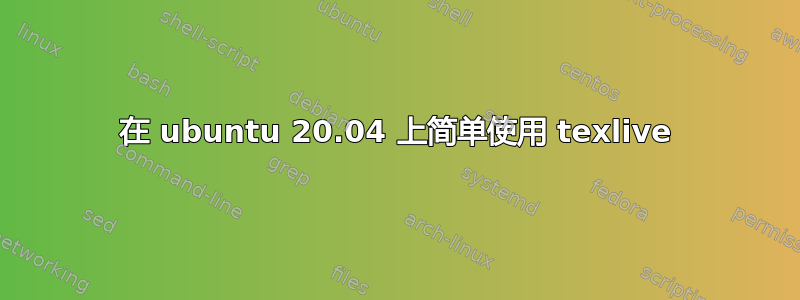
我在 Ubuntu 20.04 上使用以下方式安装了 Latex
$sudo apt install texlive
现在我尝试使用安装包
$tlmgr install fullpage
或者
$tlmgr --verify-repo=none install fullpage
(running on Debian, switching to user mode!)
tlmgr: Local TeX Live (2019) is older than remote repository (2023).
Cross release updates are only supported with
update-tlmgr-latest(.sh/.exe) --update
See https://tug.org/texlive/upgrade.html for details.
如果本地安装是 2019(非常旧!!),它怎么会搜索到不对应的数据库?
为什么这个不能开箱即用?这里没有什么复杂的。
感谢您的帮助。
答案1
中的默认存储库tlmgr设置为https://mirror.ctan.org/systems/texlive/tlnet,其中托管最新texlive软件包。由于您正在使用,因此texlive 2019您需要tlmgr相应地更改存储库。
检查当前默认存储库运行
tlmgr option repository
要将存储库更改为 2019 texlive 存档,请检查对于其他存储库:
tlmgr option repository https://ftp.math.utah.edu/pub/tex/historic/systems/texlive/2019/tlnet-final
一旦存储库发生变化,您可以运行[您的命令1
tlmgr install preprint
或者你也可以texlive-latex-extra使用 apt安装包:
sudo apt-get install texlive-latex-extra


