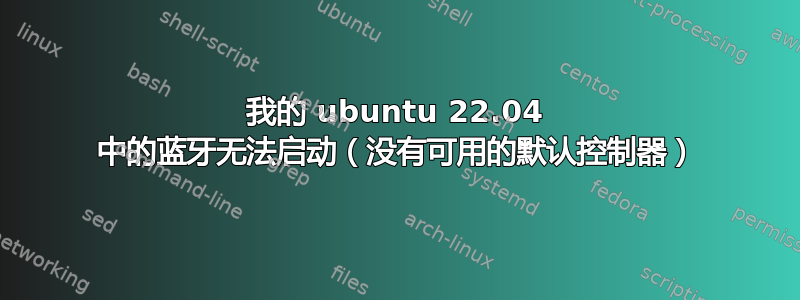
我的 HP 笔记本电脑上安装了 ubuntu 22.04。我的蓝牙有时会关闭,之后即使我尝试打开它也无法启动。
它显示一个Bluetooth turned off屏幕,但切换(开/关)按钮不起作用。
我尝试了互联网上找到的一些解决方案,例如......
sudo rfkill block bluetooth
sudo rfkill unblock bluetooth
sudo systemctl restart bluetooth.service
sudo systemctl status bluetooth.service
这是我的结果
● bluetooth.service - Bluetooth service
Loaded: loaded (/lib/systemd/system/bluetooth.service; enabled; vendor preset: enabled)
Active: active (running) since Sat 2023-10-21 19:01:58 IST; 9min ago
Docs: man:bluetoothd(8)
Main PID: 3939 (bluetoothd)
Status: "Running"
Tasks: 1 (limit: 27944)
Memory: 652.0K
CPU: 65ms
CGroup: /system.slice/bluetooth.service
└─3939 /usr/lib/bluetooth/bluetoothd
Oct 21 19:01:58 anupam-HP-Pavilion-Gaming-Laptop-15-ec2xxx systemd[1]: Starting Bluetooth service...
Oct 21 19:01:58 anupam-HP-Pavilion-Gaming-Laptop-15-ec2xxx bluetoothd[3939]: Bluetooth daemon 5.64
Oct 21 19:01:58 anupam-HP-Pavilion-Gaming-Laptop-15-ec2xxx systemd[1]: Started Bluetooth service.
Oct 21 19:01:58 anupam-HP-Pavilion-Gaming-Laptop-15-ec2xxx bluetoothd[3939]: Starting SDP server
Oct 21 19:01:58 anupam-HP-Pavilion-Gaming-Laptop-15-ec2xxx bluetoothd[3939]: Bluetooth management interface 1.2
但它仍然不起作用。
我尝试手动操作,bluetoothctl但它说的是
[~] sudo bluetoothctl
Agent registered
[bluetooth]# power on
No default controller available
我也试过
[~] btmgmt power on
Set Powered for hci0 failed with status 0x14 (Permission Denied)
[~] sudo btmgmt power on
Set Powered for hci0 failed with status 0x11 (Invalid Index)
hci配置:
[~] hciconfig -a
hci0: Type: Primary Bus: USB
BD Address: 00:00:00:00:00:00 ACL MTU: 0:0 SCO MTU: 0:0
DOWN
RX bytes:0 acl:0 sco:0 events:0 errors:0
TX bytes:3 acl:0 sco:0 commands:1 errors:0
Features: 0x00 0x00 0x00 0x00 0x00 0x00 0x00 0x00
Packet type: DM1 DH1 HV1
Link policy:
Link mode: PERIPHERAL ACCEPT
lsmod:
[~] lsmod | grep bluetooth
bluetooth 1040384 16 btrtl,btmtk,btintel,btbcm,bnep,btusb,rfcomm
ecdh_generic 16384 1 bluetooth
rfkill:
[~] rfkill
ID TYPE DEVICE SOFT HARD
0 wlan phy0 blocked unblocked
2 bluetooth hci0 unblocked unblocked
后来我也尝试了这个
modprobe -r btusb
modprobe -r btintel
modprobe usb
modprobe btintel
但它仍然显示相同的
No default controller available
然后我尝试了reboot我的系统。它确实显示了控制器一段时间,但随后又开始显示相同的消息:
[~] sudo bluetoothctl
Agent registered
[CHG] Controller 50:C2:E8:35:84:78 Pairable: yes
[bluetooth]# devices
Device 6F:4E:59:69:AA:84 BB-113
Device 48:D8:45:E6:85:CD OPPO Enco Buds2
Device 41:42:CF:CC:38:72 Airdopes 393ANC
Device C8:9B:D7:D7:0E:BE realme 8i
[bluetooth]# connect 48:D8:45:E6:85:CD
Attempting to connect to 48:D8:45:E6:85:CD
[CHG] Controller 50:C2:E8:35:84:78 Class: 0x00000000
Failed to connect: org.bluez.Error.Failed br-connection-aborted-by-local
[CHG] Controller 50:C2:E8:35:84:78 Powered: no
[CHG] Controller 50:C2:E8:35:84:78 Discovering: no
[DEL] Device C8:9B:D7:D7:0E:BE realme 8i
[DEL] Device 41:42:CF:CC:38:72 Airdopes 393ANC
[DEL] Device 48:D8:45:E6:85:CD OPPO Enco Buds2
[DEL] Device 6F:4E:59:69:AA:84 BB-113
[DEL] Controller 50:C2:E8:35:84:78 anupam-HP-Pavilion-Gaming-Laptop-15-ec2xxx [default]
[bluetooth]# power on
No default controller available
[bluetooth]# exit


