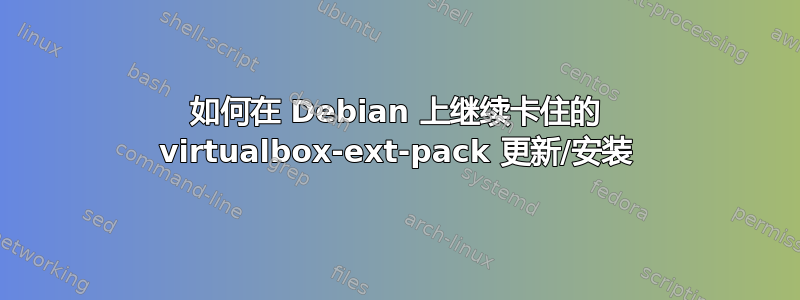
最近,我尝试在 Debian 上更新 vbox-ext-pack,但卡住了。它显示了许可协议并没有继续。
我已经查看了提到的解决方案这里,但没有一个令人满意。
如何在不终止 dpkg 的情况下继续安装?
答案1
- 使用
htop、ps或类似工具查找 dpkg 子进程 vboxmanage 的 PID。 运行以下命令将 a 输入
y到进程的 stdin 中:echo "y" | sudo tee /proc/PID_OF_VBOXMANAGE/fd/0这是有效的,因为第 0个文件描述符代表进程的标准输入。这
sudo tee是必需的,因为 vboxmanage 进程作为 dpkg 的子进程运行,而 dpkg 则以 root 身份运行。
安装应该继续,并显示类似以下的消息:License accepted. For batch installation add --accept-license=b674970f720eb020ad18926a9268607089cc1703908696d24a04aa870f34c8e8 to the VBoxManage command line.。
这对我在 Debian sid 上有效,同时更新到virtualbox-ext-pack (5.1.30-1)2017 年 10 月 17 日。


