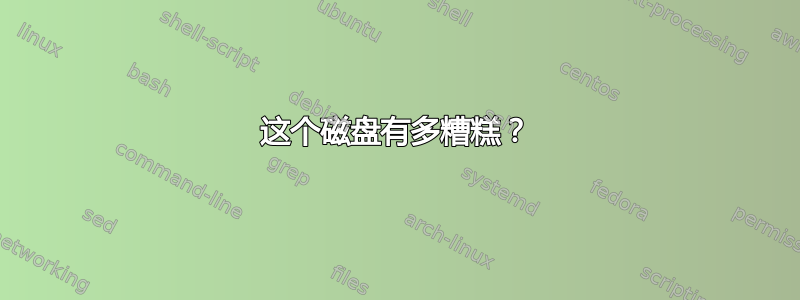
我的一个磁盘最近变得非常慢,但没有 SMART 错误。
- 为什么现在写入这么慢?
- 有多严重?我应该更换它吗?
GNOME 磁盘测试结果:
=== START OF INFORMATION SECTION ===
Model Family: Seagate Barracuda 3.5
Device Model: ST4000DM004-2CV104
Firmware Version: 0001
User Capacity: 4,000,787,030,016 bytes [4.00 TB]
Sector Sizes: 512 bytes logical, 4096 bytes physical
Rotation Rate: 5425 rpm
Device is: In smartctl database [for details use: -P show]
ATA Version is: ACS-3 T13/2161-D revision 5
SATA Version is: SATA 3.1, 6.0 Gb/s (current: 6.0 Gb/s)
Local Time is: Mon Oct 30 10:54:11 2023 HKT
SMART support is: Available - device has SMART capability.
SMART support is: Enabled
....
SMART Attributes Data Structure revision number: 10
Vendor Specific SMART Attributes with Thresholds:
ID# ATTRIBUTE_NAME FLAG VALUE WORST THRESH TYPE UPDATED WHEN_FAILED RAW_VALUE
1 Raw_Read_Error_Rate 0x000f 082 064 006 Pre-fail Always - 151289776
3 Spin_Up_Time 0x0003 096 095 000 Pre-fail Always - 0
4 Start_Stop_Count 0x0032 100 100 020 Old_age Always - 211
5 Reallocated_Sector_Ct 0x0033 100 100 010 Pre-fail Always - 0
7 Seek_Error_Rate 0x000f 050 049 030 Pre-fail Always - 56965298473680
9 Power_On_Hours 0x0032 056 056 000 Old_age Always - 38825 (58 73 0)
10 Spin_Retry_Count 0x0013 100 100 097 Pre-fail Always - 0
12 Power_Cycle_Count 0x0032 100 100 020 Old_age Always - 211
183 Runtime_Bad_Block 0x0032 100 100 000 Old_age Always - 0
184 End-to-End_Error 0x0032 100 100 099 Old_age Always - 0
187 Reported_Uncorrect 0x0032 100 100 000 Old_age Always - 0
188 Command_Timeout 0x0032 100 099 000 Old_age Always - 1 1 2
189 High_Fly_Writes 0x003a 100 100 000 Old_age Always - 0
190 Airflow_Temperature_Cel 0x0022 063 039 040 Old_age Always In_the_past 37 (Min/Max 34/41 #46)
191 G-Sense_Error_Rate 0x0032 100 100 000 Old_age Always - 0
192 Power-Off_Retract_Count 0x0032 100 100 000 Old_age Always - 1237
193 Load_Cycle_Count 0x0032 098 098 000 Old_age Always - 4930
194 Temperature_Celsius 0x0022 037 061 000 Old_age Always - 37 (0 5 0 0 0)
195 Hardware_ECC_Recovered 0x001a 082 064 000 Old_age Always - 151289776
197 Current_Pending_Sector 0x0012 100 100 000 Old_age Always - 0
198 Offline_Uncorrectable 0x0010 100 100 000 Old_age Offline - 0
199 UDMA_CRC_Error_Count 0x003e 200 200 000 Old_age Always - 0
240 Head_Flying_Hours 0x0000 100 253 000 Old_age Offline - 29774h+18m+41.265s
241 Total_LBAs_Written 0x0000 100 253 000 Old_age Offline - 171742318154
242 Total_LBAs_Read 0x0000 100 253 000 Old_age Offline - 149227121472
答案1
您在测试中获得的写入速度与该驱动器的预期一致。是的,该驱动器很旧,但传统硬盘不会按既定时间表发生故障,因此该驱动器可能再使用 5 年,也可能明天就发生故障。这里没有任何迹象表明驱动器即将发生故障。
这里有更多相关信息:
https://www.reddit.com/r/DataHoarder/comments/dcpa91/seagate_4tb_sata_slows_down_to_a_craw/
该驱动器采用 SMR(叠瓦式磁记录)。这使其能够在磁盘的每个区域存储更多数据,但这意味着写入速度较慢。
SMR 的工作方式是,光盘表面上相邻轨道的数据略有重叠,就像瓦片屋顶一样,其中来自特定轨道的数据略微折叠在一条相邻轨道上,并且略微折叠在下面另一条相邻的轨道。
这意味着每次写入磁盘的一小部分区域时,写入速度会慢得多。
SMR 驱动器倾向于将驱动器的一小部分区域保留为 CMR 模式(无瓦片)以加速写入,稍后再写入常规 SMR 表面。但是一旦驱动器的 CMR 部分填满,写入速度就会立即减慢。
但是不同的 SMR 驱动器在加速写入方面表现不同,并且它们无法在某个点之后加速连续写入,因此您往往会得到所观察到的模式,即连续写入平均约为读取速度的三分之一。
答案2
4TB 可能未备份的数据是一大笔风险。SSD 的价格目前非常便宜。这是用 4TB SSD 替换老旧 4TB HDD 的好机会。
答案3
您的 Seagate Barracuda 绿色 4TB 硬盘已使用 4 年半,即将报废。这是一款台式机级硬盘,主轴速度较慢,缓存较小。ECC 恢复计数相当高,这可能是硬盘出现滞后的原因。
如果是我,并且驱动器上有我关心的数据,那么我会尽快将 HDD 克隆到新驱动器上。



