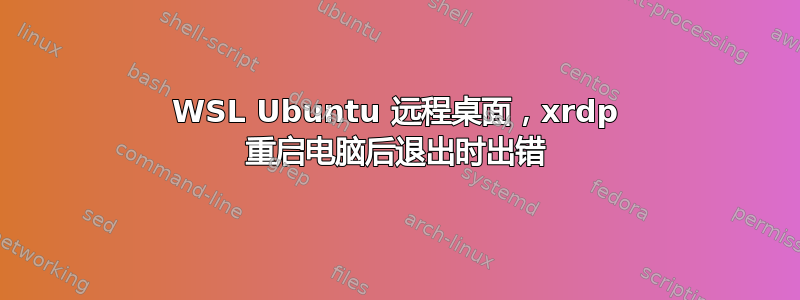
我是 Ubuntu 的新用户,我正在尝试通过 Powershell pc wsl 设置对我的 Ubuntu 22.04 的远程桌面访问。我尝试了原生 GNOME 远程桌面和 XRDP;但是,我无法达到以下期望的行为。当我
[Window Title]
Remote Desktop Connection
[Content]
Remote Desktop can't connect to the remote computer for one of these reasons:
1) Remote access to the server is not enabled
2) The remote computer is turned off
3) The remote computer is not available on the network
Make sure the remote computer is turned on and connected to the network, and that remote access is enabled.
[^] Hide details [OK]
[Expanded Information]
Error code: 0x204
Extended error code: 0x0
Timestamp (UTC): 11/01/23 07:11:15 AM
Press Ctrl+C to copy.



